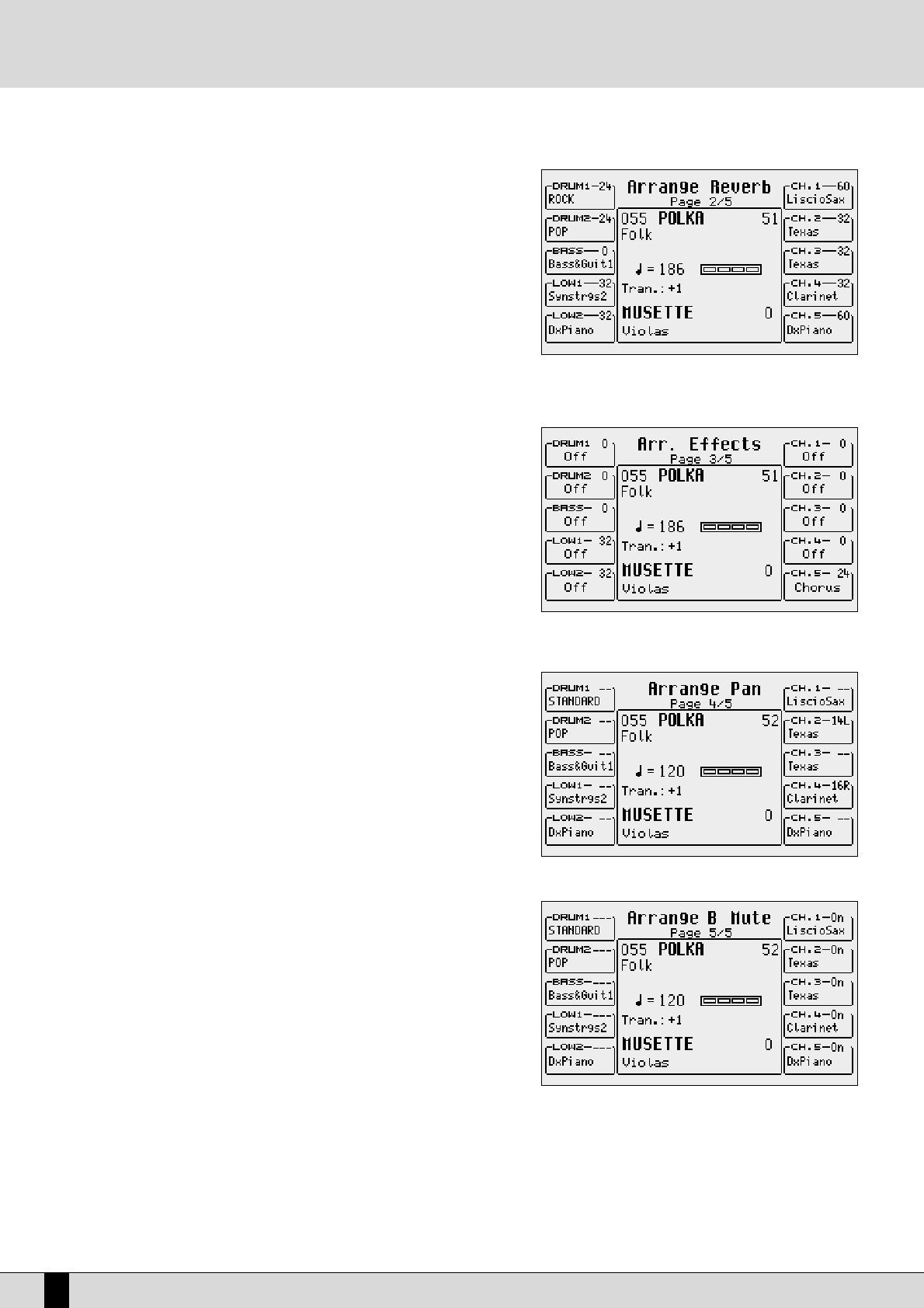ARRANGE VIEW: SECOND PAGE
The reverb quantity of each track (and for the
LLoowweerr
parts) remains unvaried for
all Style parts. To carry out any modification, select the track or the part pressing
the relevant function button. Modify the value pressing the
DDAATTAA CCUURRSSOORR ((LLeefftt aanndd
RRiigghhtt))
buttons.
ARRANGE VIEW: THIRD PAGE
For each Lower part or track it is possible to establish which effect (Chorus, Delay
or Distortion) will be used to process the voice further to the quantity of the effect
applied. To modify this setting, select the track or the part using the relevant func-
tion button, then press the same function button repeatedly until the effect to be
assigned is displayed. On the selected track or part, use the
VVAALLUUEE ++//--
push but-
tons to enter the quantity of effect to be applied to the timbre.
ARRANGE VIEW: FOURTH PAGE
The pan function, with different values for Right and Left, allows you to position
the timbre on the stereo panorama. To modify the setting, select the track or the
part using the relevant function button and change the value pressing the
DDAATTAA
CCUURRSSOORR ((LLeefftt aanndd RRiigghhtt))
push buttons. Two dashes indicate that
the timbre is placed to the centre of the stereo panorama.
ARRANGE VIEW:FIFTH PAGE
For each of the 4 Arrangers, you can program which sections will be Muted each
time the
AARRRRAANNGGEERR MMUUTTEE
key is pressed. From this edit page, press function keys
FF55....FF1100
to establish the sections involved in such function.
STORING AND SAVING THE CUSTOM STYLES
All
AArrrraannggee VViieeww
parameters of
AARRRRAANNGGEE MMOODDEE
as well as those on the second page of
LLeefftt MMeennùù
described must be saved in a
CCuussttoomm SSttyyllee
so you can call them up later on. In other words, the Style to store replaces the source style that was modified in RAM. Use the normal proce-
dure foreseen for the
SSAAVVEE
command.
SD5
38
Arranger