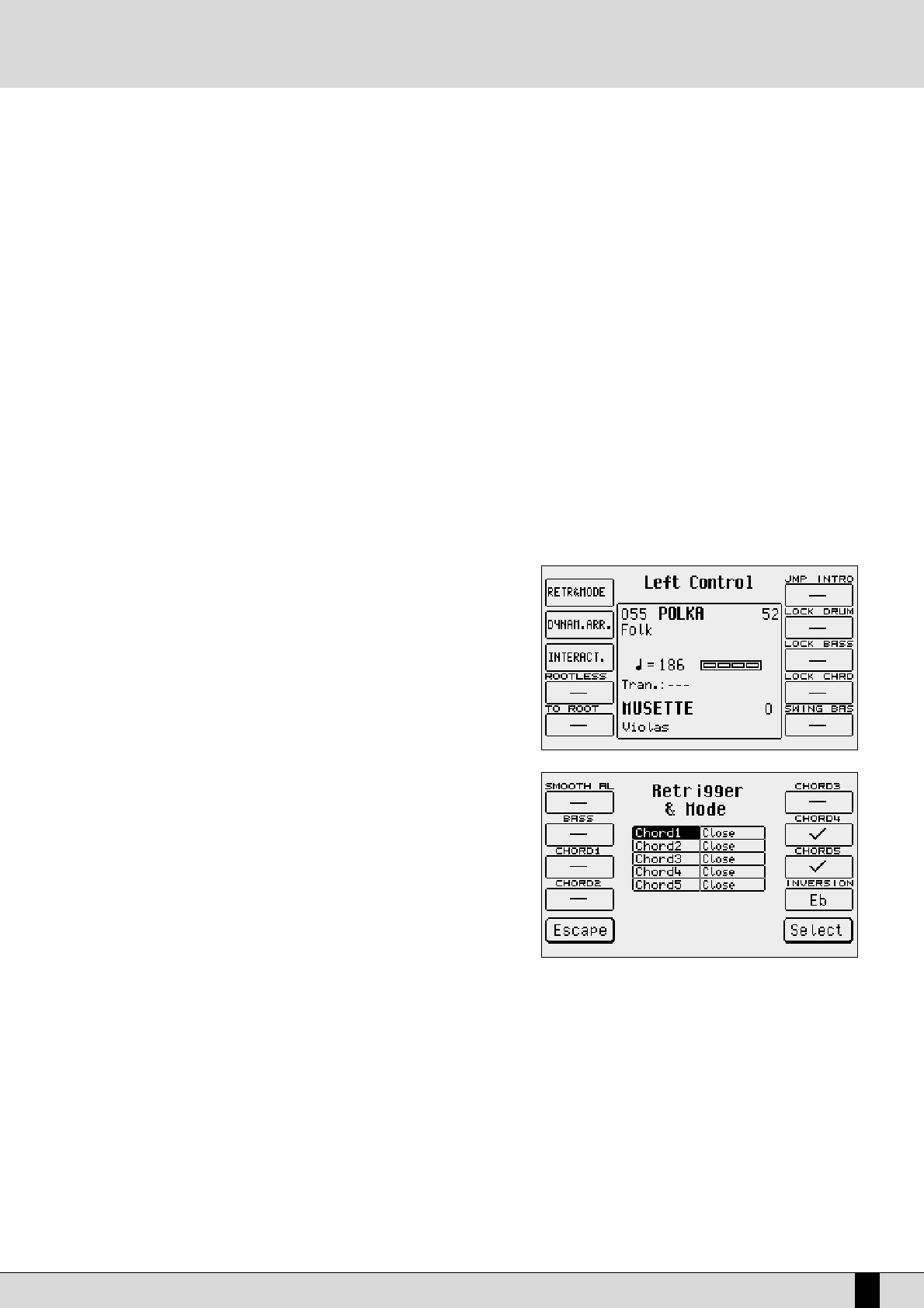SD5
33
bass tracks without the need to keep the chord pressed on the keyboard. In fact if the LED is off, the accompaniment
plays only as long as the chord is pressed on the keyboard, whereas the drums tracks continue playing irrespective
of whether the chord is held pressed or not.
TEMPO - : Decreases the Tempo value of the Arranger or the Sequencer.
TEMPO + : Increases the Tempo value of the Arranger or the Sequencer. Pressing both
TTEEMMPPOO ++//--
push buttons at the same time
blocks the Tempo value (which will then be marked with an *) so that this will not be modified when calling up another
Style having a different Tempo. If you wish to disable the blocking, press
TTEEMMPPOO ++//--
. at the same time.
INTRO/ENDING 1, 2, 3: The Arranger has three Intros and three Endings. Intro1 and Ending 1 are programmed without chord changes, so you
may develop the harmony as you prefer by manually playing the chords on the left part of the keyboard. On the other
hand, Intro 2 and 3, as well as Ending 2 and 3, are programmed with harmony variations within these parts, so it is
recommended that you do not change the chords while these parts are playing.
Pressing one of these buttons while the Arranger is in Stop causes the instrument to activate the selected Intro and
to go on to the Arrange A variation, unless you have previously selected a different type of Arrange. If the Arranger
is in Start condition, pressing one of these buttons activates the relevant Ending. If the
JJuummpp
function is enabled and
the Arranger is being executed, pressing any Intro button starts the execution of the selected Intro.
ARR. MUTE: This is used to mute some sections of the automatic accompaniment, which can be defined by the user. This func-
tion enables greater control on behalf of the user of the automatic accompaniments and offers additional musical
flexibility. When editing the pattern, you can define which sections are to be muted by pressing this key.
MENU LEFT
Pressing this push button, you access a menu that is dedicated to programming a
number of Arranger parameters and to calling up some specific functions. Press
LLEEFFTT MMEENNUU
to enable this menu.
F1 Retrigger & Mode: This calls up the
RReettrriiggggeerr
function and the relevant
editing page. It is set by default on the bass and Chord
2 track of the Style, thus allowing you to repeat the fun-
damental note every time a chord is changed. If the
retrigger is activated also for the accompaniment
tracks, these repeat the chord programmed on the first
step of the first Style measure. The following parame-
ters are available:
F1 Smooth Alternate: allow to enable or disable
alternate bass width play coherence instead on
usually root repetition
F2 Bass: this is activated by default and is disa-
bled by pressing the F2 push button again;
F3 Chord 1: pressing the relevant push button activates the
RReettrriiggggeerr
function for the
CChhoorrdd 11
track;
F4 Chord 2: pressing the relevant push button activates the
RReettrriiggggeerr
function for the
CChhoorrdd 22
track;
F6 Chord 3: pressing the relevant push button activates the
RReettrriiggggeerr
function for the
CChhoorrdd 33
track;
F7 Chord 4: pressing the relevant push button activates the
RReettrriiggggeerr
function for the
CChhoorrdd 44
track;
F8 Chord 5: pressing the relevant push button activates the
RReettrriiggggeerr
function for the
CChhoorrdd 55
track.
F9 Inversion: This makes it possible to choose the highest note for the chords in the parallel mode. If this note
is exceeded, the chord goes down to the lower octave, Range EB/G.
Mode: The
MMooddee
function defines the harmonic behaviour of the accompaniment tracks (
CChhoorrdd 11,, 22,, 33,, 44,, 55
) to
be chosen between Close, the mode using chords with close inversions, and
PPaarraalllleell
, the mode moving the
chords without altering the intervals it is made up of. Generally speaking the Close option is the most musical
and natural one. If you wish to modify the
MMooddee
parameter, select the Style track pressing the
DDAATTAA CCUURRSSOORR
buttons and modify the parameter pressing
FF1100 SSeelleecctt
. To go back to the second page of
LLeefftt MMeennuu
, press
FF55
EEssccaappee
.
F2 Dyn. Arranger: Using the keyboard velocity, you may control the volume of the single tracks of a Style. The page called up by Dynamic
AArrrraannggeerr
allows you to set for each track the keyboard dynamics sensibility, thus modifying the volume of the track.
Arranger