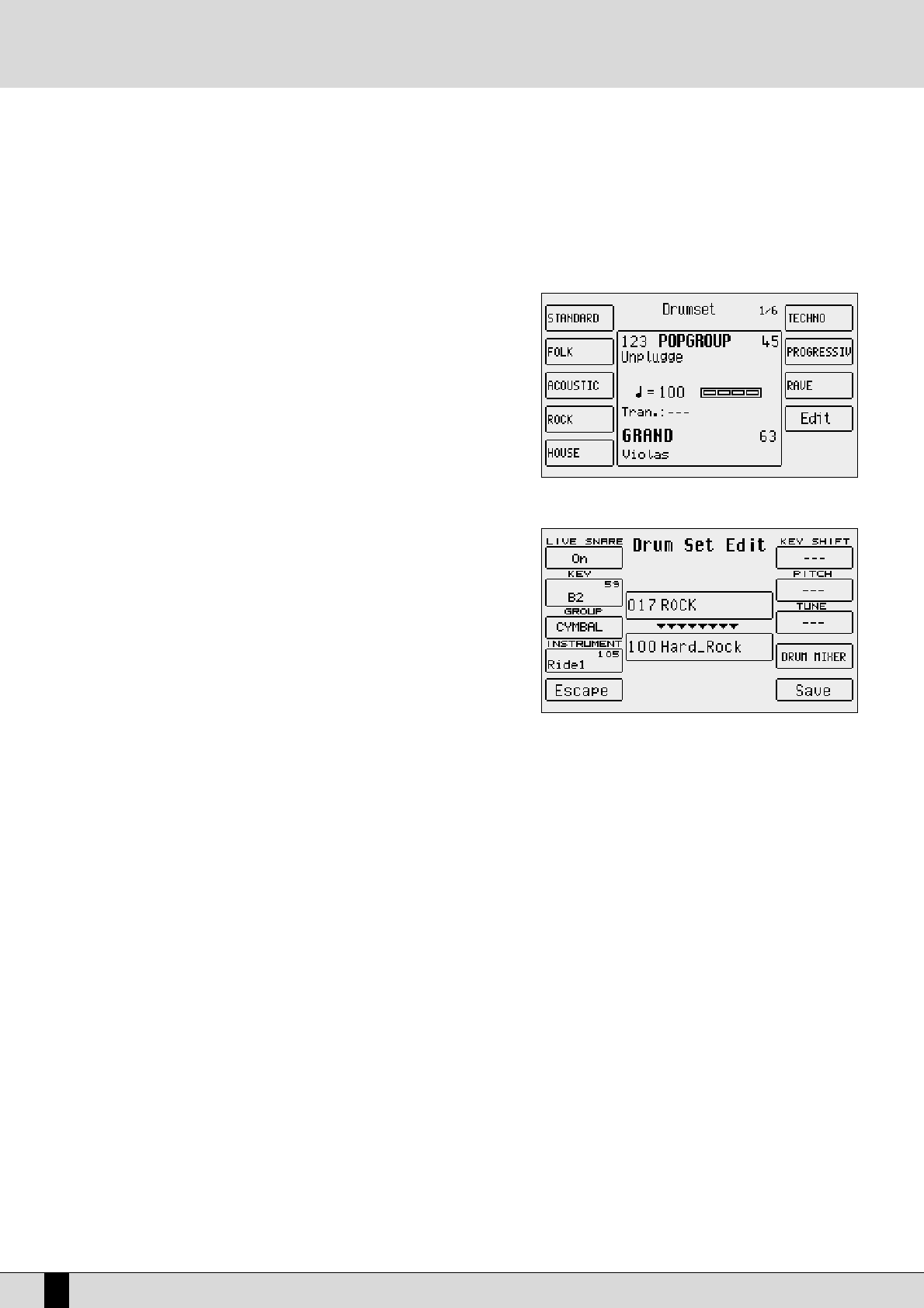can be modified from value 1 to 15 using the
DDAATTAA CCUURRSSOORR
buttons.
The fourth page is used to control the pan value (stereo position) for the single groups to be selected with the relevant function keys. The pan
value of the selected group can be modified in steps of 64 to the right (R) or to the left (L) using
DDAATTAA CCUURRSSOORR
buttons. Pressing both
DDAATTAA
CCUURRSSOORR ((LLeefftt aanndd RRiigghhtt
buttons at the same time brings the pan back to the neutral value, i.e. in the centre (-).
HOW TO CREATE OR MODIFY A DRUM SET
Despite the fact that most machines do follow the current General MIDI mapping
for drums, you might encounter and older generation machine whose drum map-
pings do not correspond to GM format, but you would like to establish on the SD5
to create compatibility.
The SD5 allows for creation and programming of a Drum Set which can be stored
among the User Drum Sets (replacing the pre-set ones) and can be used within the
styles. If you wish to access the editing pages, press the
EEXXIITT
button to go to the
main page and then press F9 Edit Drum. Otherwise you may access the edit page
via
FF1100 DDRRUUMM MMIIXXEERR
, selecting
FF1100 DDRRUUMM SSEETT
and then
FF99 EEDDIITT
.
You are now able to edit the Drum Set presently selected and shown in the centre
of the display, under which the destination User Drum Set for storage is shown,
which cannot be modified. In fact the association between the preset Drum Sets
and the User Drum Sets is prearranged.
If you wish to modify the settings of the single key, first of all play the note, which
will be shown in
FF22 KKeeyy
, and then modify the following parameters to be selected
with the function buttons. The values are input using the
DDAATTAA CCUURRSSOORR ((LLeefftt aanndd
RRiigghhtt))
buttons.
F1 Live Snare: if this parameter is set to On, the snare intonation will be sli-
ghtly modified during the performance to simulate what hap-
pens in reality (since a snare drum does have different into-
nations depending on how hard, soft or at what angle it is hit).
It makes the Drum Set more expressive.
F3 Group: Percussion group from which the sound to be assigned to the
note is to be selected. This allows quicker sound assignment.
F4 Instrument: Sound to be assigned to the note. Pressing the
DDAATTAA CCUURRSSOORR ((LLeefftt aanndd RRiigghhtt))
buttons, further to the sounds foreseen for
the specific percussion group, you scroll the complete list of sounds without having to use
FF33 GGrroouupp
.
F5 Escape: Aborts the Drum Set editing mode.
F6 Key Shift: Repeatedly pressing this button transposes the complete Drum Set by octaves.
F7 Pitch: Transposes the sound assigned to the note by halftones.
F8 Tune: Transposes the sound assigned to the note by hundredths.
F9 Drum Mixer: selects the Drum Mixer page.
F10 Save: Calls up the storage page, where to enter the name of the modified Drum Set using the keyboard keys and the
DDAATTAA CCUURR--
SSOORR
buttons. Pressing
FF1100 SSaavvee
once more you confirm the saving procedure, which will overwrite the User Drum Set. The
FF55 EEssccaappee
button deletes storage and takes you back to the Edit Drum Set page.
SD5
30
Drum Set