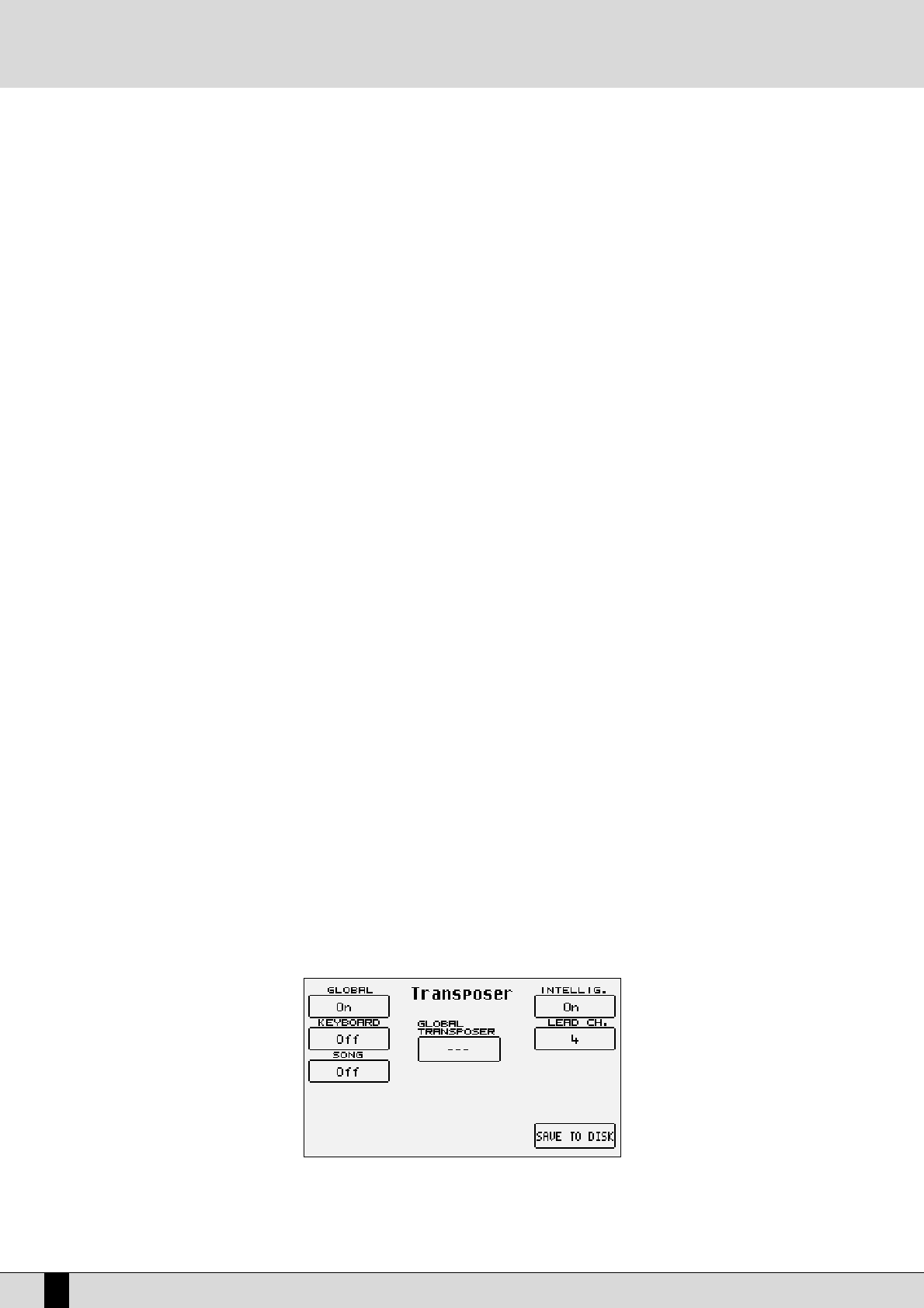Edit function of the Disk Utility menu should be used. Refer to the specific section of this chapter. This function is used to create a chain with
a maximum of 32 Midi files, saved as .CHN files and displayed in F5 Dir of Song Play with the letter “c” in front of the name.
HOW TO CONVERT A .KAR MIDI FILE TO A .MID MIDI FILE
The DG 90 allows you to convert a Midi file having .KAR format.
Press DISK to access the Disk menu.
Use PAGE +/- to select the disk containing the .KAR Midi file to convert. If necessary, select the Folder containing the Midi file by entering its
number using the STYLE push buttons. Use the VALUE +/- and CURSOR +/- push buttons to choose the Midi file to convert.
Selecting the .KAR Midi file displays the F3 Convert function that automatically converts the source Midi file and generates a new one.
BALANCING AND PLAYING THE SOUNDS ASSIGNED TO THE KEYBOARD
One of the prerogatives of the DG 90 is the availability of sounds that can be played on the keyboard while the Midi file is playing. In fact, the
two parts (Lower and Bass) as well as Right and Manual Drum remain in use, separated by the split point that can be programmed even while
the
Midi file is being reproduced. The sounds of the Lower parts can be modified, before enabling Song Play, in Arrange View whereas the Manual
Bass is controlled directly by the track of the Midi file to which the bass is assigned.
The Right section can use the following voice groups:
●
Voices
●
User Voices
●
Drawbar
Furthermore, the Programs are also enabled, therefore the musician can avail of a potential of four sounds arranged over the whole keyboard.
To play the bass voice manually, first of all disable that of the Midi file track and then enable the F3 Manual Bass function in the Left Control
menu. The Volume of the Right and Manual Bass parts is controlled using the relative VOLUME push buttons.
The global volume of the Midi file and that of all the voices associated with the keyboard is on the other hand controlled by the VALUE +/- push
buttons (Balance). By pressing them together at the same time, the whole Midi file is muted compared to the keyboard. The muting of the vol-
ume using this procedure however only relates to the built-in sound generator of the DG 90, therefore there will be no changes if the Midi file
is reproduced by an external module controlled via MIDI by the DG 90. For the latter the general volume can be controlled using PAGE +/- (GM
Remote Level) only when the Midi file is being played back; otherwise using the PAGE +/- push buttons will select the disk drive to be used (FD
or HD). If the Midi file is generated by an external module via MIDI and is being played back through the DG 90, the PAGE +/- push buttons pressed
together at the same time mute the volume of the external module and not that of the built-in generator of the DG 90.
RAPIDLY LOCATING A MIDI FILE OR QUICK SEARCH FOR A MIDI FILE
If hundreds of Midi files are grouped in a Folder they will be displayed in alphabetical order and with their own number assigned according to
the time order in which they were copied or created in the Folder. One of these Midi files can be called up at any time from Song Play by enter-
ing the associated/assigned number using the numeric keypad, but it may prove more handy to search a Midi file according to its title.
To search by title (auto search), proceed as follows:
●
Display the list of Midi files using F5 Dir.
●
Enter the first letters of the title using the keyboard’s keys, which will be shown in the dedicated box under the disk in use.
●
The display will show the first 20 Midi files found with these letters. To see the next use the VALUE +/- push buttons.
●
The search function becomes more accurate by adding more letters.
●
If a title is entered incorrectly, press F5 to start the procedure again.
●
If there is only one Midi file with that title, be it partial or complete, press SAVE/ENTER to immediately load the Midi file.
●
If you have found the Midi file within the list given, load it by entering its number using the numeric keypad.
●
Once the Midi file has been loaded, press START to play it.
THE SONG PLAY FUNCTIONS
The page called up by enabling Song Play bears various functions for controlling the Midi files. Below are the details:
F1 GM Part: This calls up a set of pages for modifying the parameters of a single tracks. Later on you will find a specific section
with more detailed explanations.
DG 90 - Digital Piano
50
Song Play, Midi files and Karaoke