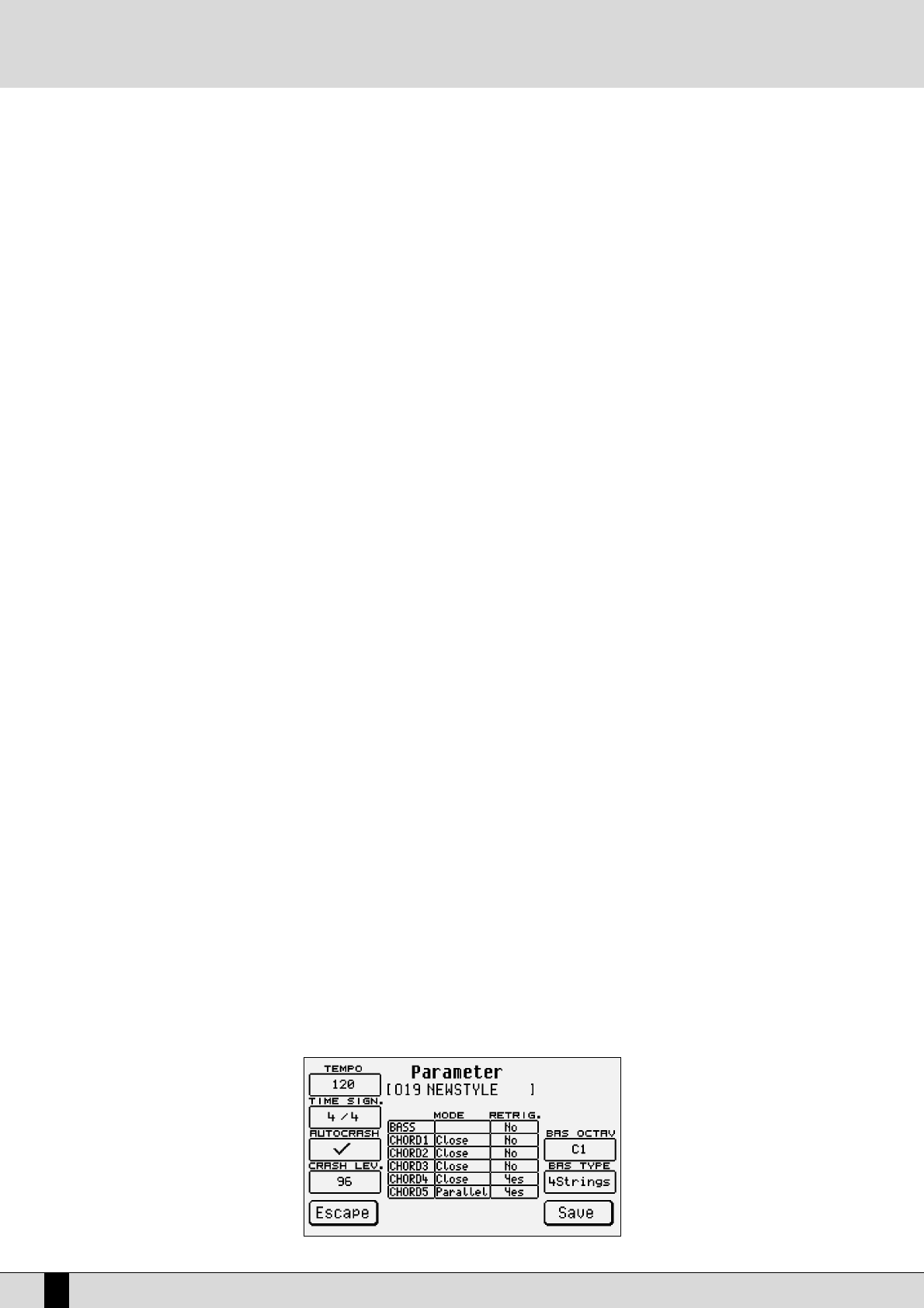F4 Metronome: When enabled, the DG 90 will use a Stick sound to count the tempo.
F5 Save: This is used to save the modifications permanently in the memory.
F6 Value Quantize: In registration mode it may be handy to take the notes to a temporal grid, the value of which can be modified using the
VALUE +/-push buttons. The lack of Quantize is pointed out by “Real”, whereas maximum Quantize has a value of 2. The
letter “T” indicates values arranged in triples.
F7 Quantize: While F6 Value Quantize works during recording, this function can be used to quantize the notes even after the record-
ing is through. Having chosen the track, establish the Quantize value using F6 Value Quantize and then press F7
Quantize to quantize the notes recorded.
F8 Rec/Play: This is used to switch between recording (Rec) of the Part and reproduction (Play). To play back any Part, even with-
out modifying it, can be selected using F1 Part and then be played back using F7 Play. By enabling the Arranger using
START and by playing a chord (split point permitting), you can playback the Part involved as many times as desired
(just as in standard arranger mode).
F9 Velocity: This is used to modify the velocity values of one or all the notes of the track when selected. By enabling the function a
new page with the following parameters is accessed:
F1 Global: Select this to modify all the notes within the track.
F2 Note: This is used to select the note whose velocity is to be modified by simply playing it on the keyboard.
F3 Value: This establishes the increase or decrease value to be given to the velocity of the note selected using
F2 Note, or of all the notes using F1 Global. The value is entered using the VALUE+/- push buttons.
F10 Execute: This executes the modification.
F5 Escape: This is used to cancel the whole procedure unless it has been previously confirmed using F10
Execute, and sends to the previous page F1 Record.
F10 Clear: This is used to cancel the contents of a track in a different manner for the Drum tracks and the lead tracks (including
Bass). It is indeed possible to select and cancel the drum ‘notes’ associated with the Drum tracks. Once the Drum track
to be modified has been selected, press and hold down the F10 Clear push button. A new window will appear with the
following parameters:
F1 Groove: deletes the Drum 2 track
F2 Tempo:
This is present only for Drum 1 track. If you select this function any Tempo data recorded will be cancelled.
F3 Note: This is used to cancel a single note. By holding down F10 Clear of the previous page, play the note to
be cancelled on the keyboard. It will be cancelled immediately without a confirmation dialog
F5 Global: Press this push button to cancel the entire Drum track. With regards to the lead track, it is only pos-
sible to cancel the entire track. Select the track to be cancelled and hold down F10 Clear and a new page will
appear with:
F5 Global: By selecting this function the whole contents of the track are cancelled immediately, with-
out the display of a confirmation dialog.
There are two aspects to bear in mind when recording:
●
The variations made to the tempo using SLOW and FAST (during a recording) are recorded and associated with the Drum 1 track;
●
When recording on a track that already bears some musical data, the old notes will not be cancelled. In other as you record onto this track,
the notes played are also recorded (while the old ones remain) by means of an over-dubbing process.
Press the EXIT key to return to the initial page of Pattern Edit.
F2 PARAMETER
From the Edit Pattern menu you can select this page where some overall parameters for the whole Pattern can be modified. It is preferable to
set these parameters before recording a track or a Part. Some of these parameters can only be modified with a newly created Pattern (no
recording has occurred).
DG 90 - Digital Piano
44
Pattern Edit