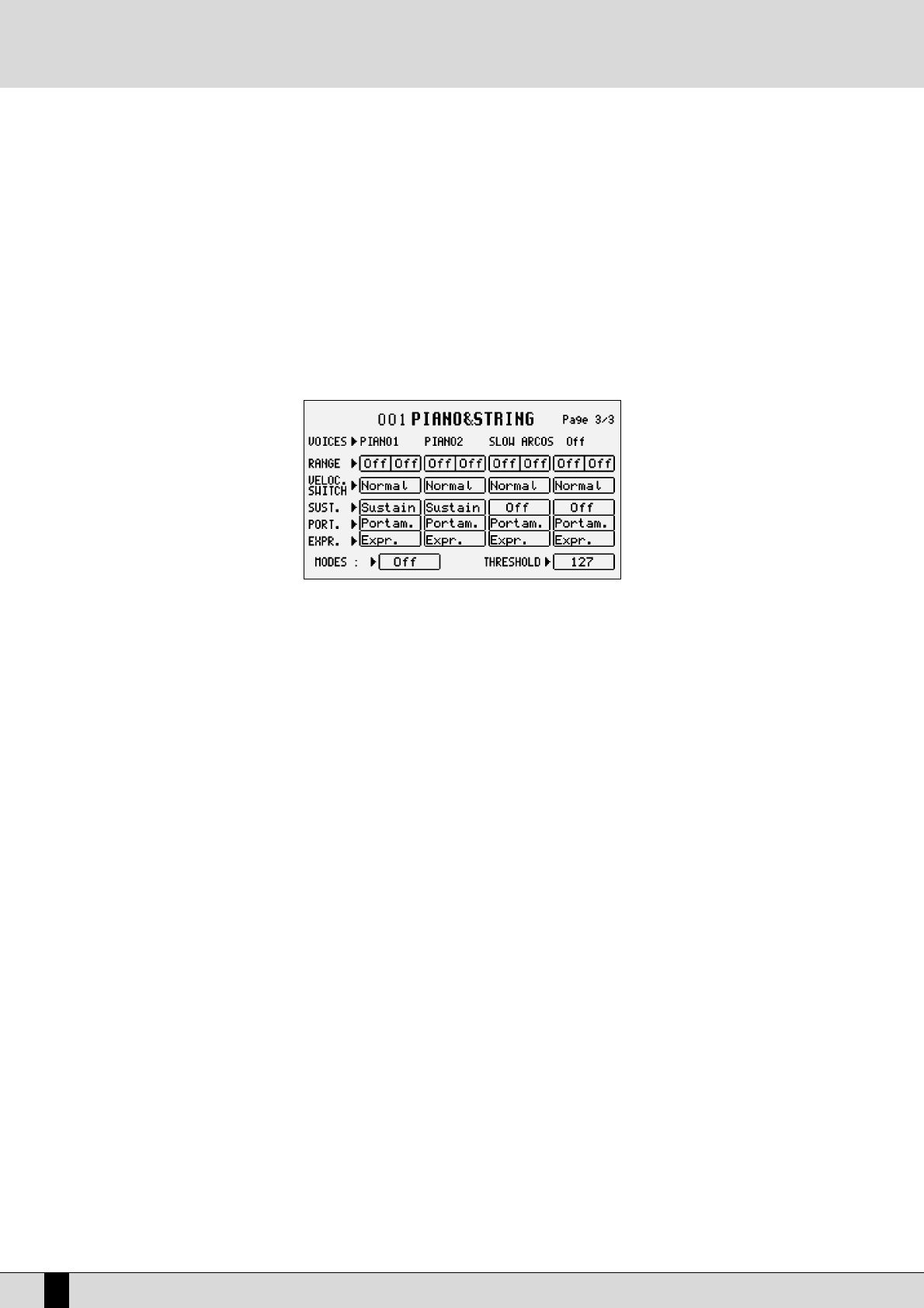F4/F9 Amount: This controls the signal entity to be sent to the multi-effect and, in particular, to the pre-selected algorithm, that can
be modified using the
VVAALLUUEE
+/- buttons which, if pressed together at the same time, will set the value to zero.
F5/F10 Delay and Chorus:
These control the signal entity to be sent to the delay or the chorus, when an appropriate algorithm has been select-
ed. Compared to all seen up to here, the parameters within the horizontal lines are only called up using the function
push button
FF55//FF1100
, as there is no function push button available for the last line.
PAGE 3
From this page the musician can make some adjustments that are required to limit the keyboard range and the velocity for a Voice. It is thus
possible to arrange a number of voices in different parts of the Right section (split) and to call up the voice based on the key dynamics (veloc-
ity switch). In this way playing normally could produce certain voices while playing hard or soft could produce yet other voices as assigned in
this page.
F1/F6 Voice: This indicates the voice used for the part selected. To change it, refer to similar explanations for page 1.
F2/F7 Range: For each Voice it is possible to indicate the lower and higher limit of the keyboard within which the voice will be played,
simply by playing the relative note on the keyboard when selecting the value or by using the
VVAALLUUEE
+/- push buttons
which, if pressed together at the same time, will reset the value, setting it in
OOffff
. When this parameter is in Off the
Voice will play on the whole part of keyboard to the right of the split point. To be able to also play the Voice on the
part of keyboard to the left of the split point, the adequate keyboard range is to be set.
F3/F8 Velocity Switch: This is used to enable the velocity switch mode, namely the use of the voice according to the key dynamics, that can
be modified using the
VVAALLUUEE
+/- push buttons. The operating modes may be:
NNoorrmmaall
: The voice is always enabled whatever the velocity value set.
LLooww
: The Voice is enabled only for velocity values ranging from 0 to the velocity value specified in
FF1100
TThhrreesshhoolldd
with the
VVAALLUUEE
+/- push buttons.
HHiigghh
: The Voice will only play for velocity values that range from the velocity value specified in
FF1100 TThhrreesshhoolldd
to value 127 (maximum dynamics).
CCrroossss
: This can be enabled only for the first two Voices and it enables a gradual switching from one Voice to
another according to the dynamics, where the central point of this switching is set by the
FF1100 TThhrreesshhoolldd
value.
F4/F9 Sustain - Portamento -Expression: this is used to enable, or otherwise, the use of the Sustain, the Portamento and the Expression.
The three lines of parameters can only be accessed using the function push buttons
FF44//FF99
.
F5 Duet/Trio:
This is used to choose the polyphony response to the keyboard mode, to create interesting combinations between the voices.
Off: This means that no alternative polyphony response is enabled.
DDuueett
: The first Voice Program will have priority as the highest note, the second Voice will have priority as the
lowest note.
For example, if the first Voice is a clarinet and the second Voice a trumpet, when the two notes are played the
clarinet will always play the highest note whereas the trumpet will always play the lowest note.
TTrriioo
: As for Duet but with the third Voice that will always play the lowest note.
SStteeeell
: This is used to assign the pitch bend only to the lowest note between two notes played at the same time,
realistically simulating the typical Hawaiian guitar or pedal steel guitar effect.
MMoorrpphh
: Using the Modulation Wheel it is possible to control the mix between the two voices assigned to Voice
1 and 2. When the Modulation Wheel is set at minimum only the first Voice will be heard; when it is at maximum
only the second Voice will be heard. In this way it is possible to obtain a morphing between the two Voices in
real time controlled by the musician.
DG 90 - Digital Piano
24
Program and One Touch