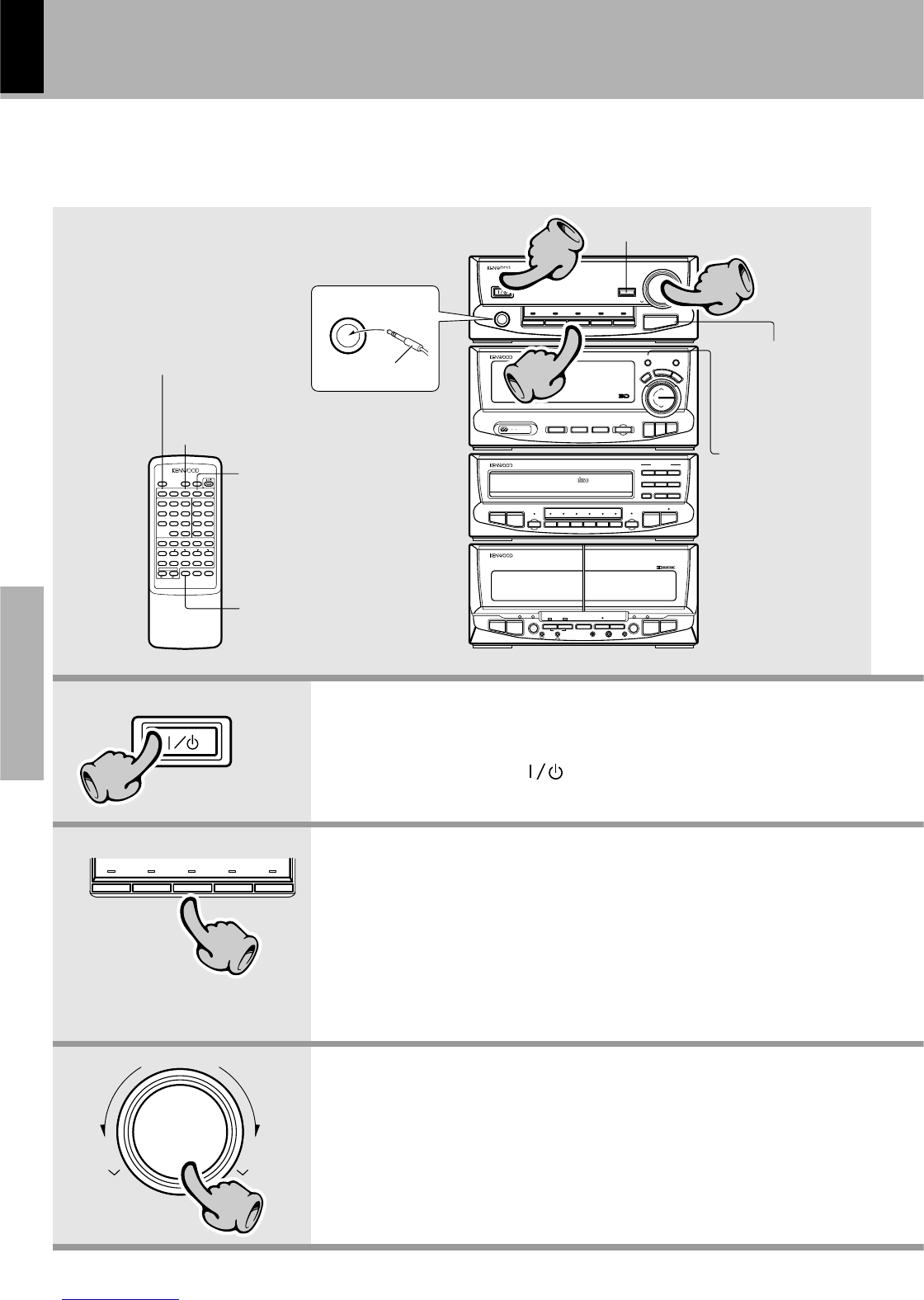XD SERIES (En/E2)
20
Preparation sectionBasic sectionApplication sectionKnowledge sections
INPUTDISC SKIP
SRS 3DEX.BASSN.B.
SOURCE
DIRECT
PTY
SEARCH
EQ.
PTY
DOWN
TUNING
UP
MUTE
BAND
A/B
RDS
DISPLAY
TA/NEWS
/INFO.
ENTER
REC/ARM
AUTO M.
REPEATTIME
RANDOMSPACE
P.MODECHECK
EDITCLEAR
231
564
897
0 +10
SLEEP
P.CALL
VOLUME
CD
TAPE
MD
TAPE
CDTAPE
O.T.E.
4
¶
¢
™ £
1¡
76
∞
5
REMOTE CONTROL UNIT RC-H7R
SOURCE DIRECT
VOLUME CONTROL
PHONES
AUX MD TAPE TUNER CD
N.B. CIRCUIT
ON / STANDBY
STEREO INTEGRATED AMPLIFIER A-H5
DOWN UP
A
B
STEREO DOUBLE CASSETTE DECK X-H5
7
0
23
1¡
8
REV.MODEDOLBY NRA / B
CD
=
TAPEMD
=
TAPE
O.T.E.
DUBBING
PAUSEREC / ARMCCRS
LEVEL
ADJUST
O p π
PLAYBACK RECORDING / PLAYBACK
AUTO REVERSE AUTO REVERSE
A
B
PUSH
OPEN
0
PUSH
OPEN
TUNER / GRAPHIC EQUALIZER
PTY
O.T.T RDS DISP
.
TA
/
NEWS
/
INFO.
BAND AUTO ENTER
EX. BASS SRS 3D
TUNING
UP
DOWN
M
O
D
E
E
F
F
E
C
T
E
Q
(
÷
)
SOUND RETRIEVAL SYSTEM
STEREO
R D S
EON
RANDOM
REPEAT
MULTIPLE COMPACT DISC PLAYER DP-MH5
6
7
01 02 03
04 05 06
4¢
1¡
DISC 1 DISC 2 DISC 3 DISC 4 DISC 5 DISC 6
TWIN REC
OPEN / CLOSE
DIGITAL AUDIO
COMPACT
6 DISC CHANGER
11
22
33
PHONES
Let's put out some sound
÷ The display part becomes dark when the
power is switched OFF. (DIMMER function)
÷ Quick turning produces a larger change
amount.
(Dynamic rotary volume control function)
÷ The display shows a reference value.
Press the ON/STANDBY key.
When the ON/STANDBY ( ) key is
pressed while the power is ON, the power
will be switched OFF.
Basic use method
CD (DP-H5) ™
CD (DP-MH5) ¢
Tape §
Broadcasts º
Listening through
headphones
÷ When you are using the remote control unit,
press the INPUT key repeatedly until the
desired source is selected.
÷ When CD or TAPE is selected, playback will
start when a disc or a tape already has been
inserted.
÷ When using the MD recorder, be sure to read
the instruction manual of the optional MD
recorder (DM-F70).
÷ When you select the AUX input, be also sure
to read the instruction manual of the compo-
nent connected to the AUX input jacks.
3. Volume adjustment
2. Selecting the desired output
1. Switching the power ON (OFF)
ON / STANDBY
11
VOLUME CONTROL
DOWN UP
33
AUX MD TAPE TUNER CD
22
To decrease
volume
To increase
volume
Bass compensation
Enhancing the low and
high frequencies
Making the sound purer
Muting the sound temporarily
Headphones plug
Making the sound purer
Bass compensation
Enhancing the low and
high frequencies