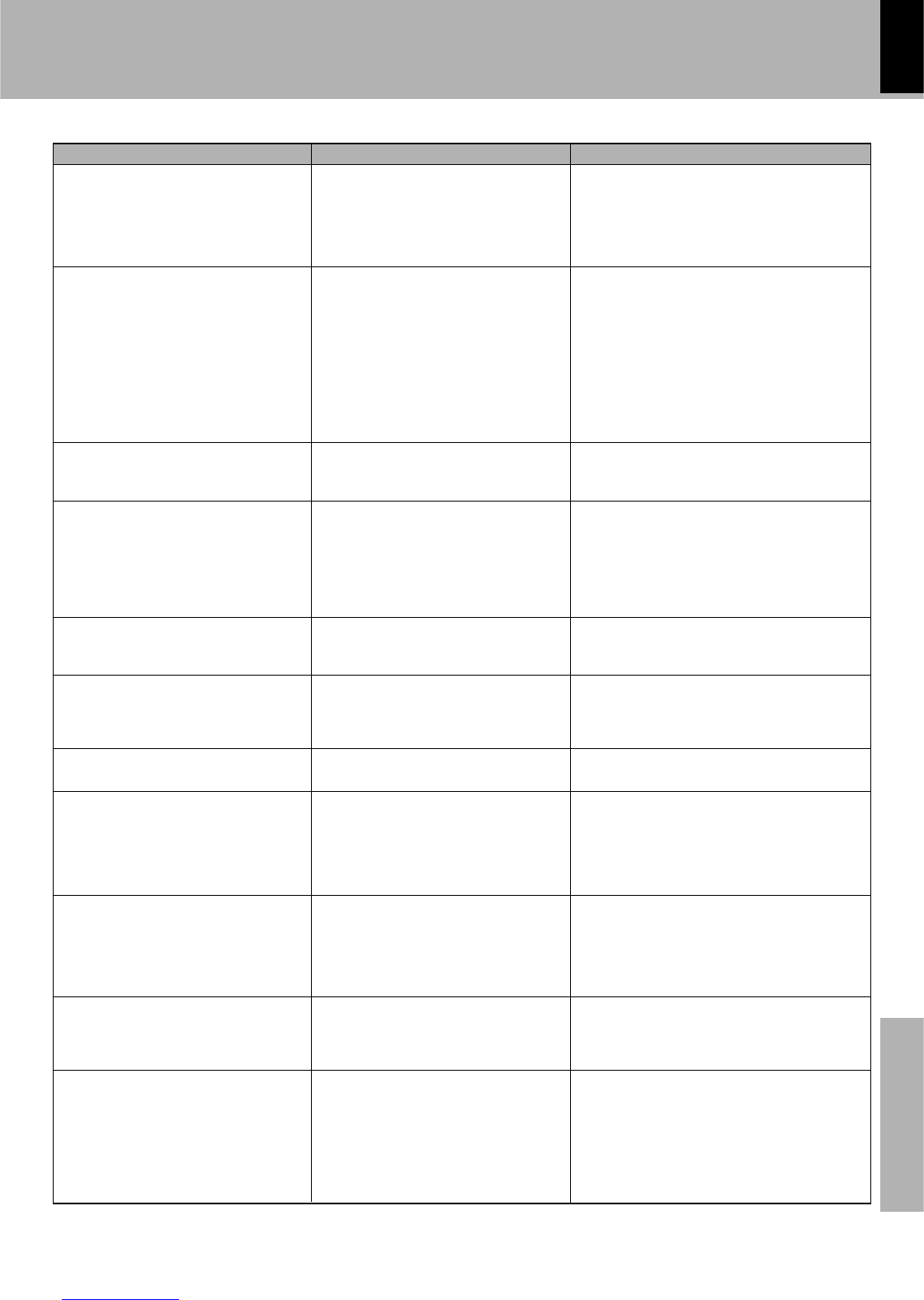XD SERIES (En/E2)
71
Preparation section Basic section Application section Knowledge sections
÷ Cords are connected improperly.
÷ The head is dirty.
÷ The tape is wound too tight due to irregular
winding.
÷ A nonrecorded tape is played.
÷ The cassette holder is not closed com-
pletely.
÷ The operation key is pressed immediately
after closing the cassette holder.
÷ The operation key is pressed in less than 4
seconds after turning the power ON.
÷ A tape is not inserted in the unit.
÷ The tape is wound too tight due to irregular
winding.
÷ The tape is fully wound to one of the reels.
÷ The tape used is not suitable for DPSS, for
example the spaces between tunes may be
too short.
÷ A recordable tape is not present in deck B.
÷ A disc is not present in the CD player.
÷ The disc is dirty.
÷The system control code is not connected.
÷ This is due to the difference in the tape
length or characteristics of the mechanisms
of two cassette decks.
÷ The key is pressed during recording or play-
back.
÷ The microcomputer is malfunctioning due
to external noise.
÷ The head is dirty.
÷ The tape is stretched or shrunk.
÷ The recording level is not adjusted properly.
÷ The tape being played was recorded with
distorted sound.
÷ A tape which has been recorded by applying
the equalizer or SRS 3D effect is being
played by applying the same effect again.
÷ The tape head is magnetized.
÷ External noise is induced.
÷ A tape recorded with Dolby NR ON is played
with Dolby NR OFF.
÷ The capstans or pinch rollers are dirty.
÷ The tape is wound irregularly.
÷ The recording protect tab of the cassette
has been broken.
÷ The cassette holder is not closed com-
pletely.
÷ The TAPE input is selected.
÷ The tape is fully wound to one of the reels.
÷ Connect cords properly by referring to “Con-
nections”.
÷ Clean the head referring to “Maintenance”.
÷ Try another tape.
÷ Play a recorded tape.
÷ Close the holder completely.
÷ Press operations keys in more than a few
seconds after closing the holder.
÷ Press operation keys after waiting for more
than 4 seconds.
÷ Insert a tape.
÷ Try another tape.
÷ Change the tape transport direction or re-
verse the tape insertion orientation.
÷ Refer to “Searching for the desired music
program (DPSS)”.
÷ Insert a recordable tape in deck B and retry
operation.
÷ Place a disc in the CD player and retry
operation.
÷ Clean the disc, place it in the CD player and
try the operation again.
÷ Connect the system control cord.
÷ Small time difference does not mean a
malfunction.
÷ Press in stop mode.
÷ Reset the microcomputer.
÷ Clean the head referring to “Maintenance”.
÷ Try another tape.
÷ Read the section entitled “Recording”.
÷ Try another tape.
÷ Switch the equalizer and SRS 3D effects
off.
÷ Demagnetize the head referring to “Main-
tenance”.
÷ Install the system at a distance from other
electric appliances and TV.
÷ Set the Dolby NR to on.
÷ Clean the head referring to “Maintenance”.
÷ Wind the tape again by fast forwarding,
rewinding or playing from an end to the
other.
÷ Use a cassette with an unbroken recording
protect tab or block the hole.
÷ Close the holder completely.
÷ Select the source to be recorded with the
input selector key.
÷ Change the tape transport direction of deck
B or reverse the tape insertion orientation.
In case of difficulty
RemedyCauseSymptom
Sound cannot be produced by pressing
the play key or no operation occurs even
when an operation key is pressed.
No operation occurs even when an opera-
tion key is pressed.
The DPSS malfunctions.
The CCRS does not function.
In dubbing, the tape stops at different
moments in decks A and B.
The cassette holders cannot be opened by
pressing the PUSH OPEN area.
Sound is harsh or high frequencies are not
reproduced.
Sound is distorted.
Noise is noticeable.
Sound vibrates.
Recording cannot be started by pressing
the record key.
6
Ø
§
§
•
¤
6
∏
Ø
¤
O
P
Ø
¶
Ø
¶
5
‹
§
Cassette deck unit