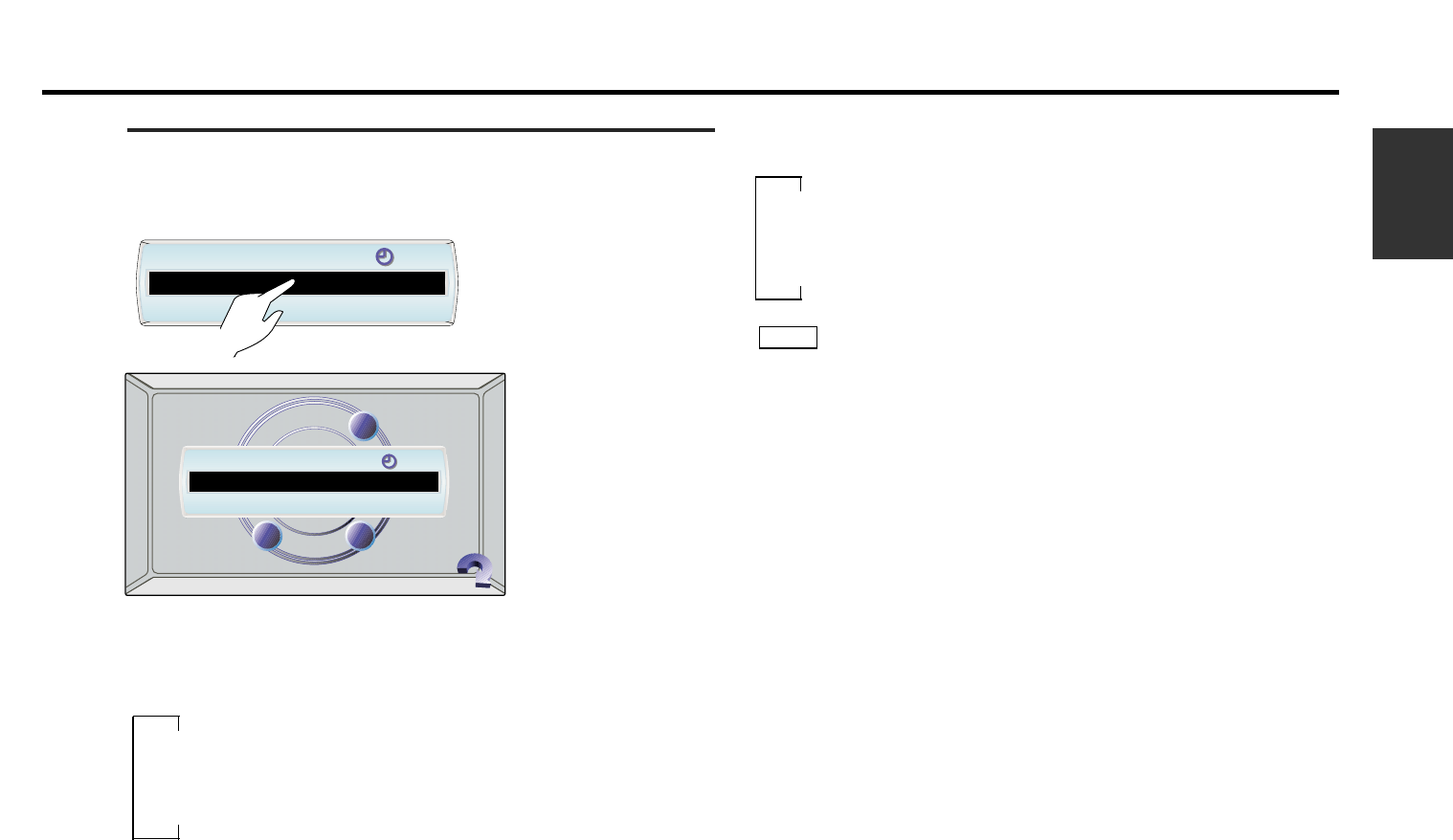English
27
Selecting Name or Title Display for Discs:
Each time you touch the [ Title ], the display during disc play switches as
follows.
▼
Disc name (DNPS)
▼
Disc title (CD text)
▼
Track title (CD text)
• You can give names to discs through the presetting disc name
function.
• If you try to display the name of a disc that does not have one,
"No Name" is displayed instead.
• If you try to display the title of a disc that does not have one, " No
Text " is displayed instead.
To Scroll Manually:
Touch the [ SCL ] to display the disc title or the track title. The titles will
be displayed in one scrolling display.
• When the system setting screen’s scroll setting is set to “ON”,
touch [ SCL ] on the scroll table to stop scrolling. Touch [ SCL ]
again to resume scrolling.
• When touched while the system setting screen’s scroll setting is
set to “OFF”, the entire text is scrolled once.
Cancelling Display Select Screen:
Touch the [ RTN ] to return the source control screen .
NOTE
Display Select Screen
Switch the display that appears whilst discs are playing.
Switching Display Select Screen:
Touch this area on the source control screen to switch the selecting
display screen.
Selecting Time Display for Discs:
Each time you touch the [ Time ], the display during disc play switches
as follows.
▼
P : Elapsed time of track being played.
▼
A : Elapsed time of entire disc.
▼
R : Remaining time of entire disc.