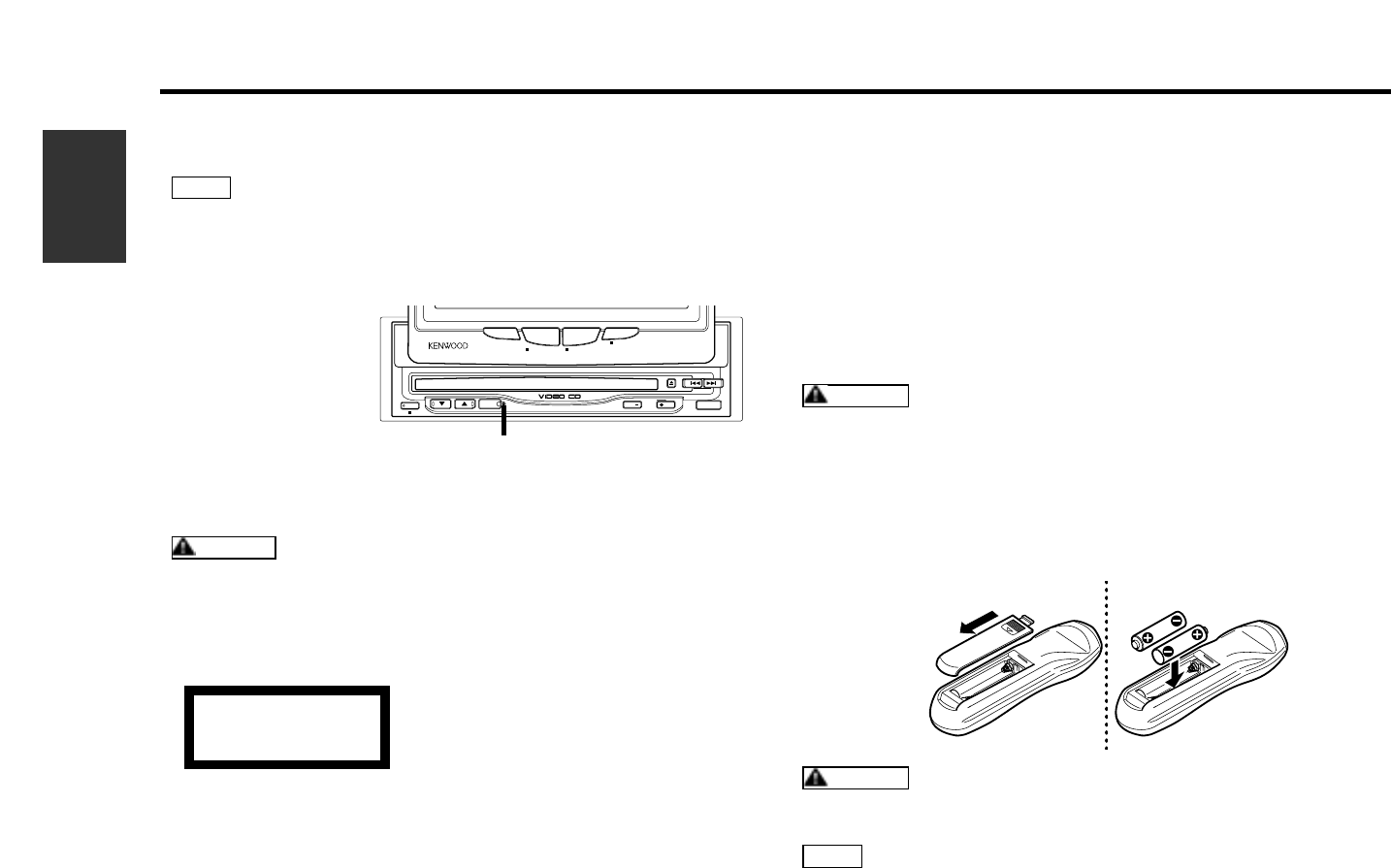4
English
Safety Precautions
Lens Fogging
Right after you turn on the car heater in cold weather, dew or
condensation may form on the lens in the CD player of the unit.
Called lens fogging, CDs may be impossible to play. In such a
situation, remove the disc and wait for the condensation to
evaporate. If after the condensation has evaporated the unit still does
not operate normally, consult your Kenwood dealer.
Screen Brightness during Low Temperatures
When the temperature of the unit falls such as during winter, the
liquid crystal panel's screen will become darker than usual. Normal
brightness will return after using the monitor for a while.
Loading and Replacing the Batteries for the Remote
Do not set the remote on hot places such as above the dashboard.
Loading and Replacing the Batteries
1.Use two R03 (“AAA”-size) batteries.
Slide the cover while pressing downwards to remove it as
illustrated.
2.Insert the batteries with the ª and · poles aligned properly
following the illustration inside the case.
Store unused batteries out of the reach of children. Contact a doctor
immediately if the battery is accidentally swallowed.
• The provided batteries are intended for use in operation
checking, and their service life may be short.
• When the remote controllable distance becomes short, replace
both of the batteries with new ones.
NOTE
WARNING
CAUTION
• You cannot view video pictures while the vehicle is moving. To enjoy
video pictures, find a safe place to park and engage the parking
brake.
• If you experience problems during installation, consult your
Kenwood dealer.
• If the unit does not seem to be working right, try pressing the
reset button first. If that does not solve the problem, consult your
Kenwood dealer.
Cleaning the Unit
If the front panel gets dirty, turn off the power and wipe the panel
with a dry silicon cloth or soft cloth.
Do not wipe the panel with a stiff cloth or a cloth dampened by
volatile solvents such as paint thinner and alcohol. They can scratch
the surface of the panel and/or remove the indicator letters.
The marking of products using lasers
(Except for some areas)
The label is attached to the chassis/case and says that the
component uses laser beams that have been classified as Class 1. It
means that the unit is utilizing laser beams that are of a weaker class.
There is no danger of hazardous radiation outside the unit.
Cleaning the CD Slot
As dust can accumulate in the CD slot, clean it occasionally. Your
CDs can get scratched if you put them in a dusty CD slot.
CLASS 1
LASER PRODUCT
CAUTION
NOTE