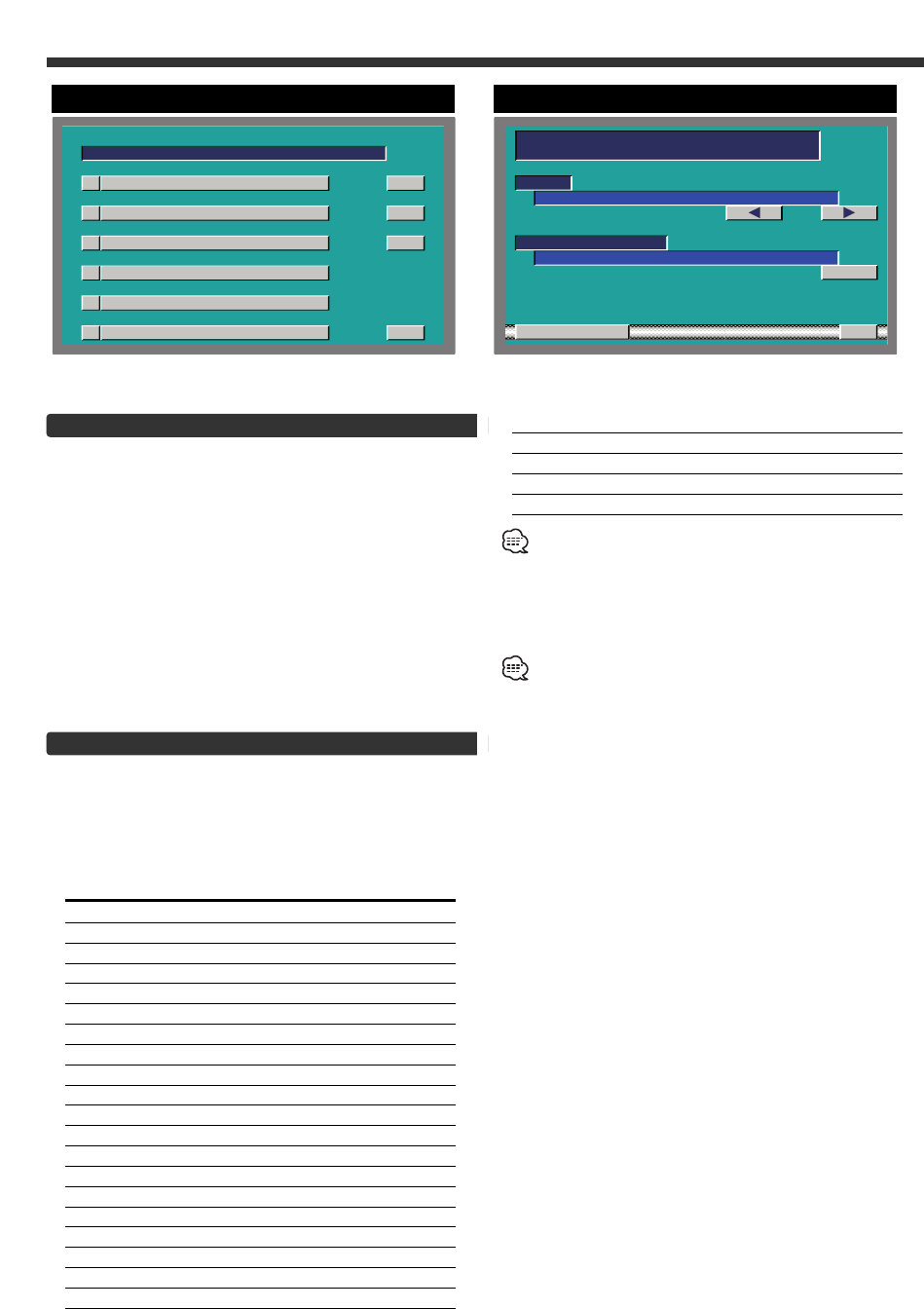22
FM/AM Tuner Control Function
22. Religious Talk "Religious Talk"
23. Personality "Personality"
24. Public "Public"
25. College "College"
26. Weather "Weather"
Speech and Music include the Program type below.
Speech: No.3
— 6, 20, 22 — 26
Music: No.7
— 19, 21
Search for the selected Program Type station
Touch the [SEARCH] button.
When you want to search for other stations touch the
[SEARCH] button again.
When the selected Program Type isn't found, "NO PTY" is
displayed. Select another Program Type.
Registration of a station as a PTY
Registering a Program Type for stations with no PTY
data.
Touch the [SET] button for at least 2 seconds.
Exit the PTY Search Screen
Touch the [RTN] button.
Return to the source control screen.
FM/AM List Screen
Selecting the FM band
Touch the [FM] button.
Each time the button is touched it switches between the
FM1, FM2, and FM3 bands.
Selecting the AM band
Touch the [AM] button.
Switching the SNPS and PS Name
Touch the [DISP] button.
Call up the station
Touch the list.
Exit the FM/AM List Screen
Touch the [RTN] button.
Return to the source control screen.
PTY Search Screen
Selecting the Program Type and searching for a
station.
Select the Program Type
Touch the [2] or [3] button.
Each time the button is touched the Program Type
switches as shown below.
No. Program Type Display
1. Speech "All Speech"
2. Music "All Music"
3. News "News"
4. Information "Information"
5. Sports "Sports"
6. Talk "Talk"
7. Rock "Rock"
8. Classic Rock "Classic Rock"
9. Adult Hits "Adult Hits"
10. Soft Rock "Soft Rock"
11. Top 40 "Top 40"
12. Country "Country"
13. Oldies "Oldies"
14. Soft "Soft"
15. Nostalgia "Nostalgia"
16. Jazz "Jazz"
17. Classical "Classical"
18. R & B "Rhythm & Blues"
19. Soft R & B "Soft R & B"
20. Language "Foreign Language"
21. Religious Music "Religious Music"