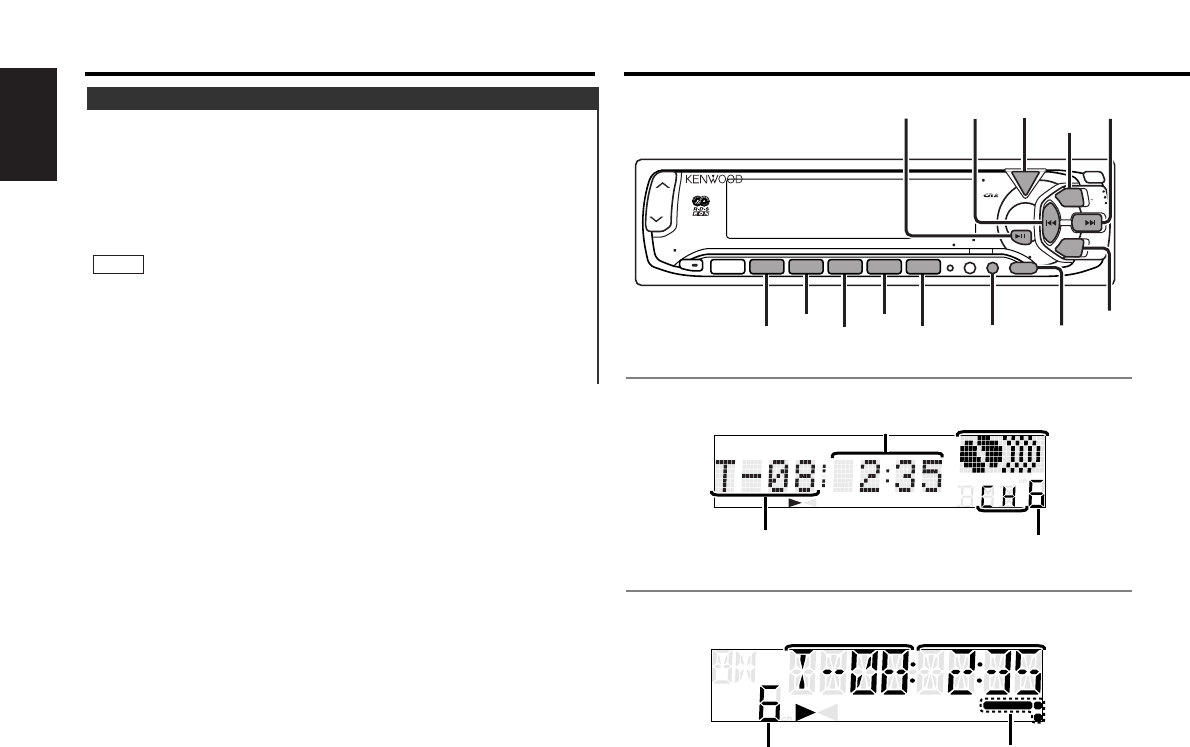External disc control features
Repeatedly plays the current track.
Turning Music Repeat Function On/Off:
Press the REP button to switch the music repeat function on
and off.
"REP ON" is displayed when music repeat is turned on.
Cancelling Music Repeat Function:
Press either the REP or PROG button.
The music repeat function "knows" where a track begins by
detecting the blank space preceding it (i.e., the space between
tracks). However, when the blank space lasts for less than 4
seconds or contains noise, this function may not operate
correctly. Furthermore, sections recorded at low levels may
trigger the function if they last for 4 seconds or more.
NOTE
Music Repeat
Cassette player features
— 20 —
English