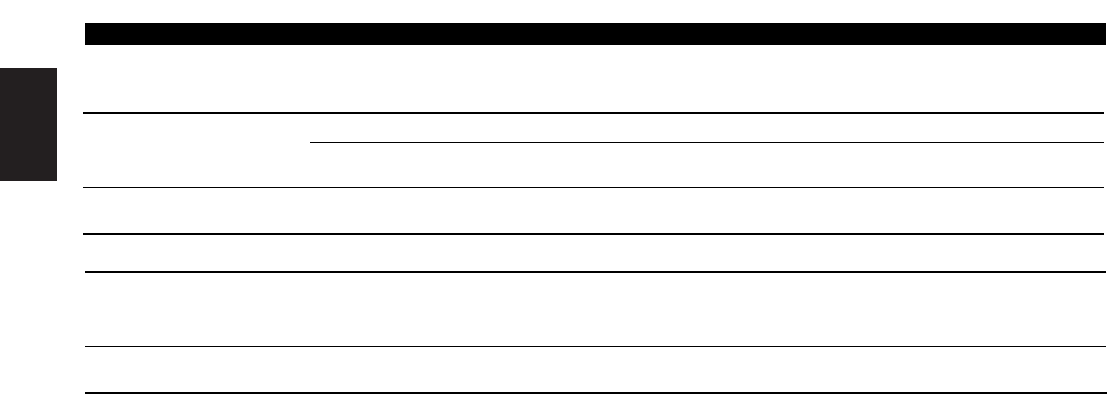English
— 32 —
Troubleshooting Guide
SOLUTIONPOSSIBLE CAUSEPROBLEM
A CD ejects as soon as it is
loaded.
The CD is upside-down. Load the CD with the labelled side up.
The CD is quite dirty. Clean the CD, referring to the section on "Cleaning CDs"
(see page 5).
The sound skips on a CD. The CD is scratched or dirty. Clean the CD, referring to the section on "Cleaning CDs"
(see page 5).
The specified track does not
play.
Random play has been selected. Turn off the random play function.
Free switching of the sound
quality.
The System Q function is set on Scan mode. Refer to the “System Q” page and switch it to a
function other than Scan mode. (see page 8)
Can’t remove disc. The cause is that more than 10 minutes has elapsed
since the vehicle ACC switch was turned OFF.
The disc can only be removed within 10 minutes of the
ACC switch being turned OFF. If more than 10 minutes
has elapsed, turn the ACC switch ON again and press
the Eject button.