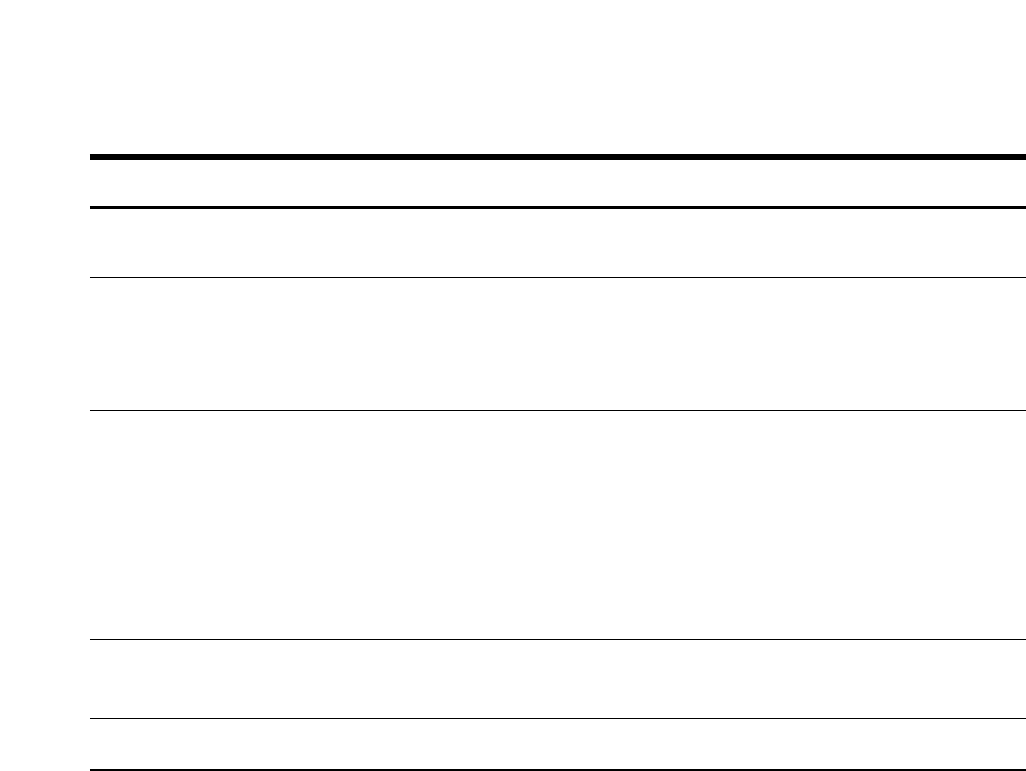15
PROBLEM POSSIBLE CAUSE SOLUTION
The disc changer mode cannot
be selected.
The specified disc does not
play, but another one plays
instead.
The sound skips.
The display shows that the
changer is being played, but
no sound can be heard.
The specified track does not
play.
No cable has been connected to the
disc changer input terminal on the
unit.
• The specified CD is very dirty.
• The CD is upside-down.
• The disc is loaded in a different slot
from that specified.
• The disc is severely scratched.
• Something is touching the disc
changer.
• The CD is scratched or dirty.
• The unit is mounted at a slant.
• Changer unit is mounted in an
unstable place.
• The angle adjustment switches are
set improperly.
The computer chip in the unit is not
functioning normally.
Random play or magazine random
play has been selected.
Connect the cable to the disc changer
input terminal on the unit.
• Clean the CD.
• Load the CD with the labelled side
up.
• Eject the disc magazine and check
the number for the specified disc.
• Try another disc instead.
• Remove whatever is touching it.
• If skipping happens at the same
place when the car is stopped,
something is wrong with the CD.
Clean the CD.
• Mount the unit so that is level.
• Mount the unit in a stable place.
• Set the angle adjustment switches
to the correct positions.
Press the reset button on the unit .
Turn off the random play or magazine
random play function.
When removing the CD changer, be sure to first eject a magazine then unplug the changer cord. Do
not forget to attach the transport screws before transporting the CD changer.
The CD changer may be damaged during transport if a magazine or CD is left inside it or the transport
screws are not attached.
The following indications are used to inform you that there is a problem with the connections
of the system.
BUS-E50: Two or more center units are connected.
BUS-W02: The No. switch of the connected disc changers is set to the same number (1 or 2) for
both units.
] Set the No. switch of one disc changer to "1" and the other unit to "2" to enable proper
use.
EJECT: There is no magazine in the disc changer, or the magazine is not completely inserted.
NO DISC: There are no discs in the magazine of the disc changer.
ERROR 04: • The disc is very dirty.
• The disc is upside down.
• The disc has a lot of scratches.
• There is no disc inserted.
• There is no tray in the disc magazine.
READING: The disc data is being read.
] Regular play is permitted when reading of the disc data is completed.
ERROR 77: The unit is not operating properly for some reason.
] Press the reset button of this unit. If the "ERROR 77" indication is still displayed,
please contact your Kenwood dealer.
ERROR 99: • There is a fault with the disc magazine.
• The unit is not operating properly for some reason.
] Take out the disc magazine and check the disc magazine interior. If there is no fault
with the disc magazine, press the reset button of this unit. If the "ERROR 99"
indication is still displayed, please contact your Kenwood dealer.
HOLD: When the internal temperature of the disc changer becomes 60°C or greater, a protection
circuit is activated and the unit may stop working. This indication will be displayed at such
a time.
] This indication will go out a little while after the temperature of the installation location
has dropped.
Troubleshooting Guide