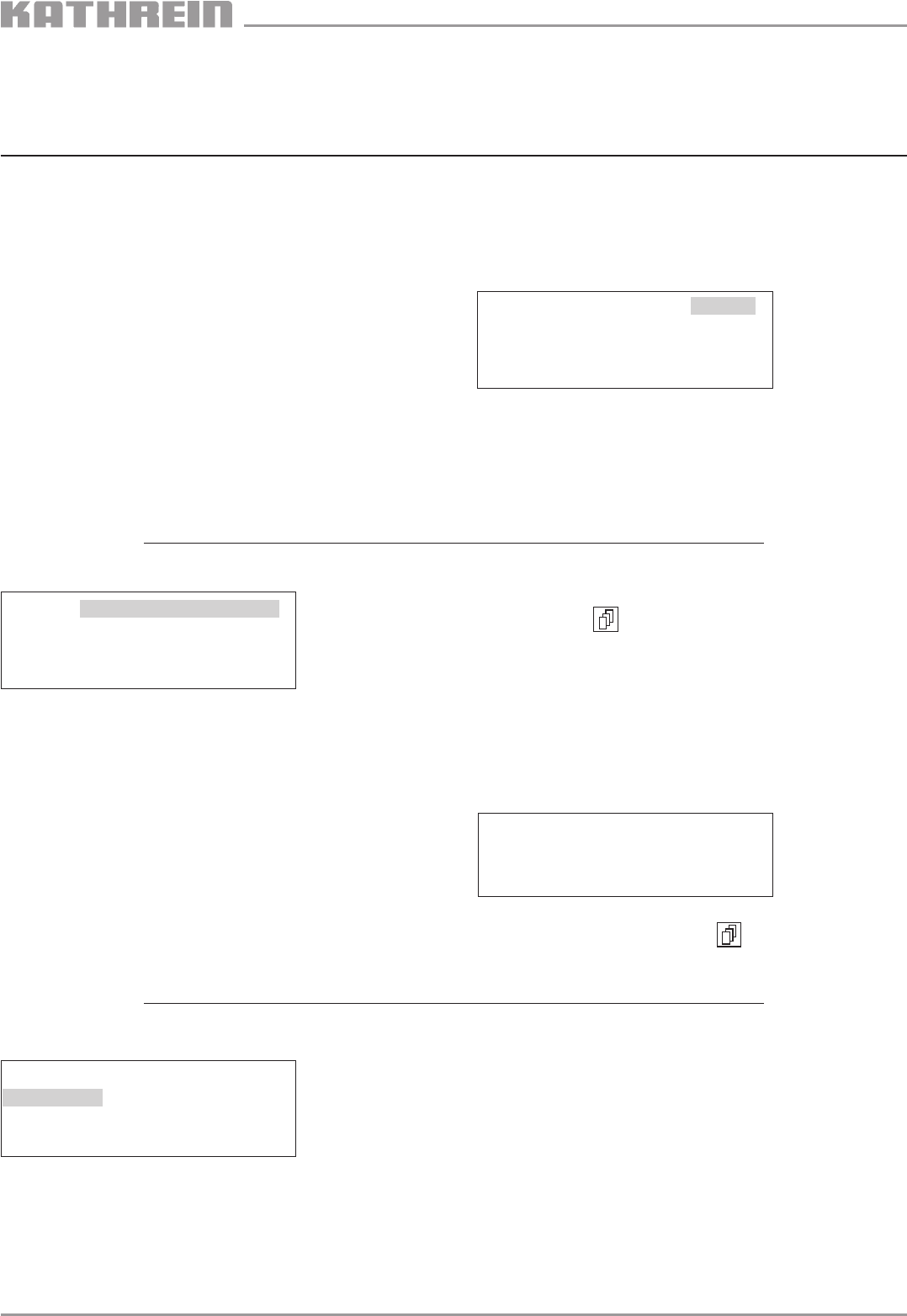Note: During the initialisation of the channel unit, an
indicator on the top-right side flashes for a few
seconds:
In case of a faulty entry, the flashing continues.
Possible faults:
Wrong entry of the input frequency or symbol rate.
General fault of the reception system.
935.2155/D/0705/2.4e
Setting instructions
Adjustment of the DVB channel unit is carried out via the
control unit of UFG 308 or UFG 312. Required software
version of the control unit: UFO 385: at least 6.20
UFO 387: at least 6.40.
For adjustment, it is necessary to connect the channel
unit with the control unit. The keys mentioned below are
on the control unit. (For explanations regarding their
functions, refer to the instructions valid for the base units
UFG 308, UFG 312, UFG 316).
The parameter to be set is selected with the keys „“ or
„“. The selected parameter flashes.
After all parameters have been set,save the setting by
pressing„M“ inthe
EEPROM
ofthe channelunit.
1. Selecting the input frequency
The input frequency is selectable between 950 MHz and
2150 MHz in MHz steps with the keys „+“ or „-“.
Inp. 2004 MHz
22,000 MS/s 5/6
Outp. S21 306.00 MHz
6,111 MS/s 64 QAM
Changing the input frequency by numeric character entry
is also possible:
1. Press the keys „“ and „“ at the same time.
2. Use the key „“ to select the desired digit.
3. Change the frequency with the keys „+“ or „-“.
4. Return to standard operation by pressing the keys
„“ and „“ at the same time.
The symbol rate can be adjusted in 0.1 MS/s steps with
the keys „+“ or „-“.
Partly changing the input symbol rate in 0.001 MS/s
steps is also possible (Refer in this connection to Sect.
1/Sub-section 1-4).
The code rate (second line of the display; figure value e.
g. 5/6) and the output symbol rate (fourth line of the
display) are automatically determined.
If the fourth line of the display does not show the output
symbol rate but indicates „zu hoch“ (too high) or „zu
niedrig“ (too low), it is necessary to change the QAM
stages (see Sect. 4, selection of the QAM stages).
**** UFO 385 ****
SNR = 15.2 dB
< back to: sup-menu >
Inp. 2004 MHz *
22.000 MS/s –
Outp. S21 306.00 MHz
-.— MS/s 64 QAM
2. Selecting the input symbol rate
Inp. 2004 MHz
22,000 MS/s
Outp. S21 306.00 MHz
6,111 MS/s 64 QAM
After the parameter „input frequency“ has been selected
and the button was pressed, the signal-to-noise-ra-
tio „SNR“ is shown in the sub-menu.
For the SNR display it is required that the channel unit
accepts the input signal (the indicator stops flashing).
In order to ensure trouble-free operation, the SNR should
be 7 dB
Back to the sub-menu with key .