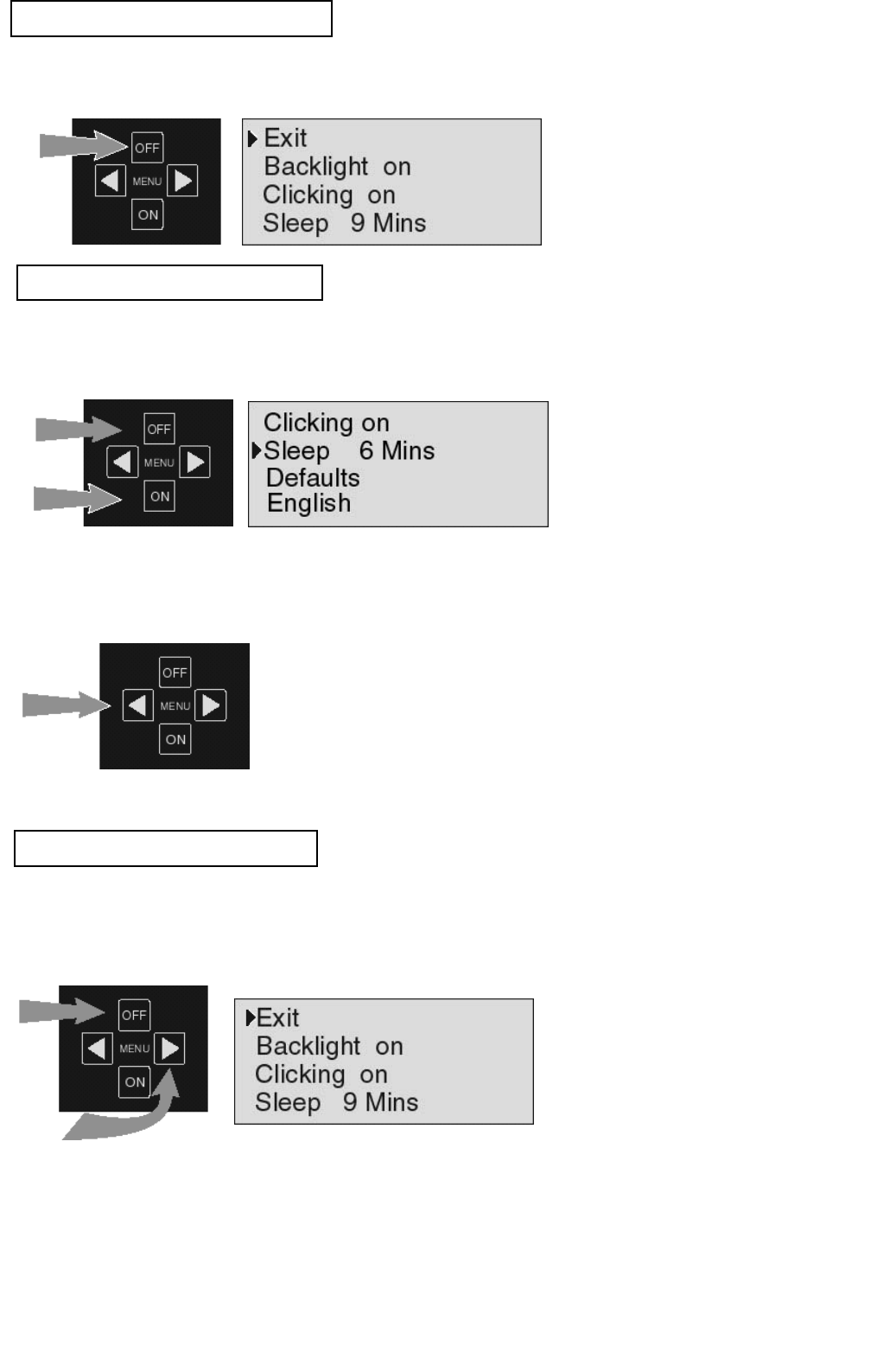To Enter Setup Mode
Press and
hold for 5
seconds
To enter setup mode, press and
hold the OFF button for 5
seconds, release once this menu
has appeared.
Arrow indicates
selected function
To Change Settings
Auto shut off
timer selected
Press up
or down
to select
function
Press down or up keys to select
required function.
Press left or
right to
change
function
To Exit Setup Mode
To exit, scroll (with up key) to Exit.
Then press right key to exit.
Press
up until
curser
is at top
Then press
right key
Cursor will show selected function, press left or right to
change. Display will indicate status of function.
Functions in set up mode are:
1. Backlight on/off
2. Clicking on/off
3. Sleep (Auto shut off timer) 0 to 20 mins
4. Defaults. Reset unit apart from language
5. Language
6. RF-level in dBµV or linear
7. Found or BER as numerical value
8. Q-Graph logarithmic or linear display
6