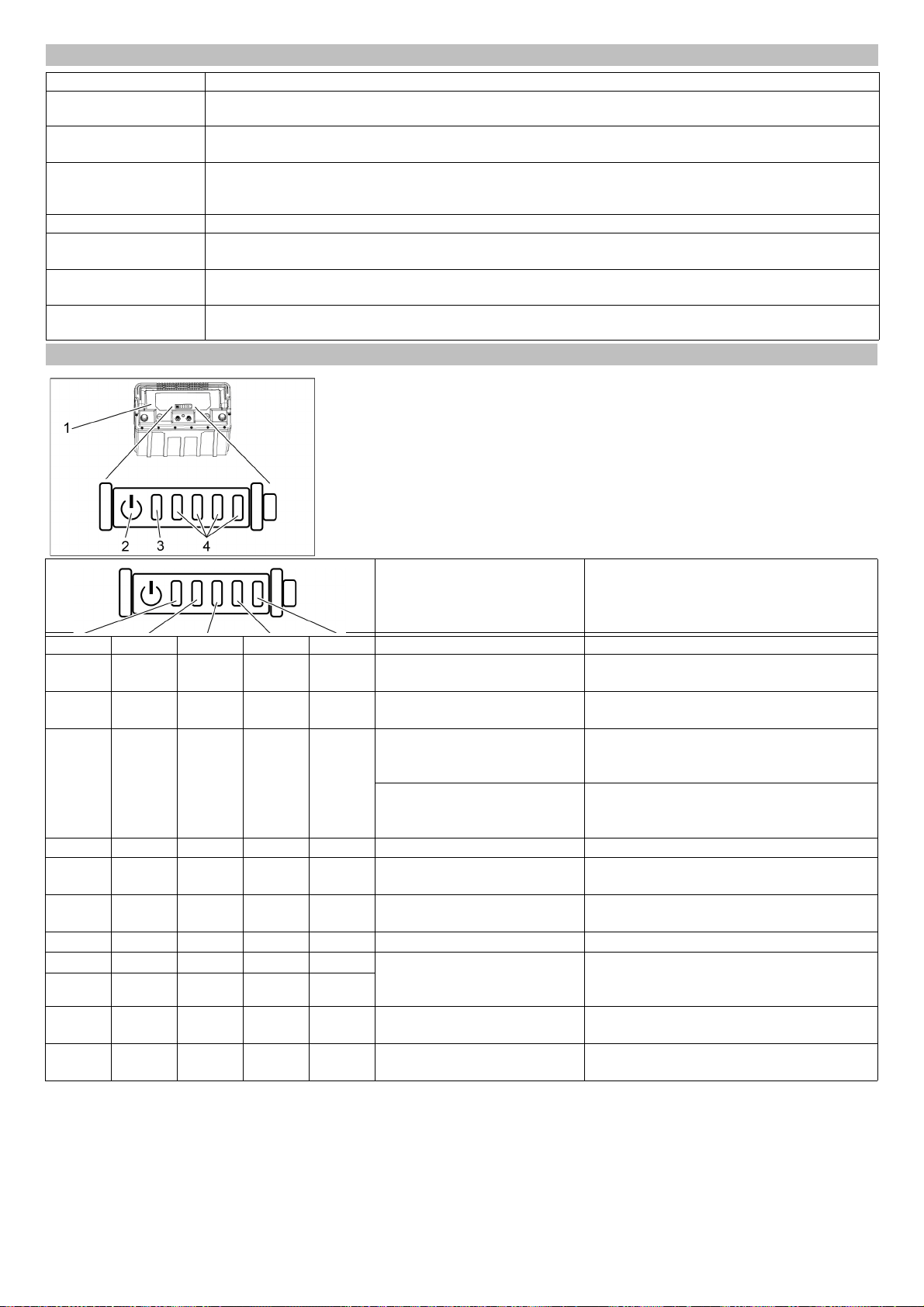- 6
1Battery
2Button
3 "Status" LED
4 Indicator LED
Press the button for 5 seconds.
No LED lights up:
Charge the battery.
The status LED lights up green:
Together, all 5 LEDs indicate the battery's
charging state.
The status LED lights up red:
The indicator LEDs indicate a malfunction.
Malfunctions described in the following ta-
ble can be remedied by the user. Contact
KÄRCHER Customer Service for all mal-
functions indicated not described above.
Faults with display
Display Correction
ERR B Check if foreign objects block the brush; remove foreign object if required.
Set the programme selector switch to "OFF", release the safety switch, wait for 3 seconds, restart.
ERR T Set the programme selector switch to "OFF", release the safety switch, wait for 3 seconds, restart.
If the event recurs, call Customer Service.
LOW BAT Charge battery.
If the error is still displayed, check the two circular connectors on the battery are properly connected.
If the event recurs, call Customer Service.
ERR TEMP Allow device to cool down.
HANDS OFF Release the safety switch and wait until the operating hours or the battery status are displayed. Then operate
the safety switch again.
ERR REL Set the programme selector switch to "OFF", release the safety switch, wait for 3 seconds, restart.
If the event recurs, call Customer Service.
ERR PWM Set the programme selector switch to "OFF", release the safety switch, wait for 3 seconds, restart.
If the event recurs, call Customer Service.
Battery status display
Cause Correction
red - - - - Battery too hot. Allow the battery to cool down.
red - - - green Battery management system too
hot.
Allow the battery to cool down.
red - - green - Battery too cold for charging. Move the device to a warmer place and wait until
the battery has warmed up.
red - - green green Current consumption too high dur-
ing charging.
Unplug the mains plug of the charger. Wait 10
seconds. Reinsert the mains plug. If the mal-
function is displayed again, replace the charger.
Device current consumption too
high.
Switch off the device. If the malfunction occurs
again after switching on, look for a fault in the
device.
red - green - green Short-circuit Check all battery connections.
red - green green - Cell voltage too low during dis-
charge.
Charge battery.
red - green green green Cell voltage too high during charg-
ing.
Discharge battery to 20% remaining capacity.
Then charge the battery.
red green - - green Battery voltage too low. Charge battery.
red green - green - Malfunction during charging pro-
cess.
Unplug the mains plug of the charger. Wait 10
seconds. Reinsert the mains plug. If the mal-
function is displayed again, replace the charger.
red green - green green
red green green - - Battery too cold to output power. Move the device to a warmer place and wait until
the battery has warmed up.
red green green green - Power output malfunction. Switch off the device. If the malfunction persists,
contact Customer Service.