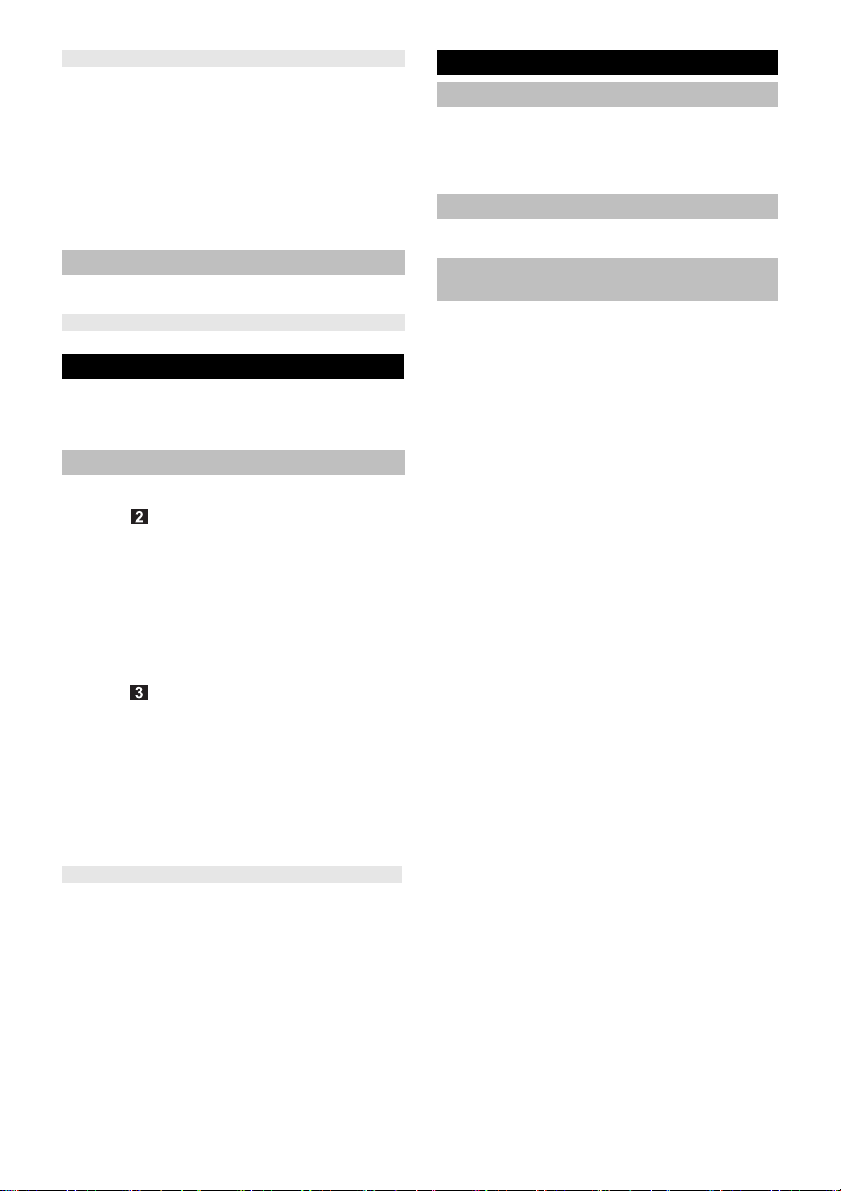– 7
If the filter change indicator lights up:
see care and service.
Note
– The filter change indicator flashes at 2x per second
if the filter remaining run time is less than 72 hours.
– The filter change indicator lights up continuously
when the end of the filter service life is reached.
The appliance continues to work.
– In areas with predominantly high humidity (> 60%),
there may be odour generation on the filter. In such
cases, we recommend replacing the filters sooner.
Press the on/off operation button to switch the de-
vice off.
Store the appliance in a dry room.
First remove the mains plug before doing any job
on the device
Wipe off the device with a dry soft cloth.
If necessary, clean the pre-filter.
If the filter change indicator lights up:
Illustration
Open and remove the filter covers with the handles.
Clean the pre-filter when installed (e.g. with a vac-
uum cleaner or suction brush).
Unlock and then remove the pre-filter.
Remove the main filter at the grab tab from the device.
Note
– Both pre-filters always have to be cleaned.
– The pre-filter is washable.
– Both main filters always have to be renewed.
Illustration
Take the main filter out of the packaging.
Fit the main filter into the device. The grab tab
should be visible from the outside.
Insert the guide noses of the pre-filter in the lower
recesses.
Carefully lock the pre-filter at the top and at the
sides.
Insert the guide noses of the filter cover in the lower
recesses.
Close the filter cover from above.
To reset the filter change indicator to 100% filter
lifespan after a filter change, the filter change indi-
cator button must be pressed for 5 seconds in
standby mode.
Note
– The filter change indicator button does not light up
until the end of the calculated filter service life has
been reached. To reset the filter runtime to 100% in
advance, the filter change indicator button must be
pressed for 5 seconds.
– Since the position of the unlit button is difficult to
see, the position can be made visible by unplug-
ging and plugging in the mains plug. The button
lights up briefly so that you can remember the po-
sition.
Plug in the power cord.
Close the filter cover.
Should the error continue to exist:
Do not press the on/off operation button again.
Contact customer service.
Make sure that all filters have been inserted cor-
rectly.
Clean pre-filter.
Change filter indicator
Finish operation
Storing the appliance
Care and maintenance
Filter replacement
Reset filter change indicator
Troubleshooting
Appliance is not running
Air quality does not improve
Airflow from the air outlet is no longer so
strong