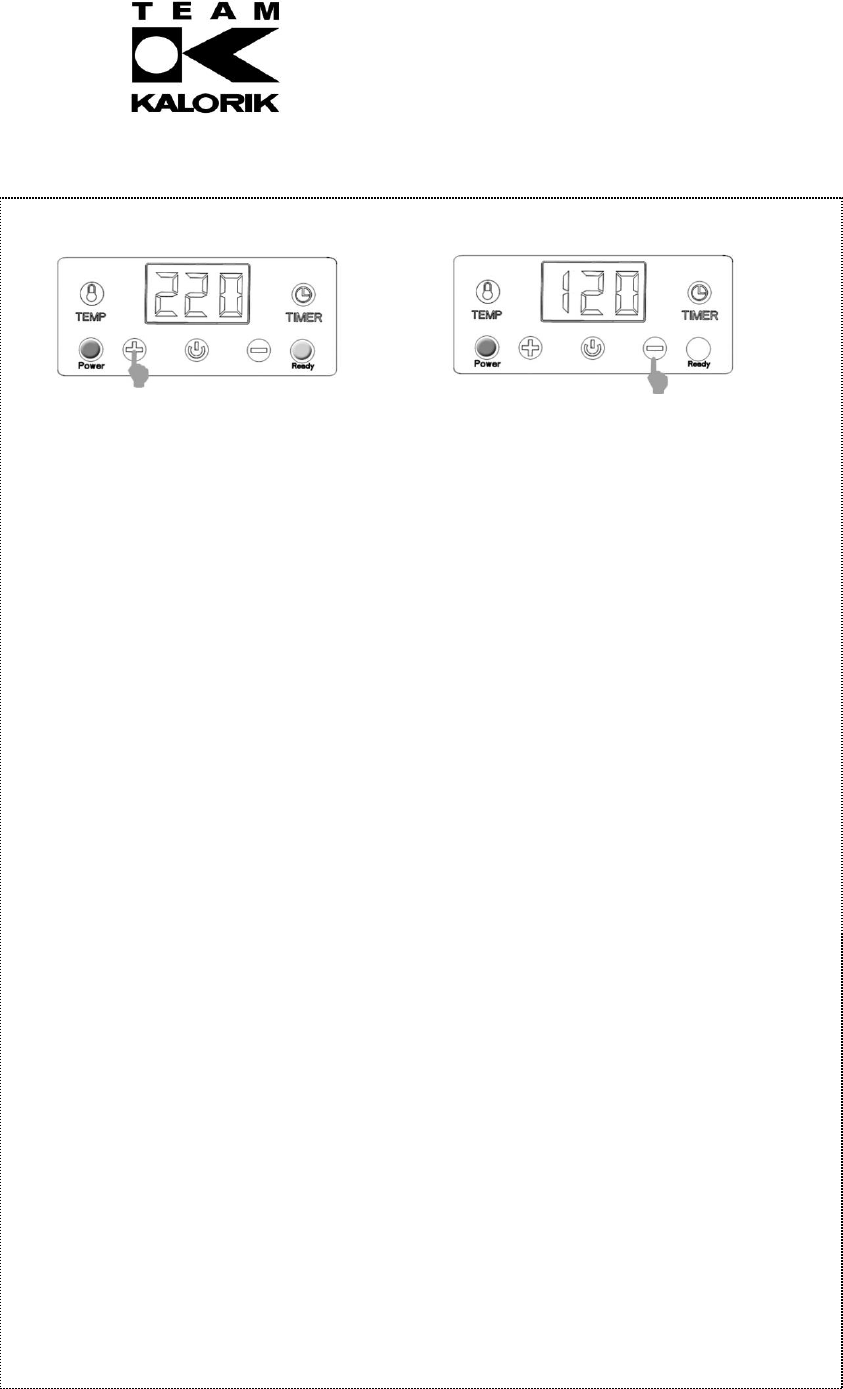If you press “TEMP” button for about 5 seconds, the LED display will back to factory setting, and
you can press “+”or “-“ button to set the temperature of cooking to your desired setting.
• It will take approximately 3-5 minutes to reach baking temperature, the ready light will go
off. The Grill Toaster is ready for use.
• Open the Grill Toaster.
NOTE: Always use the handle. When the appliance is on, the plate surface may be very hot. Beware
not to get burnt.
• Put the sandwich, meat or other foods on the bottom cooking plate.
The special non-stick coating has been provided for grilling without fat. You can apply a little bit
of grease on the plate for grilling foods which do not contain fat, such as vegetables or lean fish.
• Close the Grill Toaster. The green ready light will go on again.
• Cook for about 3 to 8 minutes, the ready light goes off again, or until golden brown,
adjusting the time to suit your own individual taste.
• When the foods is cooked use the handle to open the lid. Remove the foods with the help
of a non-metallic utensil. Never use metal tongs or a knife as these can cause damage to
the non-stick coating of the cook plates.
• At this time, if you want to cook more foods, you do not need to close Grill Toaster to pre-
heat again, you can directly put the foods fill the lower cooking plate to making more
foods.
• The Grill Toaster was designed with a unique handle and hinge that allows the cover to
adjust to the thickness of the food. You can easily grill anything from a thinly-sliced potato
to a thick sirloin steak with even results.
• Once you are finished cooking, disconnect the plug from the wall outlet and leave the
Grill Toaster open to cool.
If you do not use the Grill Toaster for 30 minutes, the Grill Toaster will automatically cut off power
supply. At this time, if you need to re-use, you must press “Power ON/OFF” button to re-open
the power supply.
HOW TO USE THE TIMER
• You can press “Timer” button to select display the cooking Time.
• If you want to use the timer, you need to press “TIMER” button, so that the LED display for
time, and you can press “+” or “-“ button to set the time of cooking to your desired setting
(max 30 minute, min 1 minute).
• When you set the time, the LED starts to show countdown.
If the countdown timer within 1 minute, the LED will be seconds (59-01), and during this period,
you cannot press “+” or “-“ button to set the time of cooking.
If you want to adjust the cooking time setting, you need to press “TIMER” button for about 5
seconds, so that the LED display goes back to factory setting for 10 minutes, and you can press
“+”or “-“ button to set the time of cooking to your desired setting (1-30 minutes).
During the LED shows the cooking time, if you need to set the temperature of cooking to your
desired setting, you must first press the “TEMP” button, so that the LED display for temperature
and you can press “+”or “-“ button to set the temperature of cooking to your desired setting
(120-230
0
C).