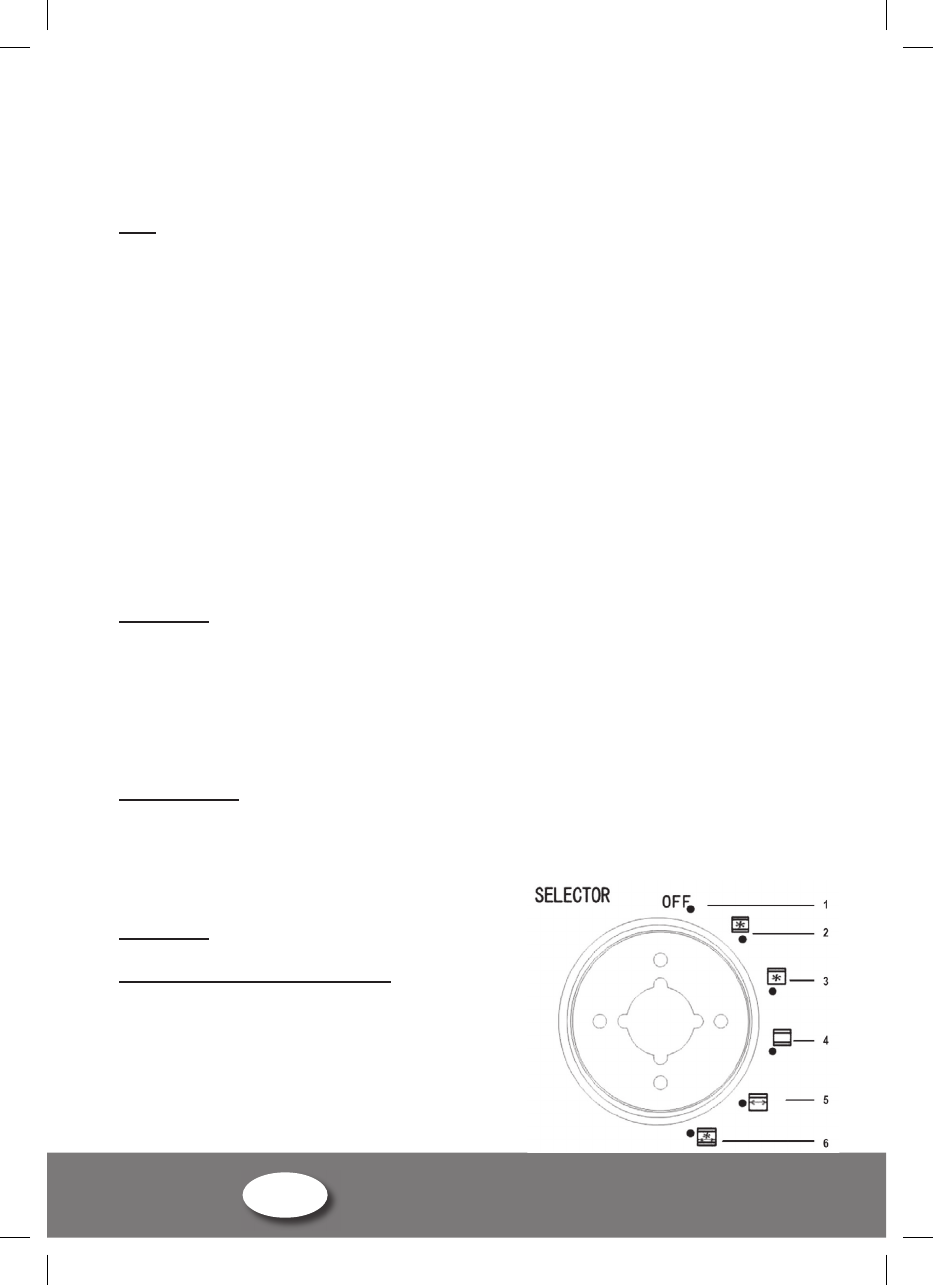• It is normal if some smoke or smell emanates from the appliance when using it for the first
time. Therefore, we advise you to use your appliance empty once before the first use. Set
the timer to 15 minutes and the function selector switch on the „heat from above and below”
position.
USE
• Before the first use, clean the surface of the tray with a damp cloth and wipe dry.
• Plug the unit into the power supply socket.
• In order to get better cooking performance, it is recommended to pre-heat the oven about 10-
15 minutes.
• Use the desired accessories (baking tray, grill rack or spit) according to the purpose.
• Put the food in the oven.
• Select the desired cooking mode (upper heating element, lower heating element or both
• combined) and the temperature.
• To activate the turnspit/convection function, put the function selector switch in position 2/3/
5/6.
• Put the timer knob on the desired cooking time. The pilot light will illuminate to show that the
appliance is heating. You’ll hear a signal when the cooking time has elapsed. The appliance
will switch off automatically and the pilot light will go out.
• If you want to stop before the selected time is over, place the timer in the off-position (OFF).
• Carefully open the door, preferably using an oven glove.
• Remove the food using appropriate utensils. To take out the grill rack, the baking tray or the
spit, make use of the carrying handles.
• After use, remove the plug from the wall socket.
TURNSPIT
• The turnspit makes it possible to cook and brown meat and poultry evenly.
• Put the meat on the spit. Hold the pieces you want to roast with the forks blocked by the
screws. When cooking poultry, make sure the wings and drumsticks do not block the rotation
of the spit
• Put the spit in place. To do so, insert the rounded end of the spit on the right side of the
• oven and then put the other side of the spit on the left support of the oven.
• To handle the turnspit, make use of the holder supplied.
CONVECTION
The convection function is available with the mode 2, 3, 6 only and allows you to add air
circulation in order to improve the heat distribution of the cooking.
PLEASE NOTE: THE OVEN WILL ONLY START HEATING AFTER YOU HAVE SET THE
TIMER.
SETTINGS
FUNCTION SELECTOR SWITCH
1. OFF Off-position
2. Heat from above & below & convection
3. Heat from above & convection
4. Heat from above & below
5. Heat from above & rotisserie
6. Heat from above & below & convection & rotisserie