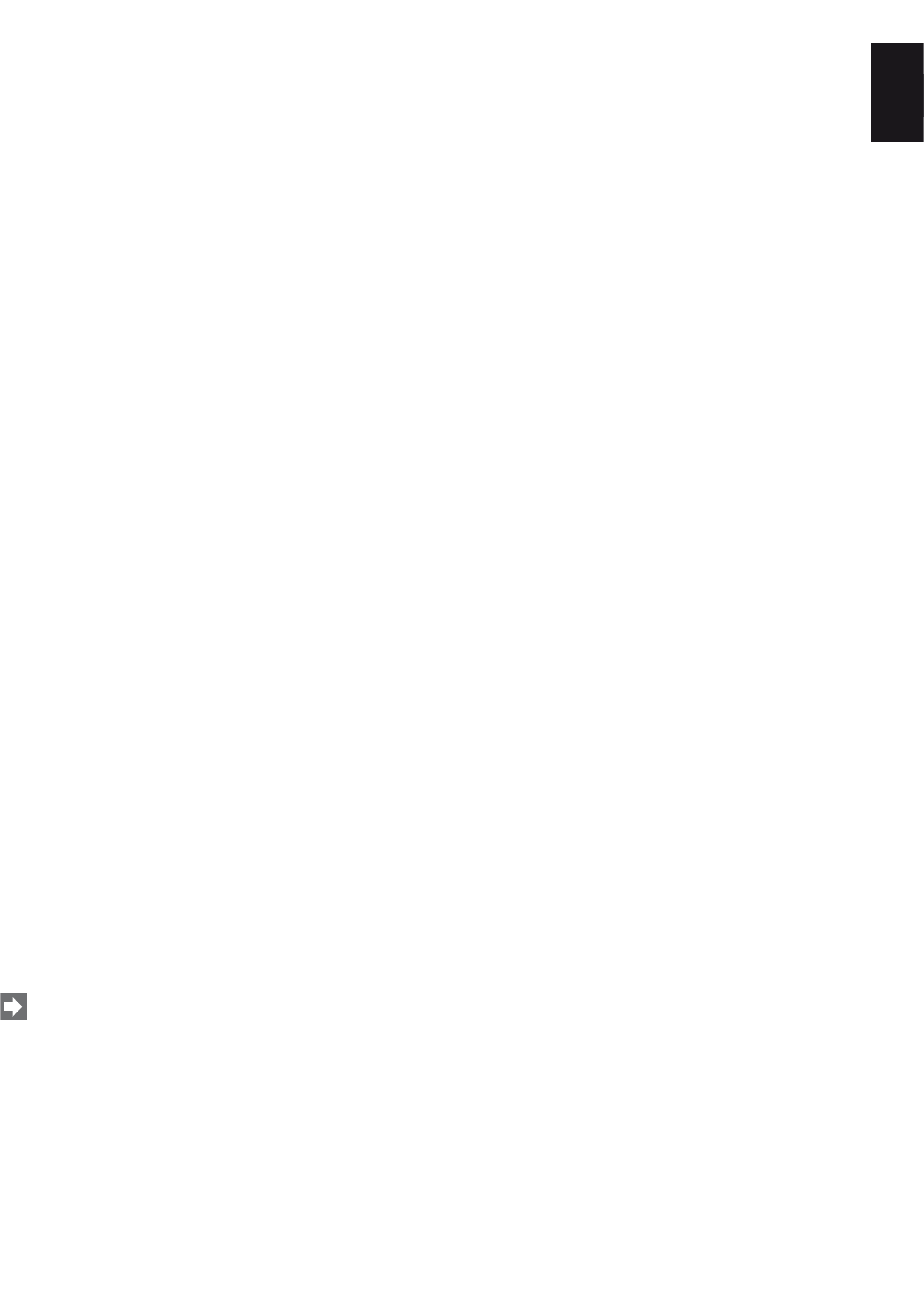7
E
Important Information for the user
Thank you for choosing this JURA product.
Please study these operating instructions carefully before using your
new machine and keep them in a safe place for easy reference in the
future.
Should you require further information or should particular problems
occur that are not dealt with in sufficient detail for you in these oper-
ating instructions, please ask your local dealer for the information you
require or get in touch with us directly.
1. Description of the machine
Spoil your customers, guests, staff and yourself with superb coffee
delights. Operating the IMPRESSA X9 is easy even for inexperienced
users. The display dialog system features plain text and comprehensi-
ble symbols that take you through each program step by step. The
Intelligent Pre Brew Aroma System (I.P.B.A.S.
©
) brings out the full
coffee aroma in espresso or coffee – always crowned by a beautiful
crema. You can have your coffee made with powder from either of
the two grinders or program a mixture according to your personal
preference. Cappuccino, latte macchiato or milk coffee at the press
of a key and without shifting around cups.
The intelligent electronic system provides the utmost operating con -
venience. For instance, the active bean tank monitor prompts you to
refill the two 650 g bean containers.
With the integrated rinsing, cleaning and decalcifying programs, ma-
chine maintenance is done at the press of a key.
1.1 Standard functions
Your IMPRESSA X9 makes the following standard products (Fig. 1):
A COFFEE E CAPPUCCINO
B ESPRESSO F MILK COFFEE
C RISTRETTO G MACCHIATO
D 2x H FROTHED MILK
1.2 DISPLAY to be made by a JURA service technician
The following DISPLAYcan only be made by a JURA service technician:
a) Customer-specific product set-up. The standard products can be
replaced with:
– 2 espressos, 2 coffees, 2 ristrettos, pot of coffee, latte mac chiato,
milk, hot water or steam at all times.
– Optionally you can set up the machine for grinder preselection.
The products can be arranged according to your personal
preference (Fig. 1).
b) Lock products
c) All the products can be modified by a service technician to meet
the customer’s specific requirements.
d) Select between filter and decalcifying mode, or a combination of
both.
e) Adjust filter capacity
f) Assign code groups
g) Displaying an individual logo in the graphics display.
– A total of 3 code groups can be assigned. Each code group has its
own authorization.
2. Safety information
2.1 Warnings
Ⅲ Children are unaware of the dangers that can be caused by elec -
trical machines; for this reason, children should never be left unsu-
pervised with electrical machines.
Ⅲ The machine may only be used by people who have been
instructed.
Ⅲ Never use a faulty machine or one with a damaged power cable.
2.2 Safety precautions
Ⅲ Never expose the machine to the effects of weather (rain, snow,
frost) and never operate it with your hands wet.
Ⅲ Place your machine on a solid and level surface. Never leave it on a
warm or hot surface (hobs). Choose a location that is inaccessible
for children or pets.
Ⅲ If you intend not to use the machine for a longer time (e.g. holi-
days) always switch the machine off with the power switch
(Fig. 15/D) and disconnect the mains cable.
Ⅲ Always switch off the machine with the power switch (Fig. 15/D) and
disconnect the mains cable before cleaning the machine.
Ⅲ When removing the plug from the power socket, never tug on the
corde of the machine itself.
Ⅲ Never repair or open the machine yourself. Repairs may only be
done by authorised service centres using original spare parts and
accessories.
Ⅲ The machine is connected to the mains power socket via an elec-
tric cable. Please ensure that no-one trips ober the cable and pulls
the machine down. Keep children and pets at a distance.
Ⅲ Never put the machine or parts of it into the dishwasher.
Ⅲ To precent overheating, please put the machine in a place with a
good circulation of air.
Ⅲ If you use de-scaling agents containing acid, remove any splashes
and drips on sensitive surfaces, in particular natural stone and
wood surfaces, straight away or take corresponding safety pre -
cautions.
Ⅲ Use service connectors A + B for approved manufacturer’s acces-
sories only (Fig. 15 A+ B).
3. Preparing the machine
3.1 Checking the mains voltage
The coffee machine is preset to the correct mains voltage. Check if
your local mains supply voltage complies with the information given
on the type plate on the rear of the coffee machine (Fig. 15/C).
3.2 Checking the fuse
Check whether the fuse matches your machine (Fig. 15/C).
3.3 Filling the water tank
Ⅲ Remove the water tank (Fig. 2) and rinse it out well with cold tap
water.
Ⅲ Then fill the water tank and put it back into the machine.
Ⅲ Please ensure that the tank locks in properly.