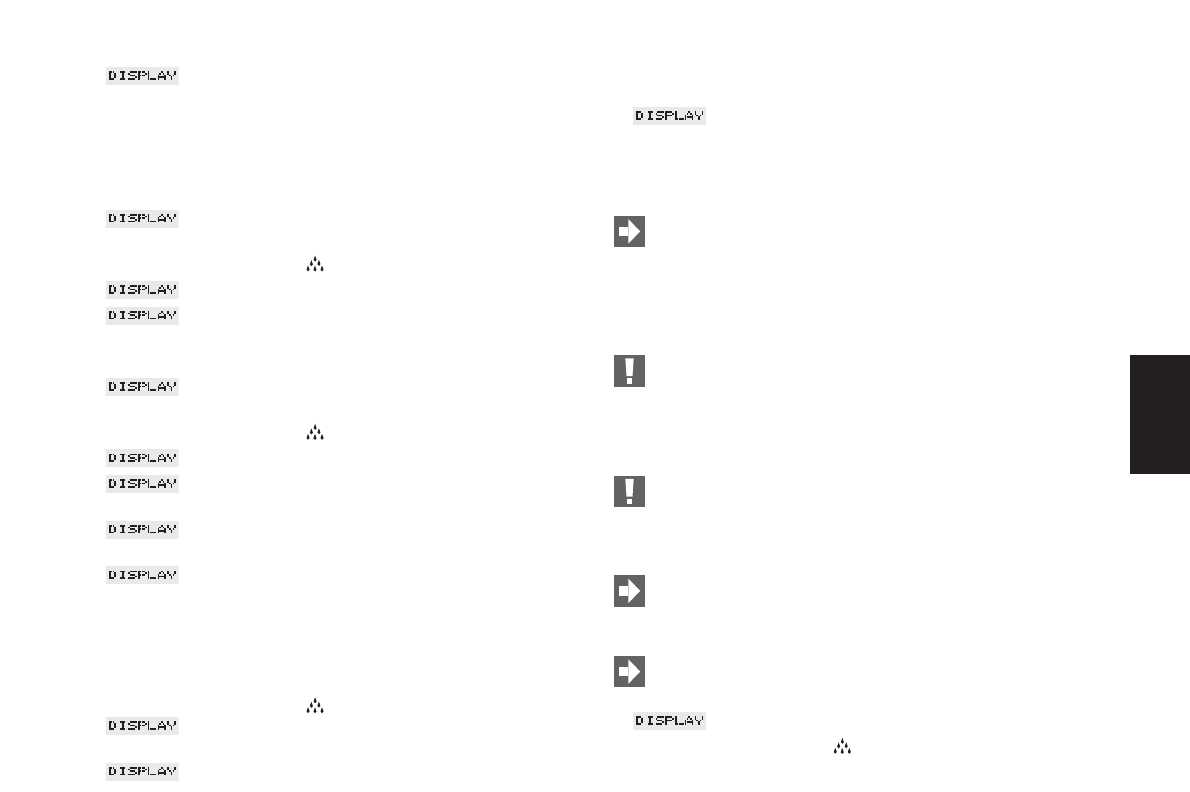19
Ⅲ Empty the drawer
Ⅲ DRAWER
MISSING
Ⅲ Insert the drawer again.
Ⅲ Remove the drip grate (20).
Ⅲ Put a container (1/2 l, Fig. 12) under the adjustable coffee spout
(18).
Ⅲ PRESS
RINSE
Ⅲ Press the maintenance key (9).
Ⅲ CLEANING
Ⅲ ADD
TABLET
Ⅲ Fill in the tablet (see Fig. 15)
Ⅲ PRESS
RINSE
Ⅲ Press the maintenance key (9).
Ⅲ CLEANING
Ⅲ EMPTY
DRAWER
Ⅲ DRAWER
MISSING
Ⅲ READY
Ⅲ The cleaning operation was completed successfully.
17.1 Cleaning the IMPRESSA E80/85
without display request
Ⅲ Press the maintenance key (9) until
RINSE is displayed
Ⅲ Turn the Rotary Switch (1) until
CLEANING is displayed
Ⅲ Press the Rotary Switch (1)
Ⅲ Now, the program “Replacing the filter” is activated. Now, pro-
ceed as described in Chapter 17 as from
EMPTY DRAWER.
18. De-scaling the IMPRESS E80/85 upon display
request
During operation, your IMPRESSA E80/85 will calcify. The
degree of scaling depends on the hardness of the water in
your region. Your Die IMPRESSA E80/85 will inform you
when de-scaling is required. You can still draw off coffee or
hot water/steam. However, we recommend that you should
de-scale the machine (Chapter 18) within the next few days.
JURA de-scaling tablets which are specially designed for the
de-scaling program of your IMPRESSA E80/85 are available
at your authorized dealer. Please note that machine defects or
residues in the water cannot be excluded if you use inappro-
priate de-scaling agents.
If the IMPRESSA E80/85 needs de-scaling, the correspond-
ing message is displayed.
You can still draw off coffee or hot water/steam and start the
de-scaling program later.
When using the de-scaling agent, immediately remove any
splashes or drips from sensitive surfaces, i.e. natural stone
and wooden surfaces, or take appropriate precautions.
In any case wait until the de-scaling agent is used up and the
tank is empty. Never refill de-scaling agent.
Ⅲ DESCALE MACHINE / MACHINE READY
Ⅲ Press the maintenance key (9).
E