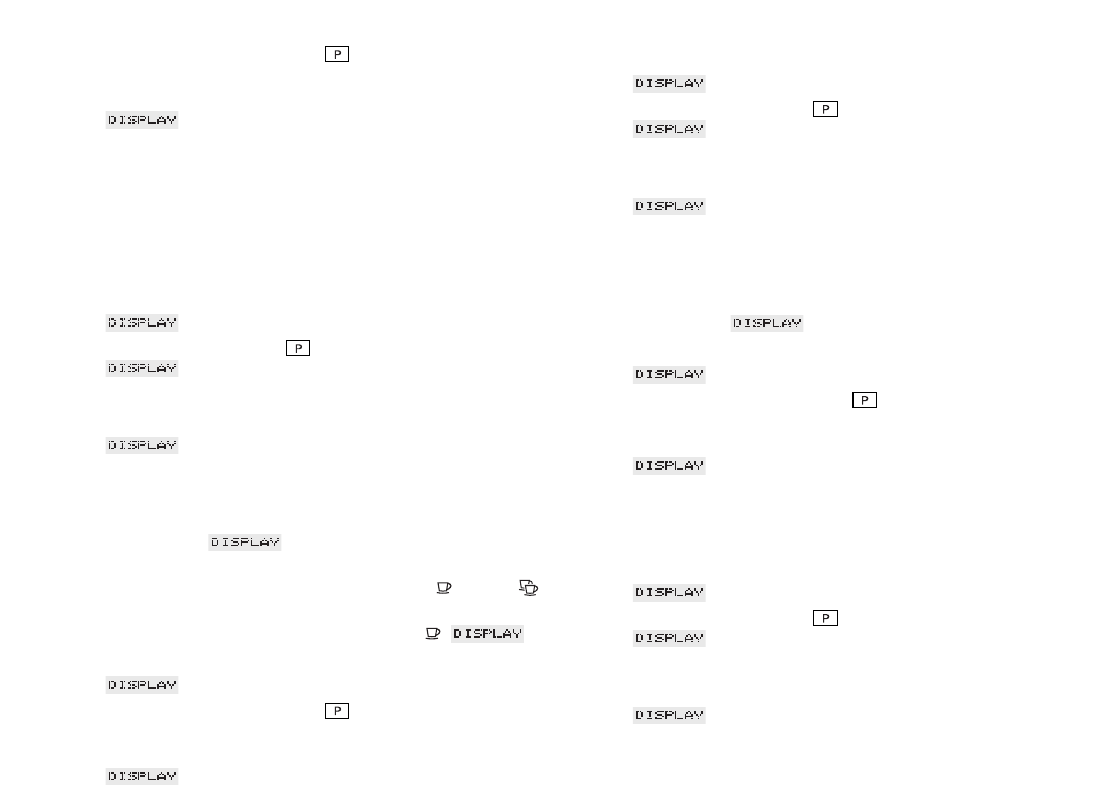16
Ⅲ Press the programming key (3) to quit the programming
mode or select the next programming item using the Rotary
Switch (1).
Ⅲ READY
15.5 Cup counter
You can check how many cups of the following coffee products
were drawn off:
a) 1 cup
b) 2 cups
c) Powder coffee
Ⅲ READY
Ⅲ Press programming key (3) until
FILTER – is displayed.
Ⅲ The illuminated ring (2) is active.
Ⅲ Turn the Rotary Switch (1) until STATS is displayed.
Ⅲ STATS
Ⅲ Now press the Rotary Switch (1) to start programming the item
STATS
Ⅲ The total number of drawn off products is displayed.
Ⅲ For example: 100
Ⅲ Press one of the draw-off keys to learn the number of draw-off
operations for the individual products (1 cup , 2 cups , PO-
WDER)
Ⅲ For example, press draw-off key for 1 cup 20
Ⅲ To quit, press the Rotary Switch (1).
Ⅲ STATS
Ⅲ Press the programming key (3) to quit the programming
mode or select the next programming item using the Rotary
Switch (1).
Ⅲ READY
15.6 Programming the language
Ⅲ READY
Ⅲ Press programming key (3) until
FILTER is displayed.
Ⅲ The illuminated ring (2) is active.
Ⅲ Turn the Rotary Switch (1) until LANGUAGE is displayed.
Ⅲ LANGUAGE
Ⅲ Now press the Rotary Switch (1) to start programming the
switch-off time. LANGUAGE
Ⅲ Turn the Rotary Switch (1) until the required language is dis-
played.
Ⅲ For example ENGLISH
Ⅲ Press the Rotary Switch (1) to save the selected language
Ⅲ LANGUAGE
Ⅲ Press the programming key (3) to quit the programming
mode or select the next programming item using the Rotary
Switch (1).
Ⅲ READY
15.7 Milliliters/Ounces
When your IMPRESSA E80/85 leaves the factory, it is set to ML.
You can change this setting to OZ.
Ⅲ READY
Ⅲ Press programming key (3) until
FILTER is displayed.
Ⅲ The illuminated ring (2) is active.
Ⅲ Turn the Rotary Switch until “ML / OZ” is displayed.
Ⅲ ML / OZ
Ⅲ Press the Rotary Switch (1)