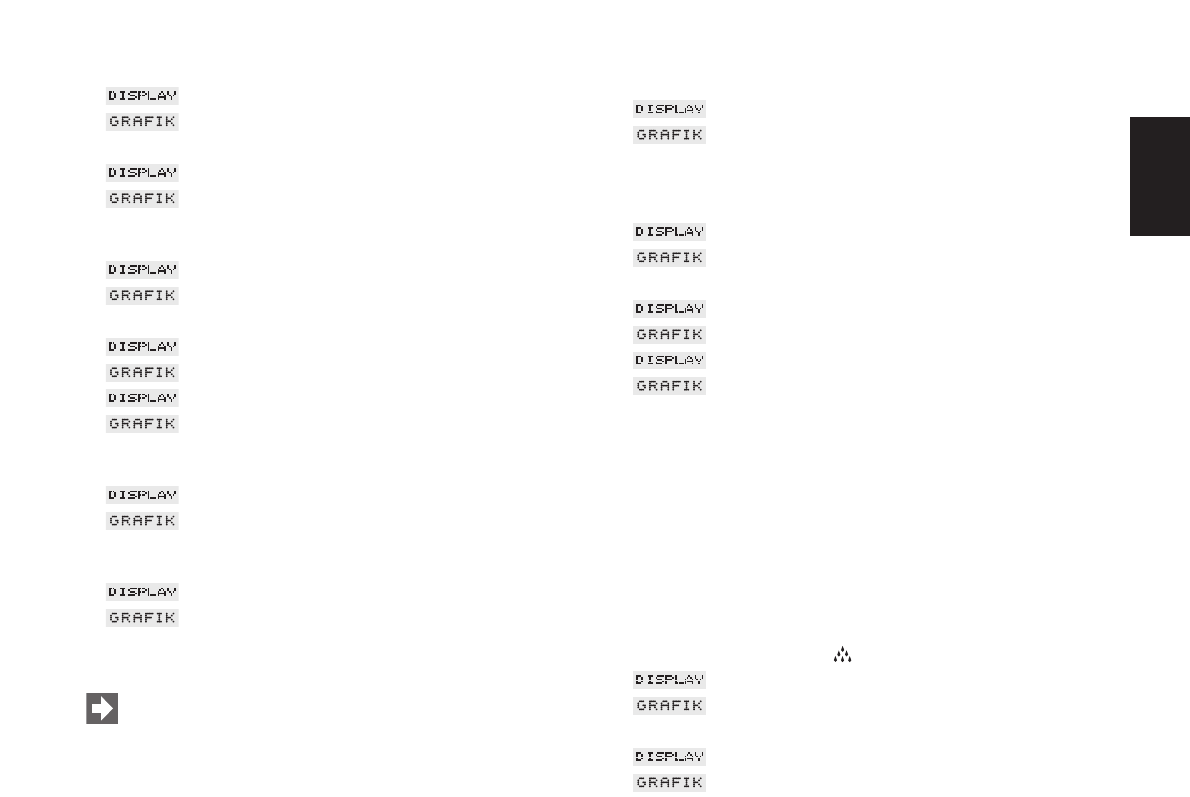11
Ⅲ Turn the Rotary Switch (B) until the following message is dis-
played:
Ⅲ HARDNESS
Ⅲ 16°dH
Ⅲ Now press the Rotary Switch (B) to start programming.
Ⅲ HARDNESS
Ⅲ 16°dH
Ⅲ Now turn the Rotary Switch until the correct water hardness is
set.
Ⅲ HARDNESS
Ⅲ 20°dH (example)
Ⅲ Confirm the selected setting by pressing the Rotary Switch (B).
Ⅲ CONFIRMED
Ⅲ √
Ⅲ HARDNESS
Ⅲ 20°dH (example)
Ⅲ Now turn the Rotary Switch (B) until the following message is
displayed:
Ⅲ EXIT
Ⅲ
Ⅲ Now press the Rotary Switch (B) to leave the programming
mode.
Ⅲ COFFEE READY
Ⅲ
5. Using the CLARIS plus filter cartridge
When using the CLARIS plus filter cartridge correctly,
decalcifying your IMPRESSA will no longer be necessary.
For more information on the CLARIS plus filter cartridge
refer to brochure “CLARIS plus. Hard on limescale. Gentle
on your coffee machine.”
5.1 Installing the filter
Ⅲ Press the Rotary Switch (B) until you hear an acoustic signal.
Ⅲ FILTER
Ⅲ NO
Ⅲ Now press the Rotary Switch (B) to start programming.
Ⅲ Turn the Rotary Switch (B) until the following message is dis-
played:
Ⅲ FILTER
Ⅲ YES
Ⅲ Confirm your setting by pressing the Rotary Switch (B).
Ⅲ CONFIRMED
Ⅲ √
Ⅲ INSERT FILTER
Ⅲ PRESS BUTTON
Ⅲ Remove the water tank from the IMPRESSA. Empty out any
remaining water. Fold up the cartridge holder (Fig.6). Attach the
extension piece (contained in the Welcome Pack) to the top of
the CLARIS plus filter cartridge. Now insert the filter cartridge
in the water tank, applying gentle pressure (Fig. 6)
Ⅲ Close the cartridge holder until it engages audibly.
Ⅲ Fill the water tank with cold, fresh tap water and place it back
into the machine.
Ⅲ Place a sufficiently large receptacle (min. 0.5 litres) under the
cappuccino nozzle (4). We recommend attaching the short spout
(4b).
Ⅲ Press the maintenance key (C) to start rinsing the filter.
Ⅲ FILTER RINS
Ⅲ
Ⅲ Filter rinsing stops automatically.
Ⅲ UNIT IS HEATING
Ⅲ
E