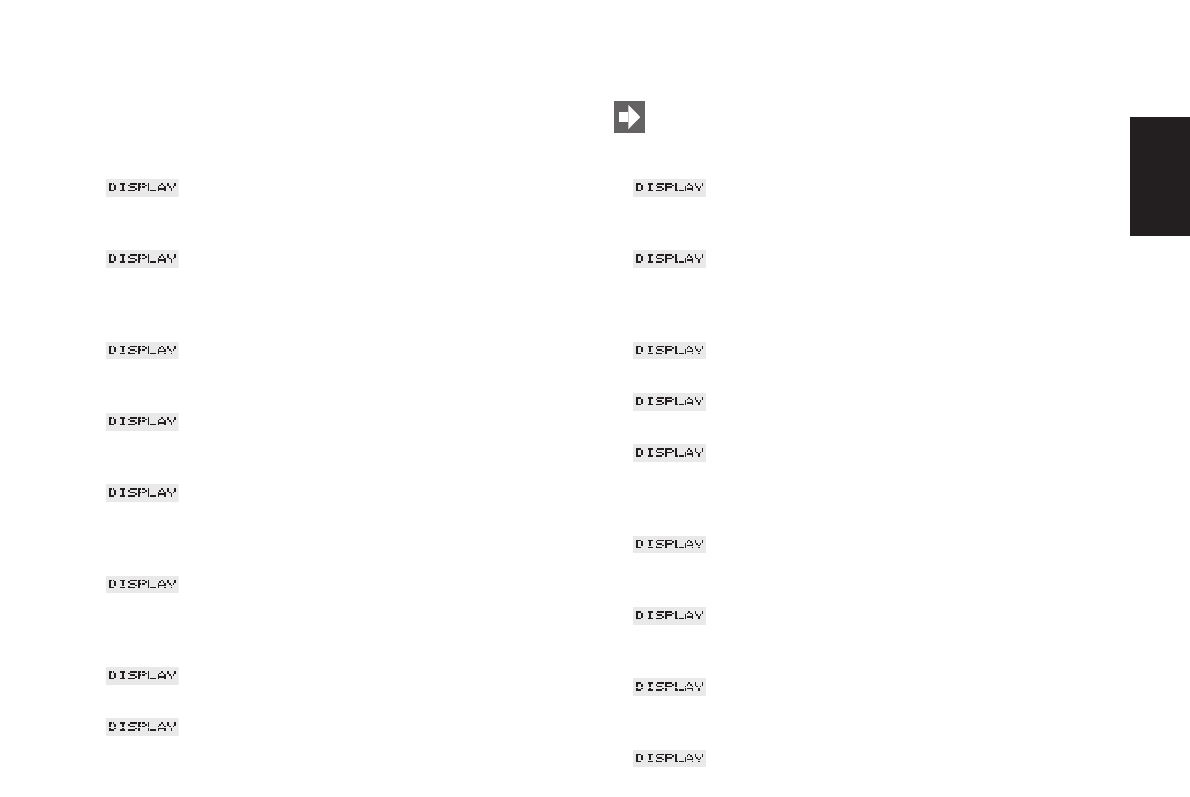15
12.5 Setting the amount of water for coffee,
espresso and coffee à la carte
The system’s basic settings include pre-defined amounts of water
(coffee 130 ml, espresso 60 ml, 2 coffees 260 ml, coffee à la carte
145 ml). However, these can be modified as required.
Ⅲ SELECT PRODUCT
Ⅲ Open the programming door (3). Press the Rotary Switch (4)
until you hear an acoustic signal.
Ⅲ FILTER
NO or YES
Ⅲ Turn the Rotary Switch (4) until the following message is dis-
played:
Ⅲ WATER
QUANTITY
Ⅲ Press the Rotary Switch (4) to activate the program item.
Ⅲ SELECT
PRODUCT
Ⅲ Press a product key of your choice.
Ⅲ 1 ESPRESSO (example)
60 ML
Ⅲ Turn the Rotary Switch (4) to adjust the amount of water and
then confirm your setting by pressing the Rotary Switch (4).
Ⅲ WATER
QUANTITY
Ⅲ Turn the Rotary Switch (4) until the following message is dis-
played:
Ⅲ EXIT
Ⅲ Press the Rotary Switch (4) to leave the programming mode.
Ⅲ SELECT PRODUCT
12.6 Programming the temperature for coffee,
espresso and coffee à la carte
You can adjust the temperature for each type of coffee sepa-
rately. The temperature can be set to 2 different levels
(NORMAL, HIGH).
Ⅲ SELECT PRODUCT
Ⅲ Open the programming door (3). Press the Rotary Switch (4)
until you hear an acoustic signal.
Ⅲ FILTER
NO or YES
Ⅲ Turn the Rotary Switch (4) until the following message is dis-
played:
Ⅲ TEMP
Ⅲ Now press the Rotary Switch (4) to start programming.
Ⅲ SELECT PRODUCT
Ⅲ Then press a product key of your choice.
Ⅲ TEMP
NORMAL (example)
Ⅲ Now turn the Rotary Switch (4) until the required temperature is
set.
Ⅲ TEMP
HIGH (example)
Ⅲ Confirm the selected setting by pressing the Rotary Switch (4).
Ⅲ TEMP
Ⅲ Now turn the Rotary Switch (4) until the following message is
displayed:
Ⅲ EXIT
Ⅲ Now press the Rotary Switch (4) to leave the programming
mode.
Ⅲ SELECT PRODUCT
E