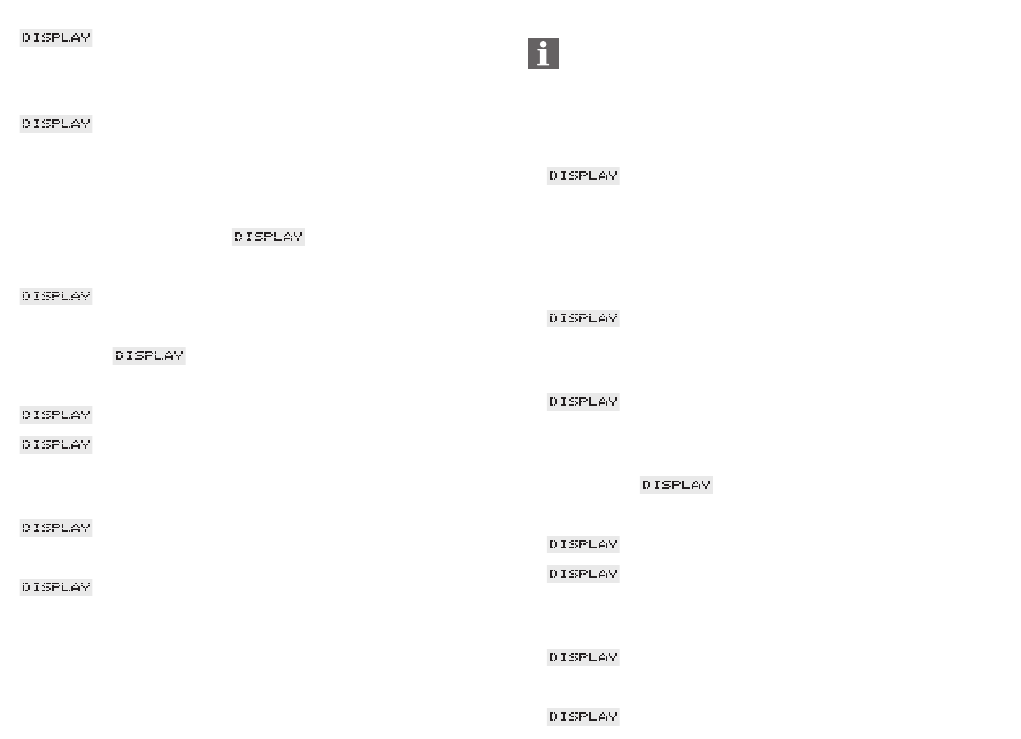24
䡲 Druk de Rotary Switch (1) nog een keer in.
䡲 GEREED
15.9 Programmapunt Weergave ML/OZ
䡲 GEREED
䡲 Druk de Rotary Switch (1) in tot op de display ONDERHOUD ver-
schijnt.
䡲 De ringverlichting (2) is actief.
䡲 Draai de Rotary Switch (1) tot DISPLAY verschijnt.
䡲 Druk de Rotary Switch (1) in.
䡲 ML
䡲 Draai de Rotary Switch (1) en kies de gewenste instelling.
䡲 Bijvoorbeeld OZ.
䡲 Druk de Rotary Switch (1) in om de gewenste instelling op te slaan.
䡲 OK
䡲 DISPLAY
䡲 Draai de Rotary Switch (1) tot op de display de volgende melding
verschijnt:
䡲 EXIT
䡲 Druk de Rotary Switch (1) in om de programmeerstand te verlaten.
䡲 GEREED
15.10 Programmapunt Taal
U kunt de volgende talen kiezen:
Duits Nederlands
Engels Spaans
Frans Portugees
Italiaans Russisch
䡲 GEREED
䡲 Druk de Rotary Switch (1) in tot op de display ONDERHOUD ver-
schijnt.
䡲 De ringverlichting (2) is actief.
䡲 Draai de Rotary Switch (1) naar het programmapunt TAAL.
䡲 TAAL
䡲 Druk de Rotary Switch (1) in om in het programmapunt TAAL te
komen.
䡲 NL
䡲 Draai de Rotary Switch (1) tot op de display de gewenste taal ver-
schijnt.
䡲 Bijvoorbeeld ENGLISH.
䡲 Druk de Rotary Switch (1) in om de gekozen taal op te slaan.
䡲 OK
䡲 LANGUAGE
䡲 Draai de Rotary Switch (1) tot op de display de volgende melding
verschijnt:
䡲 EXIT
䡲 Druk de Rotary Switch (1) in om de programmeerstand te verlaten.
䡲 READY