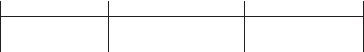1514
Adding measured times:
After measuring the first time, you can add times together by pressing
the start-stop button again instead of the reset button. The chrono-
scope hands will then continue running from the stopped position.
Power reserve display
The power reserve display tells you how much time is left until the
watch will stop.
”Up“ – Shows the status of a fully-coiled spring. This indicates a
power reserve of > 48 hours.
”Down” – signals the relaxation of the spring. This corresponds to a
very low or non-existant power reserve.
Technical information
Mechanical 3-hand movement with chronoscope mechanism and
power reserve display
Calibre J890.1
Bi-directional automatic winding mechanism with ball-bearing
41 jewels
28,800 semi-vibrations per hour
>48 hour power reserve (without chronoscope function)
Anti-magnetic to DIN 8309
Shockproof: System Junghans
Spring: Flat spring
Balance: Gold-plated nickel
Setting the date
Pull the winder into position B. You can now set the date by turning it
to the right. Do not make any changes to the date between 8pm and
3am, as the date is automatically advanced by the movement during
this period and you could damage the date advance mechanism.
If the month has less than 31 days, you have to set the date manually
to the first day of the following month.
Using the chronoscope
Starting time measurement:
You start the chronoscope by pressing the start-stop button (10).
Stopping time measurement:
You stop the chronoscope by pressing the start-stop button (10) again.
Reading the time:
The displays of the minute hand (8) and hour hand (9) are both
equipped with a double-leaf hand. The following scales apply for
reading:
Reset:
Press the reset button (11). This returns all three of the chronoscope
hands to their starting position.
Stop minutes: Stop hours:
Outer scale: Minutes 0 to 15 Hours 0 to 6
Inner scale: Minutes 16 to 30 Hours 7 to 12