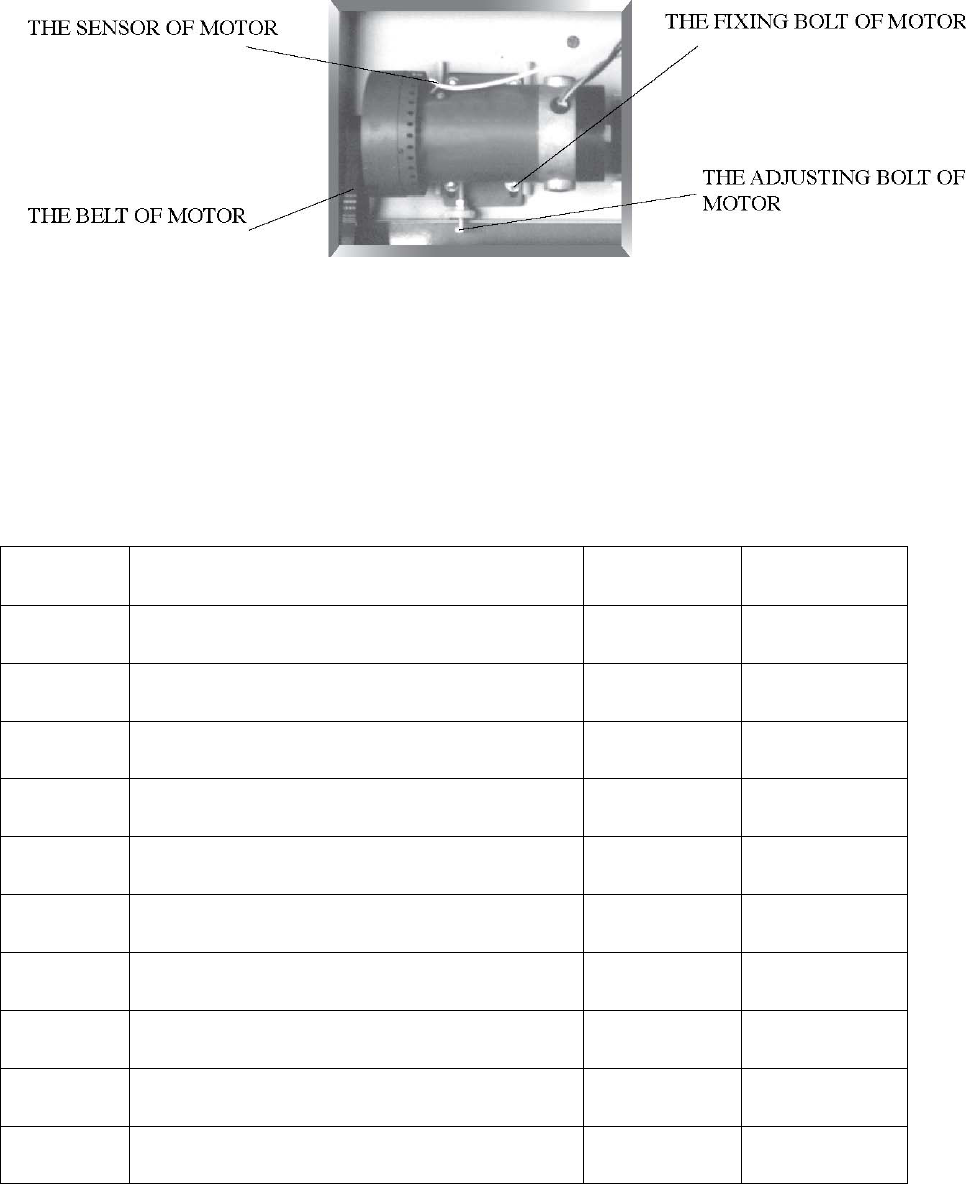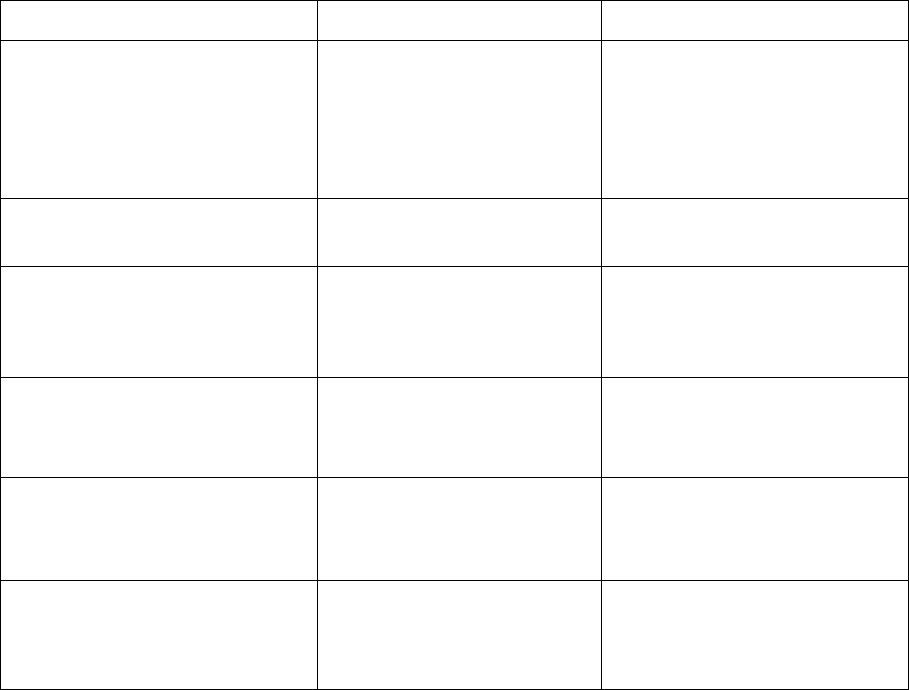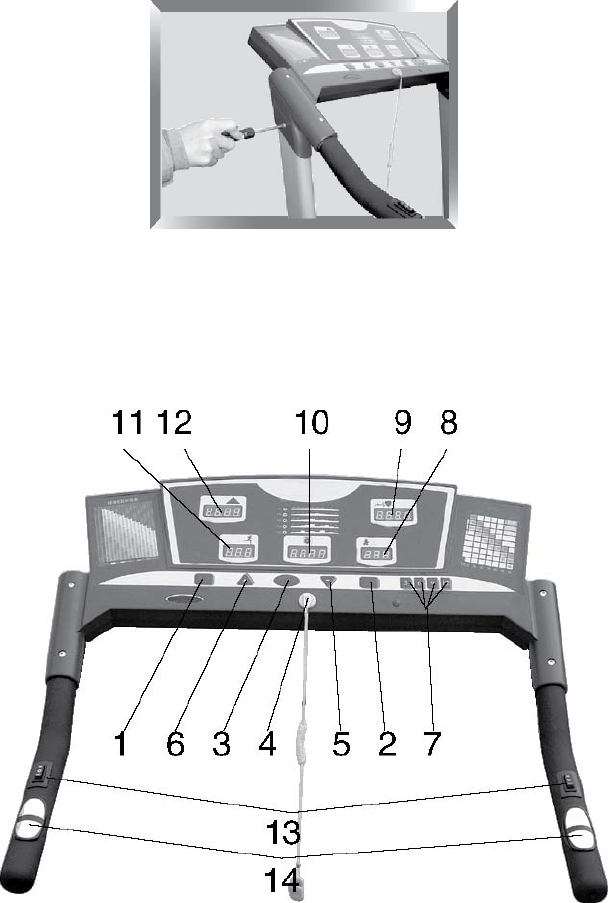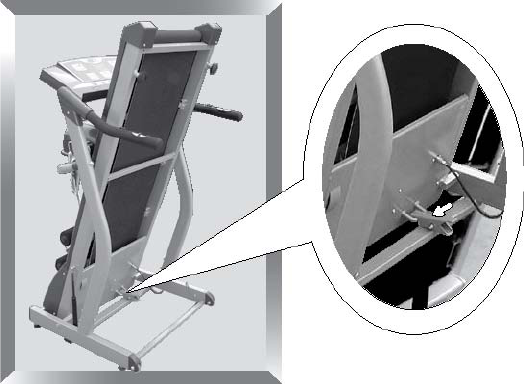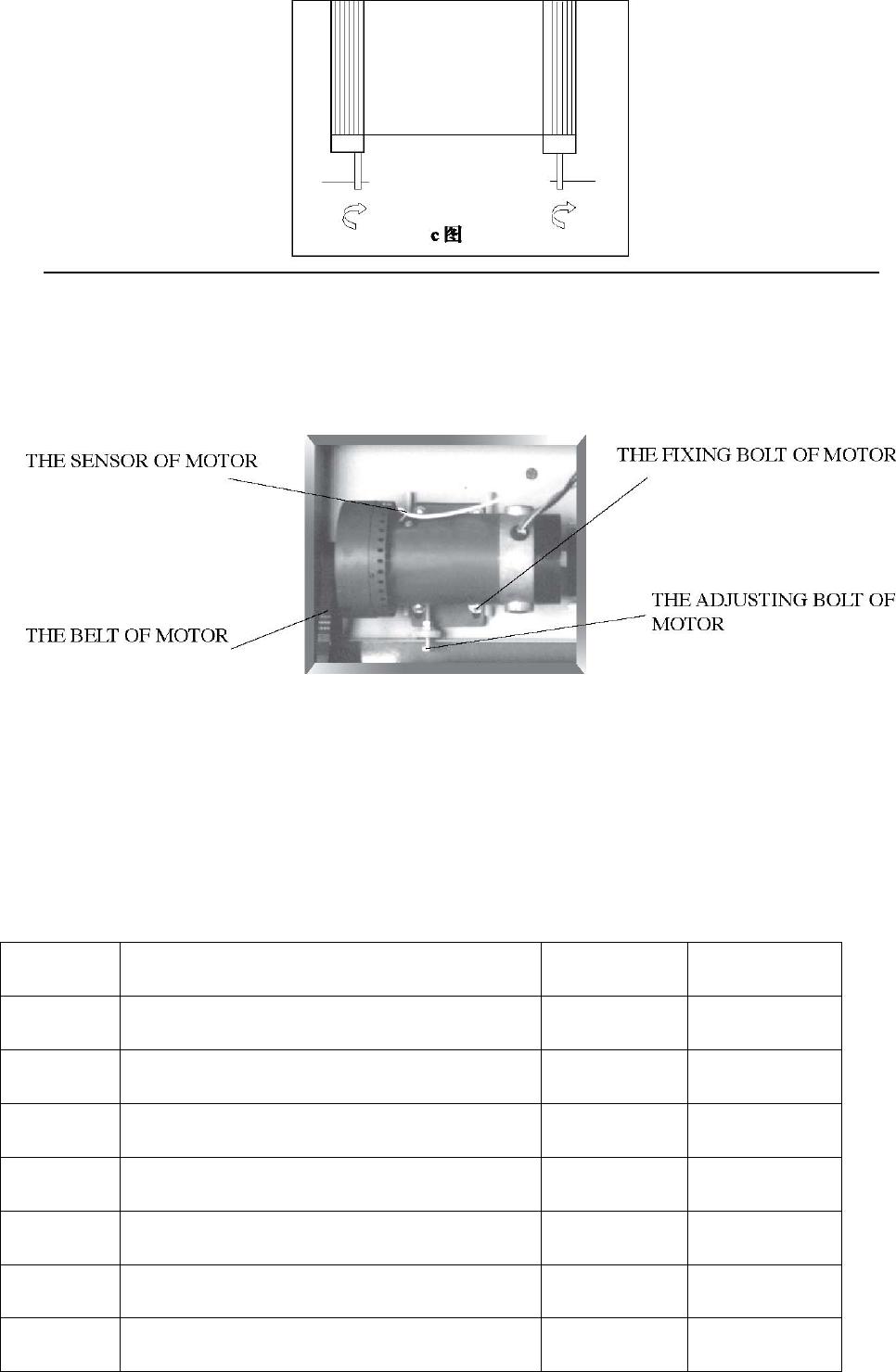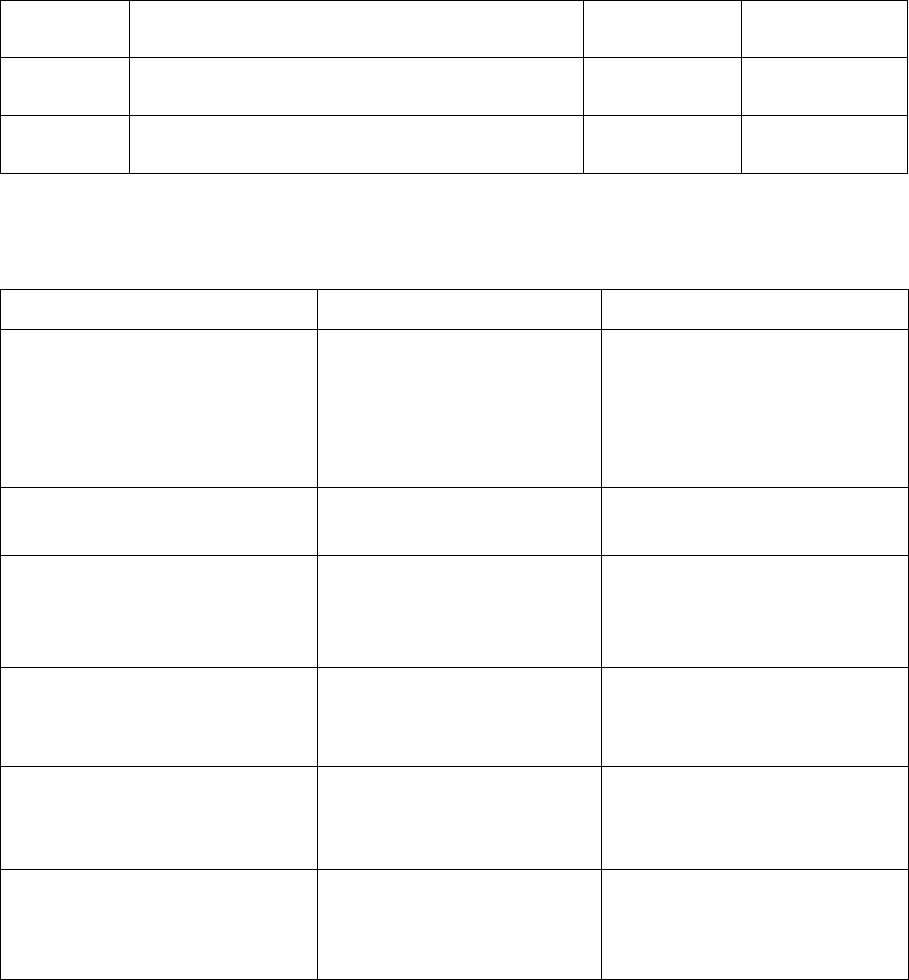OPERATING GUIDE
1. Switch on power: Insert three poles plug into socket (note: it must have a complete
earthing); and insert safe key, then switch on power, the monitor will moo, and all
data become zero, here the treadmill is in stop state.
2. Direct start: Press start key when the treadmill is in stop state and all showed data
are zero, it run at the lowest speed; press fast key, the speed will increase; press
slow key, the speed will decrease.
3. Program start: Press the program setup key continuously , there are 8
kinds of programs to choose: the former three ones need manual
programs, the other 5 kinds (P1-P5) are automatic programs. Under
the first and second form are time and distance setup, press the slow
and fast key to amend the aim data of time and distance when the
relevant windows flicker (if the aim data is zero, the data is not set),
if we press the start key, the set data will be accepted, and will be
decreased after starting the machine, the console will be moo when
the data become zero, then the data will be increased. Under the
third form is pulse control speed setup: at this time, the pulse
window begin to flicker, the aim data is 100 times per minute, the
data of speed is 2.8km/h, press slow and fast key can amend the aim
data of pulse(if the pulse aim data is not changed, it will be
considered that this function is not set). At this time, press the start
key, the data will be accepted and adjust the speed according to
compare the runner’s pulse with set pulse, thereby make the runner’s
fact pulse keep on the aim data. Note: many factors influence the
testing of pulse, so the testing data is for reference only. The max
speed of this mode is 6km/h, and there is no use of direct speed
choice key. The scale of pulse control speed is from 50 times per
minute to 160 times per minute. Under the condition of pulse control
speed is not set, if one or two of time ad distance is set, after starting
can speed up, speed down and use the direct speed choice key;
Under the condition of pulse control speed is set, if one or two of
time ad distance is set, after starting can use fast key speed up to 6km/h and can’t
use the direct speed choice key.
P1-P5 is automatic program forms, sporters can choose the form of motion fit for
themselves according to icons. Press the start key, the treadmill begin to run, the
speed will change automatically according to chosen form every 200 metres.
4. Slow and fast key It is manual adjust speed keys, we can change the speed by
pressing the two keys. The handle adjust speed switch has the same function as this.