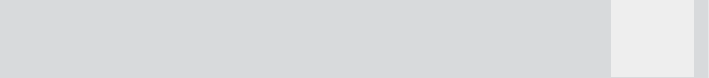51
GB
Addendum1
A new software upgrade of the GigaVU Pro
Evolution allows you to add metadata and
keywords in a more convenient way. With a new
function you can enter metadata in a template
that is stored inside the unit’s flash memory.
Goto Photo>Manage>Edit Metadata template.
You can enter metadata in the following fields:
EXIF metadata
EXIF : Image description
EXIF : Artist
EXIF : Copyright
EXIF : User Comment
IPTC metadata
IPTC1 : Headline
IPTC1 : Description
IPTC1 : Keywords
IPTC1 : Description Writer
IPTC2 : Location Name
IPTC2 : City
IPTC2 : State/Province
IPTC2 : Country
IPTC2 : Edit State
IPTC3 : Photographer (IPTC Artist
field)
IPTC3 : Photographer title
IPTC3 : Job Identifier (IPTC
Transmission Reference field)
IPTC3 : Instructions
IPTC3 : Provider
IPTC3 : Source
IPTC3 : Coypright notice
Metadata can be added to photos in two ways.
1. When copying from memory cards to
hard disk an option can be selected to
automatically add the metadata template
to all imported pictures.
2. For existing albums go to Photo > Manage
> Add Metadata to Pictures. In this case
you can select photos first and then launch
a batch process to add the metadata
template to the selected pictures.
Metadata is embedded in JPEG files
only. For RAW files XMP sidecar files
are generated. The meta data is added
according to the IPTC standard.
GigaVu also allows you to add a ‘Star rating’
to pictures. You can give each picture a one,
two or three star rating while viewing them.
Goto Photos and select an album. As view
mode select ‘View Pictures’ to view pictures
full screen. The soft keys are now labeled Zoom
- Info - Chann - Levels - More. Press the More
button twice. The soft keys now read 1 star - 2
stars - 3 stars - clear - more. Use soft key 1 to
3 to add a star rating . Use softkey 4 to remove
any star rating.
Star ratings can be stored in the IPTC: Urgency
field, in an IPTC:Keyword or in both. Use the
‘Settings’ button to tailor this to your needs.
Where to look for the metadata you added?
The metadata added by GigaVu will be
accessible by most photo viewer/ browsers.
However sometimes the info is somewhat
buried in the user interface.
Here are some examples for frequently used
programs.
1. Photoshop
The IPTC organization provides custom XML file
info templates that can be added to Photoshop.
You can use these for maximum compatibility.
You can download them for free here: http://
www.iptc.org/IPTC4XMP/
Please also read the accompanying
documentation:
http://www.iptc.org/std/Iptc4xmpCore/1.0/
documentation/Ipct4xmpCore_1.0-doc-
ANcs1panelShareFix_1.pdf