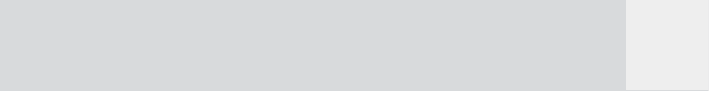49
Full picture view: Shows one photo full screen
on the LCD display (JPEG).
For RAW files this mode will show the large
embedded JPEG thumbnail if available.
File list view: Shows one thumb at the time and
a list of 10 file names.
Slide show view: Shows photos full screen on
LCD or TV output.
Selection of photos to be included in the slide
show, adjustable slide interval (JPEG only).
Picture Info view
Shows one thumb at the time plus EXIF
shooting data.
Channels view
Shows one photo full screen on the LCD with
RGB, red channel only, green channel only, blue
channel only or B&W.
B&W conversion selectable between Luminance
channel and RGB channel mixer.
Levels view
Shows one thumbnail at the time and the red,
green, blue or RGB histogram.
Zoom functions
Zoom max: In “Full Zoom” mode one pixel on
the LCD screen corresponds with one pixel in
the photo file.
On screen zoomed section position indicator.
Zoom function works for JPEG and all supported
RAW formats.
Navigation functions
Show next or previous picture (available in all
display modes except slide show).
Show next or previous page of thumbs
(available in thumbnail mode only).
Jump to a specific picture.
Edit functions
Rotate clockwise (JPEG only).
Rotate counter-clockwise (JPEG only).
Send picture to Recycle Bin.
Recover picture from Recycle Bin.
Album functions
Rename album.
Batch rename pictures.
Add comments to pictures.
Add keywords to pictures (JPEG files only).
Send album to Recycle Bin.
Music
Supported file formats
MP3 files
Device functions
Play, Stop, Fast Forward, Rewind
Movies
Supported file formats
On built-in LCD screen:
MPEG2
640 * 480 pixels
up to 10 Mbps
30 frames per second
+ audio 128 kbps
MPEG4
640 * 480 pixels
up to 4 Mbps
30 frames per second
+ audio 128 kbps
Device functions
Play, Stop, Fast Forward, Rewind
Part of this product is based on the work of the
independent JPEG group.
Part of this product is based on open source
software. The source code version of the open
source software covered by the GPL, LGPL or
MPL license is available on request.
The GIGA Vu extreme was designed and
developed in Belgium and manufactured in The
Philippines.
Technical changes reserved.
GB