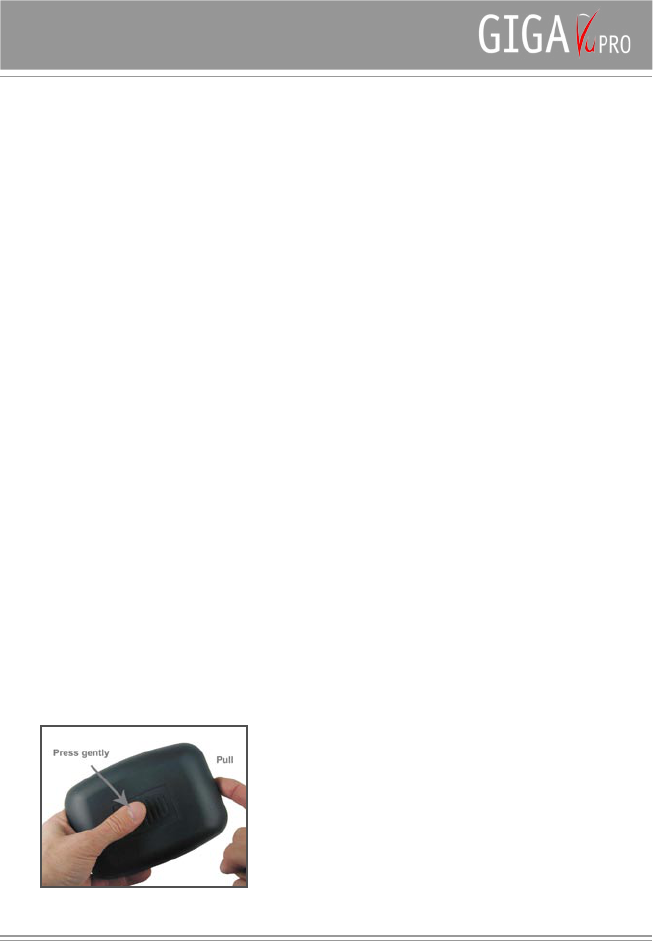4
Hardware
What’s in the box
- GigaVu Pro
- Rubber protection cover
- AC adapter
- USB cable
- Manual
- Video Cable
- Earphones
Optional available :
- Battery-Pack
- Car adapter
- WiFi interface card
- Card adapter for MS,xD,SDSM,MMC,MSPro
Charging the battery
GigaVu Pro features a high quality Lithium-Ion Polymer
rechargeable battery. The battery pack includes an
Integrated Circuit (Gas Gauge) which continuously
monitors capacity and other critical battery parameters.
The battery will provide you with accurate remaining run-
time predictions, even if the battery ages over time.
To charge just connect the AC power adapter to the
GigaVu. While the unit is charging the LED in the Settings
button will turn red. When charging is complete the LED
will dim.
Rubber protection cover
The rubber cover protects the GigaVU’s screen. It covers
all interface ports to prevent dust from entering the device.
Take off the rubber cover, turn it around and attach it to the
bottom of the unit.
Joystick
The joystick is used for navigating and selecting. In many
case you will use it (up – down) to scroll trough a list of
possible options. The different options will highlight as you
scroll. Pressing the joystick will confirm your selection: it
acts as an Enter button
Screen, touchpanel and pen
GigaVu is equipped with a high quality LCD screen. The
screen includes a touch panel which responds to finger
and stylus presses. The stylus is locked away in the
bottom of your GigaVU.
Initial units will not have these features operational, but
they will be available via future firmware upgrade (www.
jobo.com). Both touchpanel and stylus are included for
future use after upgrades
USB connectors
GigaVu features two USB connectors. The upper one is
a high speed USB 2 mass storage interface. Use this one
for fast communication between GigaVu and a computer.
The transfer speed is approx. 20 Mbytes / second. For
best operation, connect the GigaVu directly into your
computer and do not route it through a hub. Using a hub
may sometimes lead to operational conflict and data loss.
The lower one is a USB 1 client interface. You can use this
to connect compatible printers.
Audio video out
By means of the supplied audio-video cable the GigaVu
can be connected to your TV set. This can be convenient
for slide shows and movie watching. See GigaVu functions
for selecting between (North America) and PAL (all others).
Reset function
Should the GigaVu lock up during operation, the reset
function is activated by pressing Softkey1,Softkey5 and
the on/off buttons simultaneously for a few seconds.
GigaVu overview