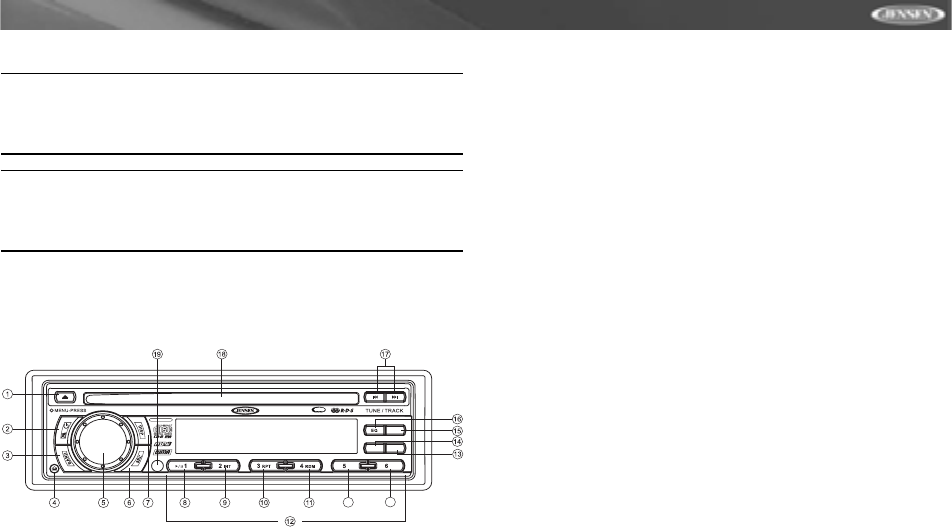MP6212
15
SATELLITE RADIO OPERATION
Listeners can subscribe to XM
®
Radio on the Web by visiting
www.xmradio.com, or by calling (800) 967-2346. Customers should
have their Radio ID ready (see “Displaying the Identification (ID)
Code”). Customers can receive a limited number of free-to-air
channels without activation.
Listeners can subscribe to Sirius
®
Radio on the Web by visiting
www.sirius.com, or by calling (888) 539-SIRIUS. Customers should
have their Sirius ID ready (Sirius ID is located on the Satellite Radio
Tuner, sold separately). Customers can listen to music samples by
tuning to channel 184.
Accessing Satellite Radio Mode
To switch to Satellite Radio mode, press SRC (2) until “- - SAT - -” appears
on the display. This will not be displayed unless the unit is connected to an
optional XM or Sirius receiver.
Displaying the Identification (ID) Code
Before you listen to Satellite Radio, you must subscribe to the service using
your radio’s identification number. To display the radio ID, press the TUNE/
TRACK |<< button (17) to access channel 000. The screen displays
“RADIO ID” followed by the ID number.
Selecting a Station
Press the TUNE/TRACK >>| or |<< button (17) to change to another
station. Press and hold the TUNE/TRACK >>| or |<< button for more than
one second to fast forward or fast reverse through the stations.
Preset Stations
Press the BAND button (3) to change between three SAT Radio bands.
Each band stores up to six preset stations. You can store and recall a total
of 18 preset stations.
Store a Station
1. Select a band (if needed), then select a station.
2. Hold a preset button (12) for three seconds. The preset number
appears in the display.
Recall a Station
1. Select a band (if needed).
2. Press a preset button (12) to select the corresponding stored station.
Tuner Modes
Press the DISP button (7) to change the tuner mode to the following options
in the order listed.
• Channel Name
• Genre (News, Sports, Hits, Kids, etc.)
• Artist name
• Song Name
If the selected channel name, artist, or title exceeds eleven characters, the
display information will scroll upon selection.
Direct Tuning Mode
To enter a station directly, perform the following steps.
1. Press the AS button (13) once. “Direct” appears on the screen.
2. Press the MENU button (5) to display CH 001.
3. Turn the rotary encoder again to select the third digit of the desired
channel (0-9).
4. Press MENU (5) to enter the number and move to the second position.
5. Turn the rotary encoder again to select the second digit of the desired
channel (0 - 9).
6. Press MENU to enter the second number and move to the first position.
7. Turn the rotary encoder again to select the first digit of the channel you
want to tune to (0 - 2).
MP6212
MOSFET POWERED
PTY
SCAN
AS
20
21
DN
UP
/
CH/CAT
SAT
READY