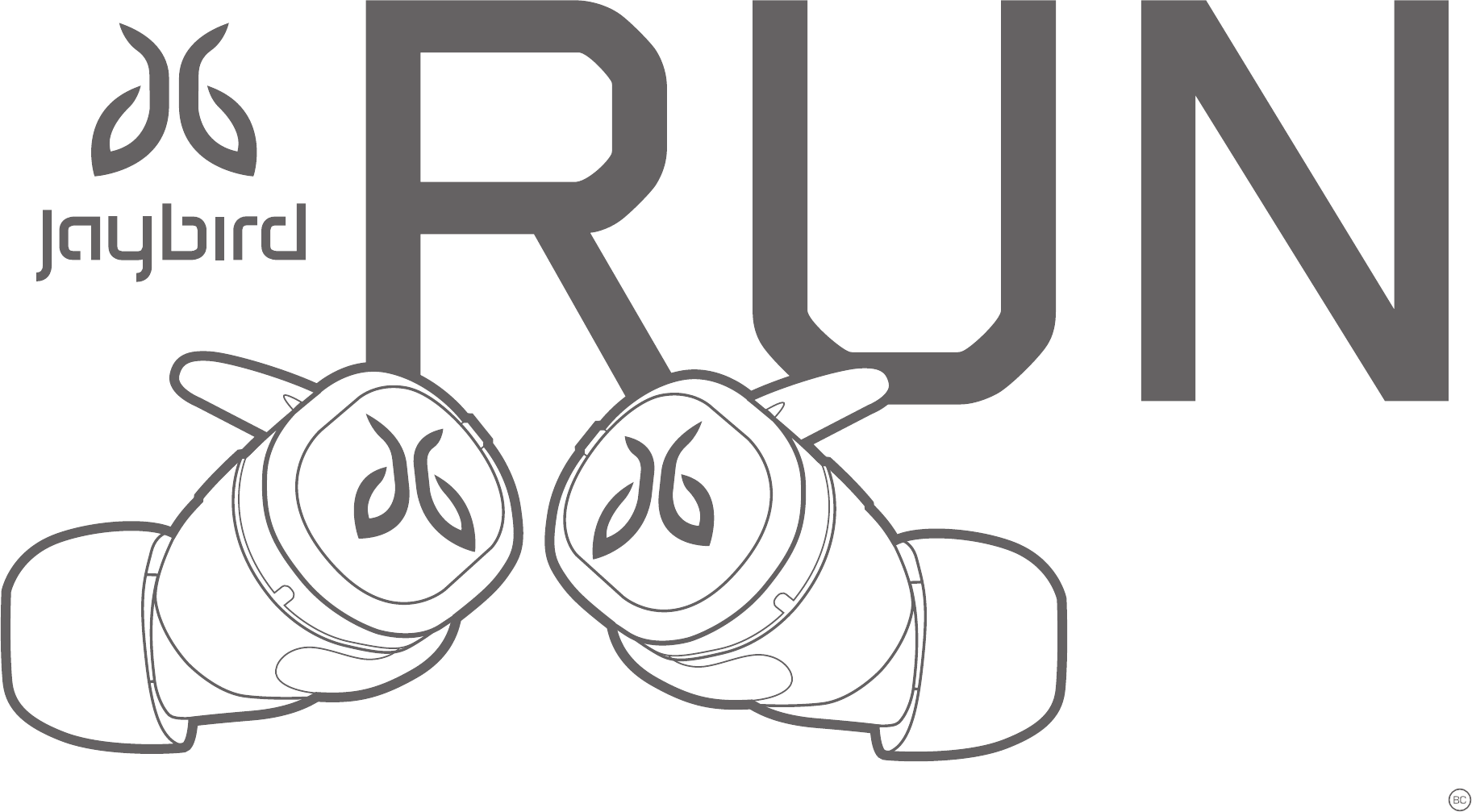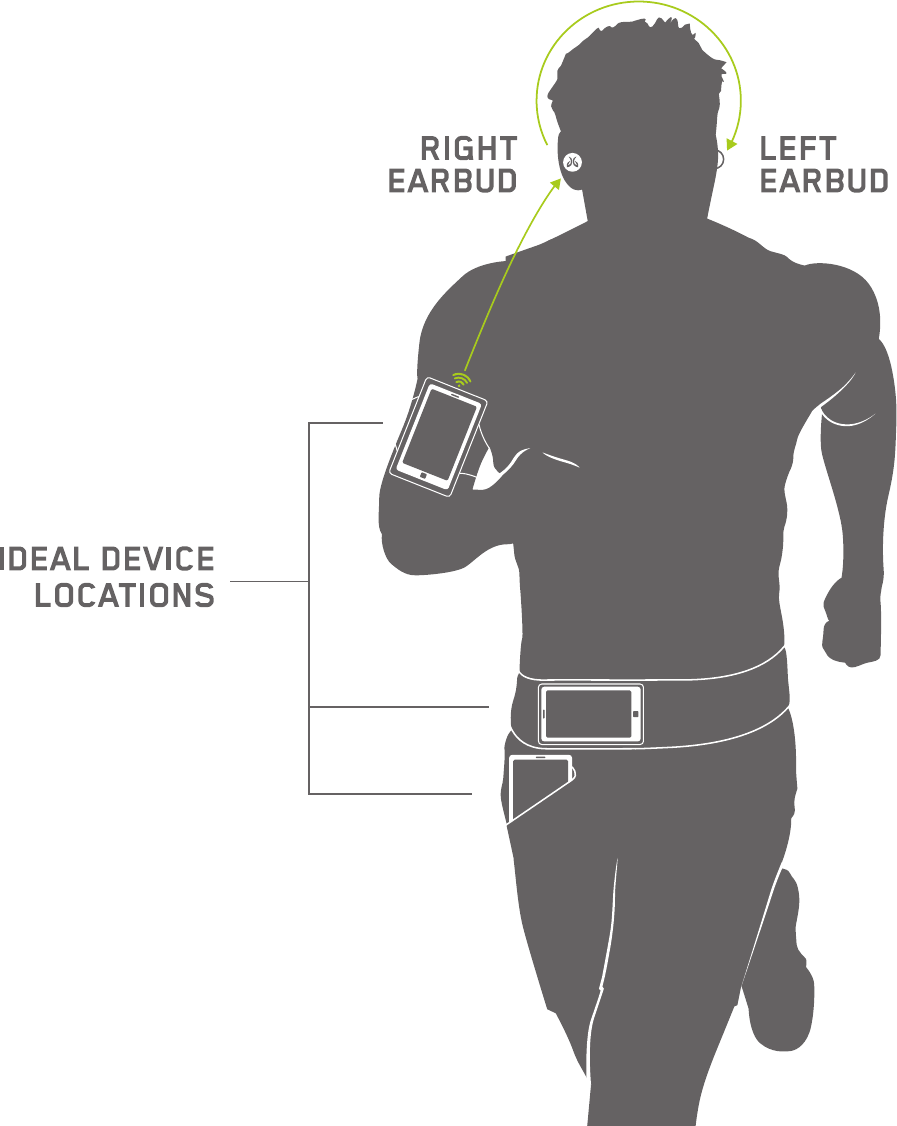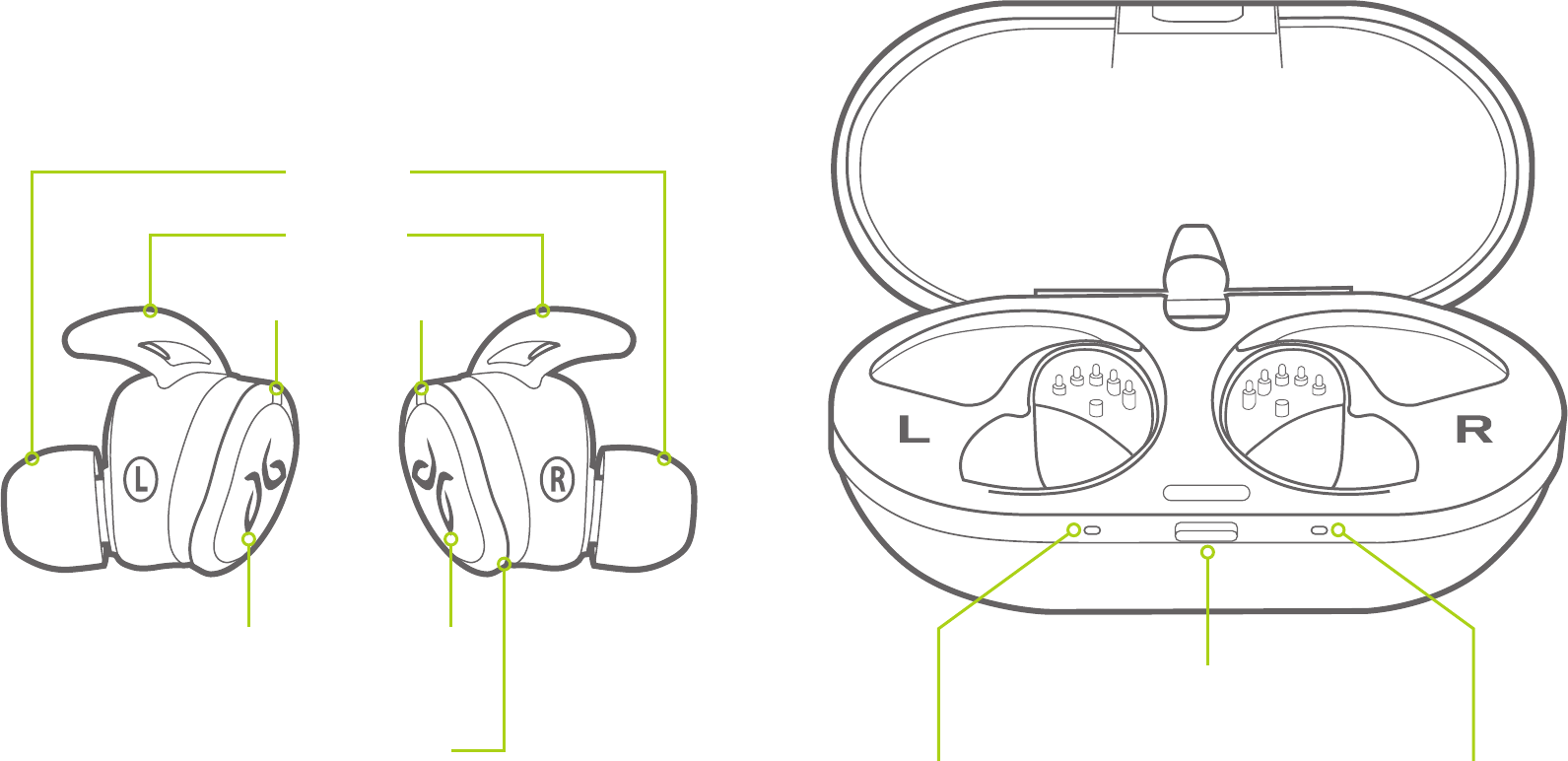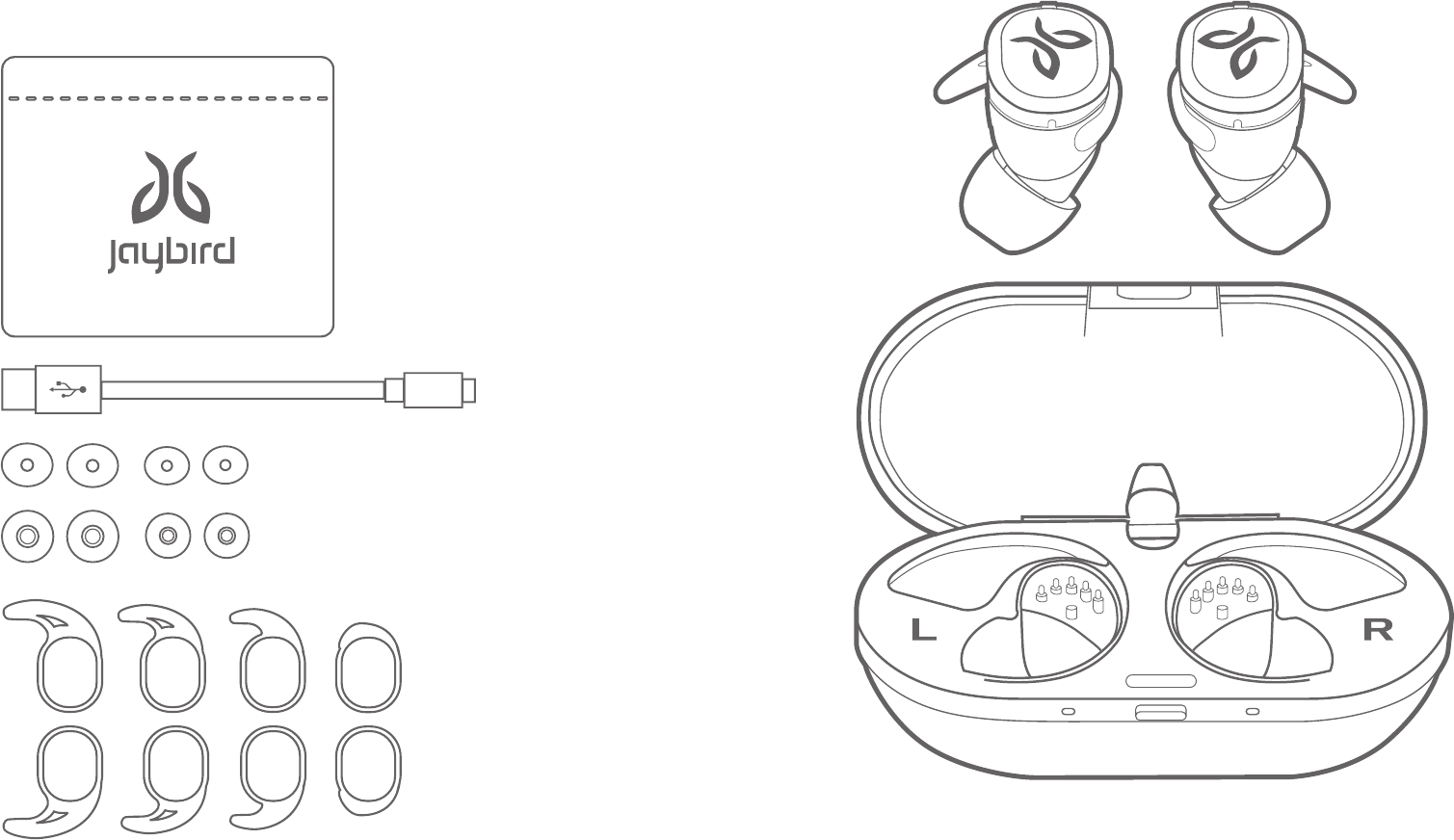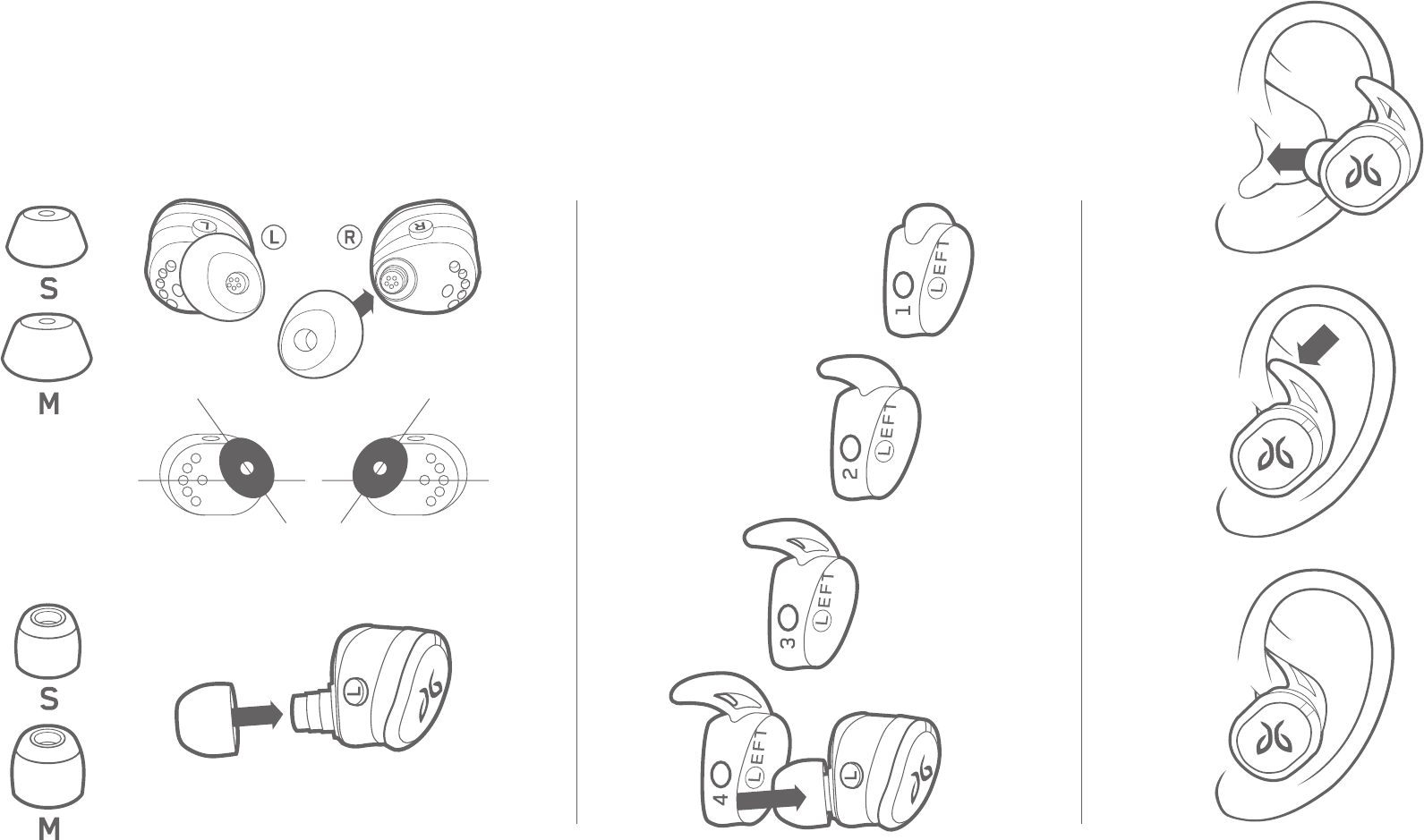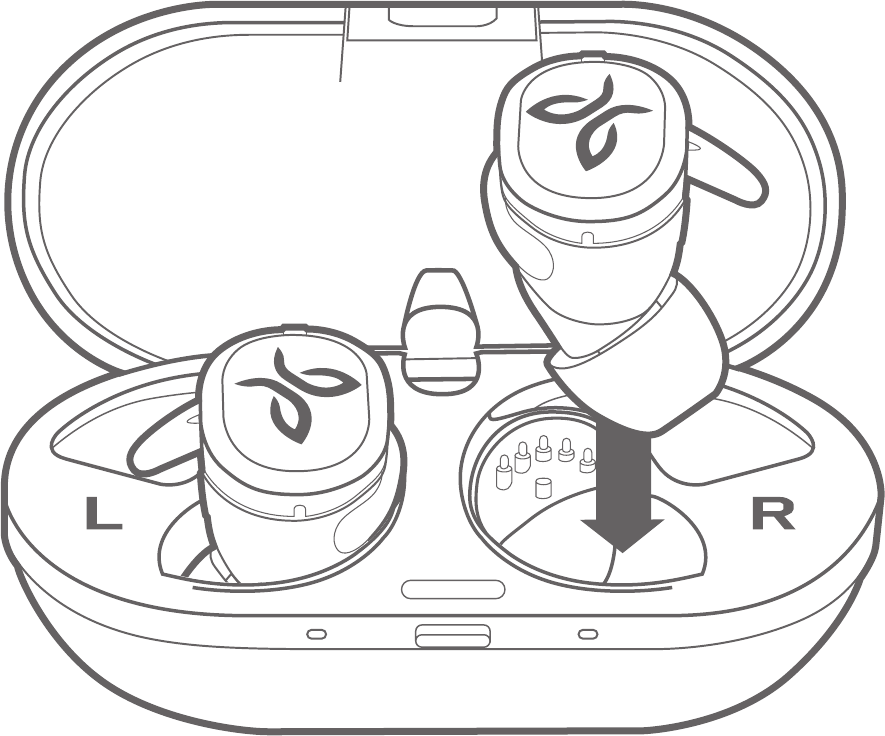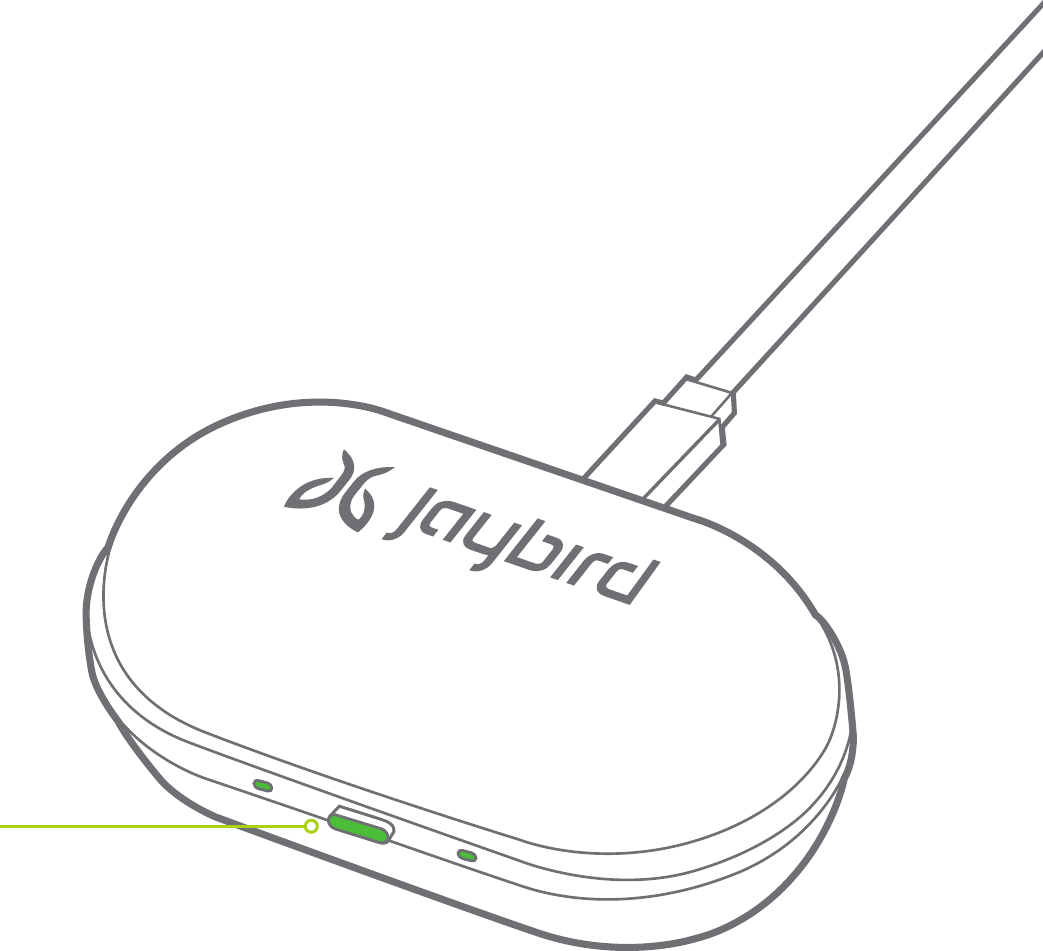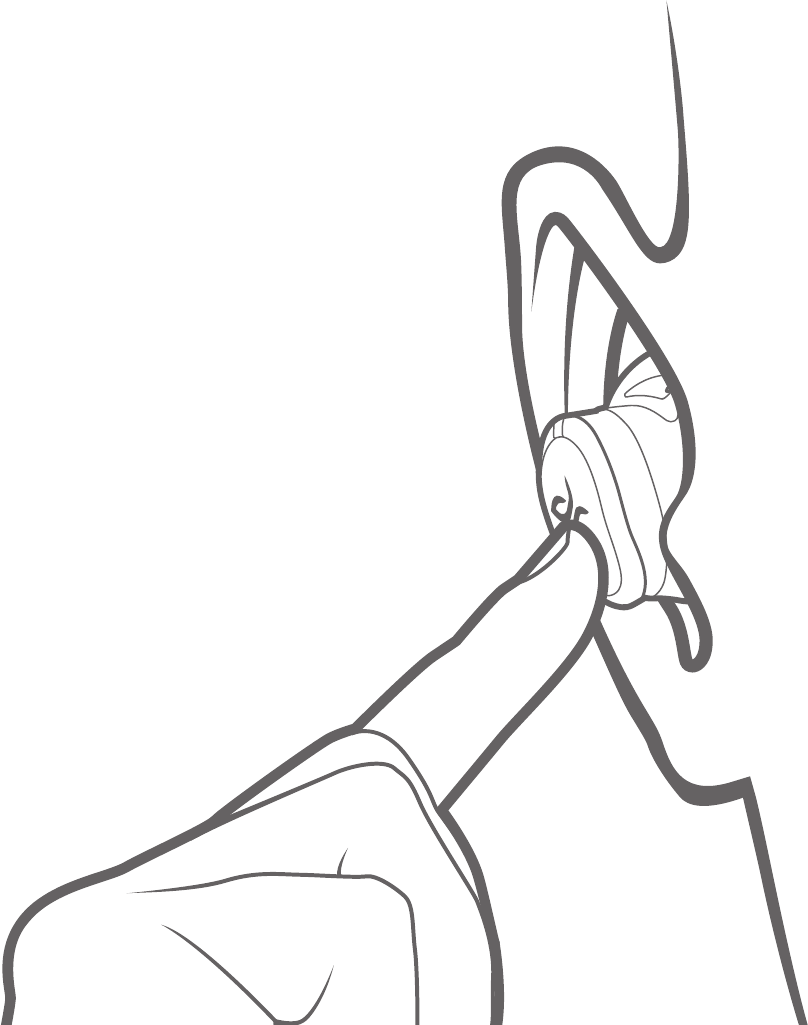Welcome ........................................................................................................ 3
Bluetooth Connection .................................................................................... 4
Product Overview .......................................................................................... 5
What’s in the Box .................................................................................... 6
Fit .................................................................................................................. 7
Charging ........................................................................................................ 8
Controls ......................................................................................................... 10
On/Off ....................................................................................................... 10
Music & Calls ............................................................................................. 11
Pairing ....................................................................................................... 12
Jaybird App ................................................................................................... 13
How to Reset ................................................................................................. 16