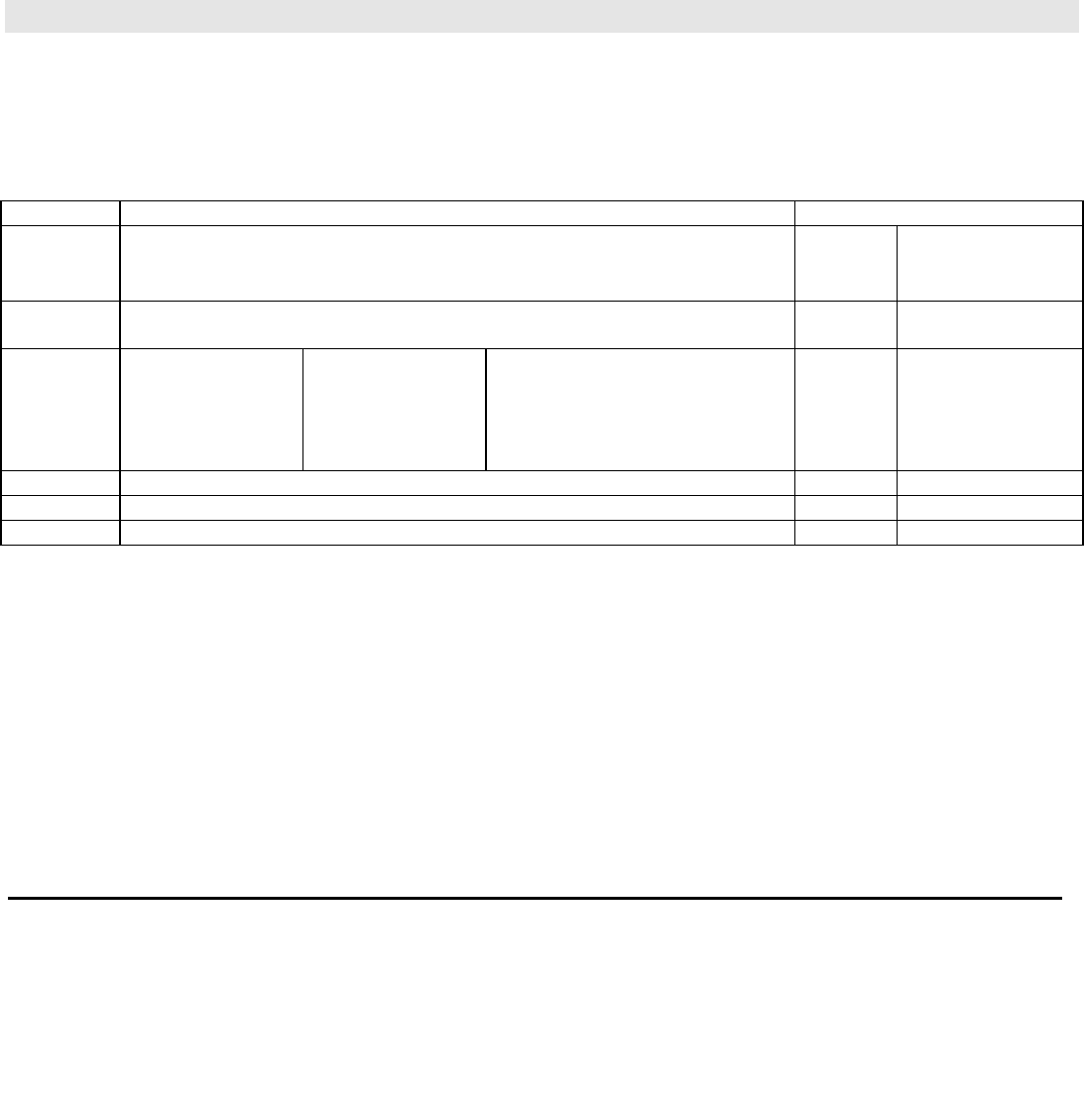-
wat doe je als je je code en tegelijk de afstandbediening kwijt bent Gesteld op 11-8-2023 om 00:07
Reageer op deze vraag Misbruik melden -
systeem blijft hangen in u mode. wat is de oplossing. Gesteld op 18-7-2023 om 23:46
Reageer op deze vraag Misbruik melden -
Goede dag,
Reageer op deze vraag Misbruik melden
uit mijn oasis jablotron80 wil ik telefoonnummer verwijderen van iemand die gebeld wordt als het alarm afgaat. Hoe moet ik dat doen?. Gesteld op 5-4-2023 om 11:07 -
Hallo,
Reageer op deze vraag Misbruik melden
Mijn alarm Jablotron 60 staat af en toch gaat het alarm op willekeurige momenten gewooen af. De stroom is wel uitgevallen gisteren. Kan dit hier iets mee te maken hebben?
Hoe kan ik maken dat dit niet meer voorkomt? Gesteld op 25-11-2022 om 16:12 -
Is er ook een handleiding in het Nederlands beschikbaar ,van de jablotron system 60 Gesteld op 7-11-2021 om 16:10
Reageer op deze vraag Misbruik melden -
Goedemiddag.ik heb een vraagje wij willen gaan behangen en willen het kastje van de muur halen hoe krijgen wij het frontje met tip toetsen eraf.
Reageer op deze vraag Misbruik melden
Alvast bedankt Hans Gesteld op 18-5-2021 om 14:15-
Door aan de zijkant twee klemmetjes met een schroevedraaier in te drukken Geantwoord op 18-5-2021 om 20:08
Waardeer dit antwoord Misbruik melden
-
-
Ons beveiliging systeem wil niet meer inschakelen. Batterijen vervangen ,maar zonder resultaat. Geen gebruik handleiding, alleen in het Engels. Wie o wie kan ons helpen. Gesteld op 31-3-2020 om 12:21
Reageer op deze vraag Misbruik melden -
Ons alarm systeem ja.60 kunnen we niet meer aan de praat krijgen. We hebben een handleiding die altijd prima werkte, maar helaas, alle punten afgewerkt en nog steeds geen resultaat. Batterijen e.d vervangen maar inschakelen blijkt niet mogelijk.. iemand een tip ,hoe nu te handelen? Gesteld op 26-3-2020 om 13:28
Reageer op deze vraag Misbruik melden-
Is de batterij in centrale ook vervangen (12v-1.3Ah)? Geantwoord op 29-3-2020 om 09:57
Waardeer dit antwoord (6) Misbruik melden
-
-
Alle batterijen zijn vervangen ook die van de centrale. Helaas zonder resultaat. Hij blijft op de u staan maar reageert verder nergens op. Geantwoord op 29-3-2020 om 10:07
Waardeer dit antwoord Misbruik melden -
Na vervangen van batterijen zie ik geen enkele melding meer op het display. Wie weet raad? Gesteld op 30-10-2018 om 10:47
Reageer op deze vraag Misbruik melden-
Geen nieuws is goed nieuws. Alle componenten werken dus goed, anders had er een foutcode in gestaan Geantwoord op 6-11-2018 om 20:25
Waardeer dit antwoord (5) Misbruik melden
-
-
Jablotron system 60 geeft in de controlpanel de melding F en reageert verder nergens op . Ook knippert het lampje "onderhoud "( steeksleuteltje ) Hoe is dit te verhelpen ? Gesteld op 20-9-2018 om 08:59
Reageer op deze vraag Misbruik melden-
F IS COMUNICATIE FOUT
Waardeer dit antwoord Misbruik melden
ONDERHOUD / F DUWEN DAN 0 DUWEN DAN DE SERVICE CODE BATERIJEN VERVANGEN DAN VERVOLGENS OP DE N DUWEN
Geantwoord op 21-11-2020 om 06:04
-
-
Ik heb altijd een alarm gehad van uw huisveilig en dat heb ik vorigjaar opgezegd maar kan ik het nu nog gewoon gebruiken want alles zit nog op zijn plaats b.v.d. Gesteld op 8-2-2018 om 19:09
Reageer op deze vraag Misbruik melden-
Ja u kunt deze altijd gebruiken. Alleen het zal zo zijn als u abonnement heeft opgezegt dan zal er geen melding worden gedaan naar de alarm centrale zoals bv. G4S. Maar u kunt ten alle tijden het apparaat gebruiken. Ook als u gaat verhuizen kunt u zelf het toestel verplaatsen en zelf instaleren als u handig bent met een elektrisch schroefmachine. Vriendelijke groet pedro Geantwoord op 8-2-2018 om 19:41
Waardeer dit antwoord (8) Misbruik melden
-
-
Hartelijke dank pedro Geantwoord op 8-2-2018 om 19:56
Waardeer dit antwoord Misbruik melden -
Het display geeft een oranje sleutel en code f af weet u wat het betekent bvd Geantwoord op 12-2-2018 om 11:09
Waardeer dit antwoord (5) Misbruik melden -
Als ik tijd heb ga ik effe kijken. Maar ben bang dat ik hier niks over kan vinden maar zoals ik zei dat ik me best doe voor u. Groet pedro janssen Geantwoord op 12-2-2018 om 11:23
Waardeer dit antwoord (6) Misbruik melden