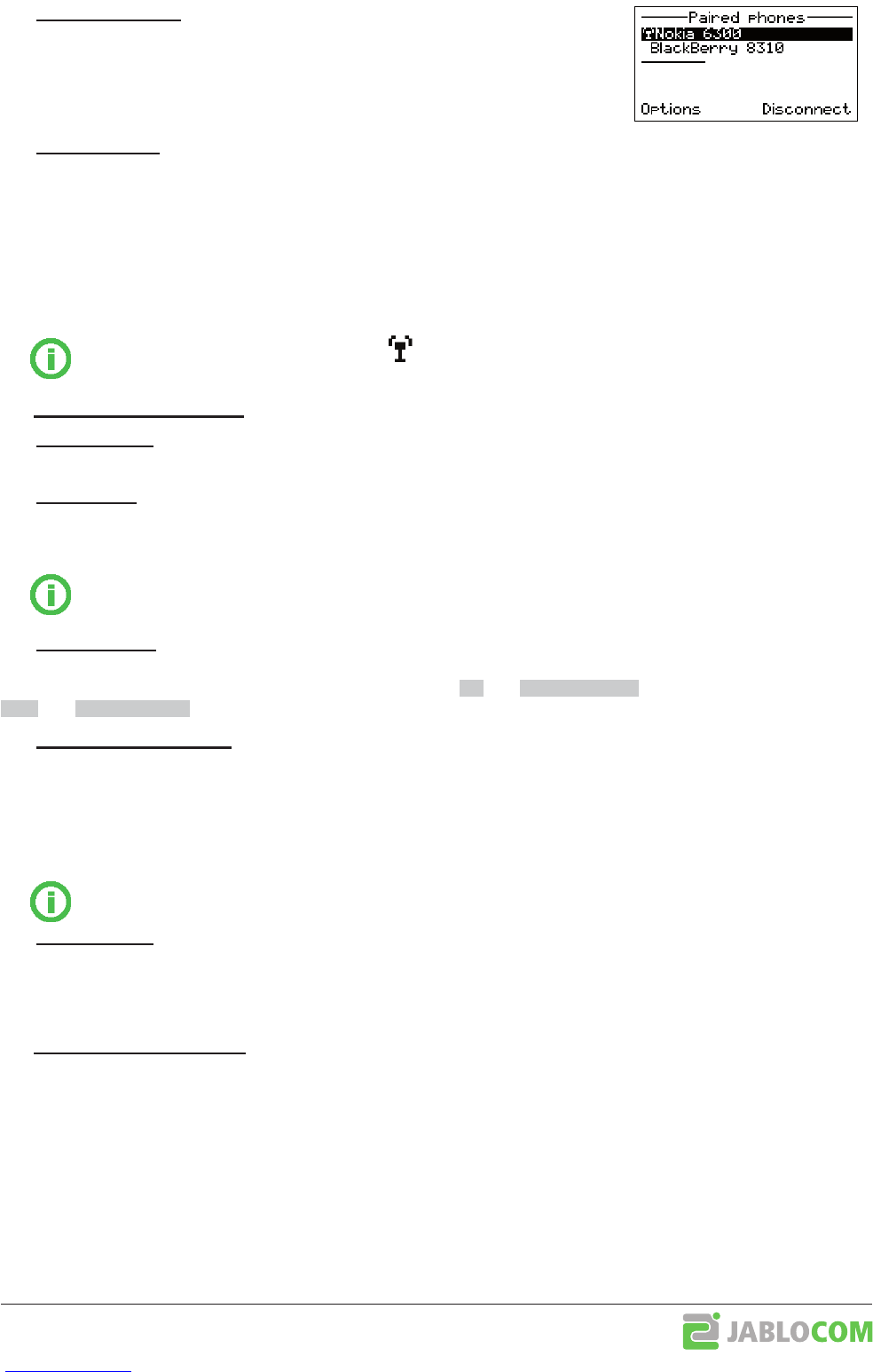XE_BTP-06.ENG.MAN.manual_L.02.A
- 15 -
Ꮀ
Shows the list of paired devices and allows you to change the currently ac ve
device. Addi onal func ons (manual synchroniza on, power saving mode ac va-
on, frequency of synchroniza on ) are available under
Options.
Ꮀ
Allows changing of the BTP-06L system name (
BTP-06L
by default).
Pairing with mul ple mobile phones
The BTP-06L can operate while being paired with up to 3 mobile phones. However only one mobile phone can be
ac vely connected and operated with the BTP-06L at the same me. This allows you to switch quickly between
mul ple mobile phones.
To pair your BTP-06L with addi onal mobile phones, select the
Menu > Bluetooth > Add phone…
and follow the
wizard.
If the ac ve mobile phone (with the icon ) is out of working range, the BTP-06L will automa cally try to
connect with next paired mobile phone.
Ꮀ
Select
Menu > Settings > Phone settings > Date & time
to set the date and me.
Ꮀ
BTP-06L supports up to 20 languages.
Select
Menu > Settings > Phone settings > Language
to select the language.
Addi onal languages are available with latest fi rmware download – see the Firmware update chapter.
Ꮀ
Select
Menu > Settings > Phone settings > LCD settings
to adjust the display contrast and intensity of the LCD
back illumina on in
and
. Use the
and
to select the se ng and the
and
to change the value.
Ꮀ
Select
Menu > Settings > Phone settings > Line selection mode
to select how the phone chooses line for outgo-
ing calls. There are following modes available:
Always ask
- phone will show line selec on dialogue before each outgoing call.
Always landline
- phone will always use landline for outgoing calls.
Always mobile
- phone will always use mobile for outgoing calls.
If one line is not available, BTP-06L will allways automa cally use the other available line.
Ꮀ
Select
Menu > Settings > Phone settings > Outside line
pre x to con gure the digits that have to be dialed to
reach an outside line. This is commonly used to insert an ‘0’ or ‘1’ before the phone number when dialed on a
private phone system, such as in hotel or a place of business.
The user may set the tones and volumes for:
Call ring
SMS alert
Key tones
Receiver volume
Speakerphone volume