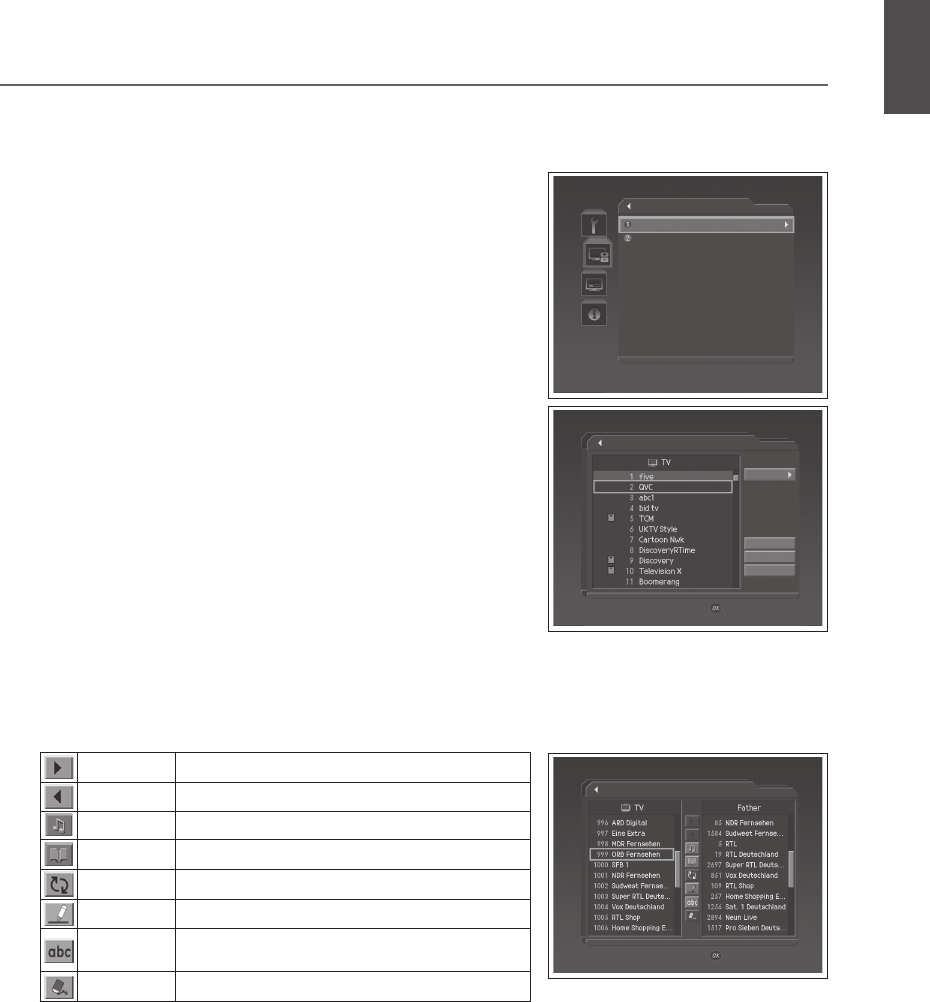GB-33
ANALOG CHANNEL SETTING (IN ANALOG TV MODE ONLY)
Edit Channels
Select DTV Setup > Edit Channels menu.
Edit Channel Lists
Select Edit Channel Lists.
● Group:Selectthegroupofchannellist.
● Lock:Lockorunlockthechannel.
● Select All:Selectallchannels.
● Unselect All:Unselectalltheselectedchannels.
Edit Favourite Channels
Select Edit Favourite Channels.
Select a favourite group to edit.
Add Adds to the favourite group.
Remove Removes from the favourite group.
TV/Radio Switches between TV and Radio channel list.
Fav. Group Changes the favourite group.
Move Changes the order of channels within the favourite group.
Rename Renames the name of favourite group.
Sort
SortschannelsbynumberornameinallTV/Radio
channel list.
Unselect All Unselects all selected channels.
ENGLISH
Channel editor
Edit Channels
Edit Channel Lists
Edit Favourite Channels
If you want to select / release, press
Edit Channel Lists
Group
Lock
Select All
Unselect All
If you want to select / release, press
Edit Favourite Channels