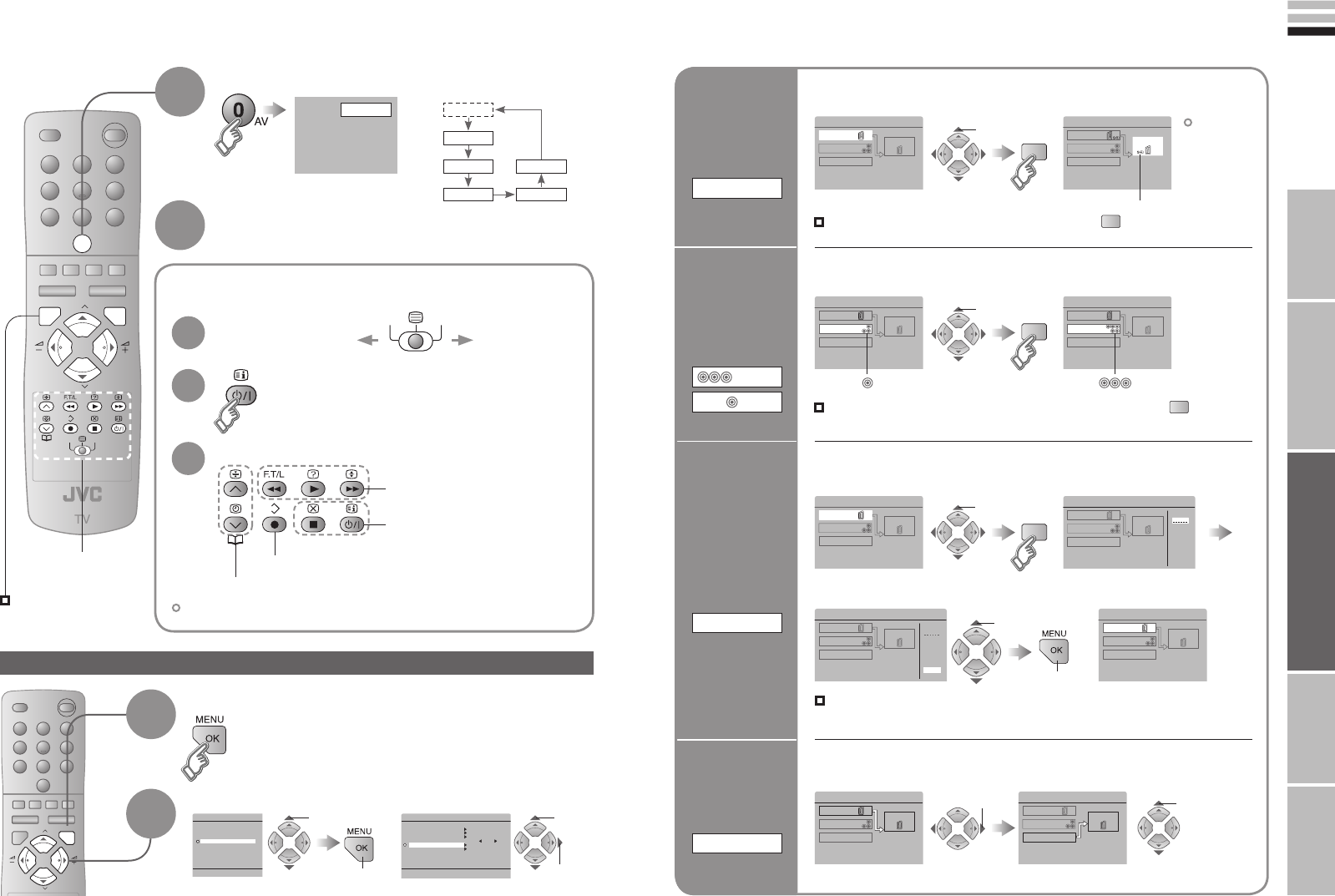-
Heeft deze tv (jvc lt26a85bu) een audio uitgang? Ik probeer mijn versterker erop aan te sluiten maar er komt geen geluid uit!
Reageer op deze vraag Misbruik melden
Mvg Joèl Gesteld op 25-3-2021 om 20:58 -
wil het met de afstand bediening van de kpn samen laten gaan heeft altijd gedaan nu niet meer Gesteld op 6-10-2020 om 15:57
Reageer op deze vraag Misbruik melden -
Hallo, vraag van een digibeet, waar kan ik mijn laptop inpluggen om video van de computer op de tv te zien ? Gesteld op 13-4-2020 om 10:48
Reageer op deze vraag Misbruik melden -
ik zou graag de code willen weten van de bijbehorende afstandsbediening Gesteld op 26-11-2019 om 14:57
Reageer op deze vraag Misbruik melden-
RM-C1508 hoop je geholpen te hebben. Geantwoord op 19-1-2020 om 11:43
Waardeer dit antwoord (5) Misbruik melden
-
-
ik wil de voet verwijderen van de JVC LT-26A85 televisie, Bodemplaat kan er af, maar blijft lelijke tuit zitten en hangend aan de muur is dat niet fraai. Gesteld op 12-10-2015 om 14:25
Reageer op deze vraag Misbruik melden-
Goedemiddag, heeft U deze voet nog ? ik zou hem graag willen overnemen.
Waardeer dit antwoord (1) Misbruik melden
alvast bedankt.
Geantwoord op 23-8-2016 om 16:01
-
-
hallo allemaal hoe kan ik een pc aansluiten op een JVC tv merk LT-26A85BU heb al veel converters gebruikt maar er komt geen signaal door kan iemand mij helpen
Reageer op deze vraag Misbruik melden
bvd Jack Gesteld op 12-12-2013 om 15:13-
tv tegelijk aansluiten met de monitor, dan vind de pc 2 schermen, daarna kan je de monitor verwijderen Geantwoord op 1-3-2015 om 17:32
Waardeer dit antwoord Misbruik melden
-