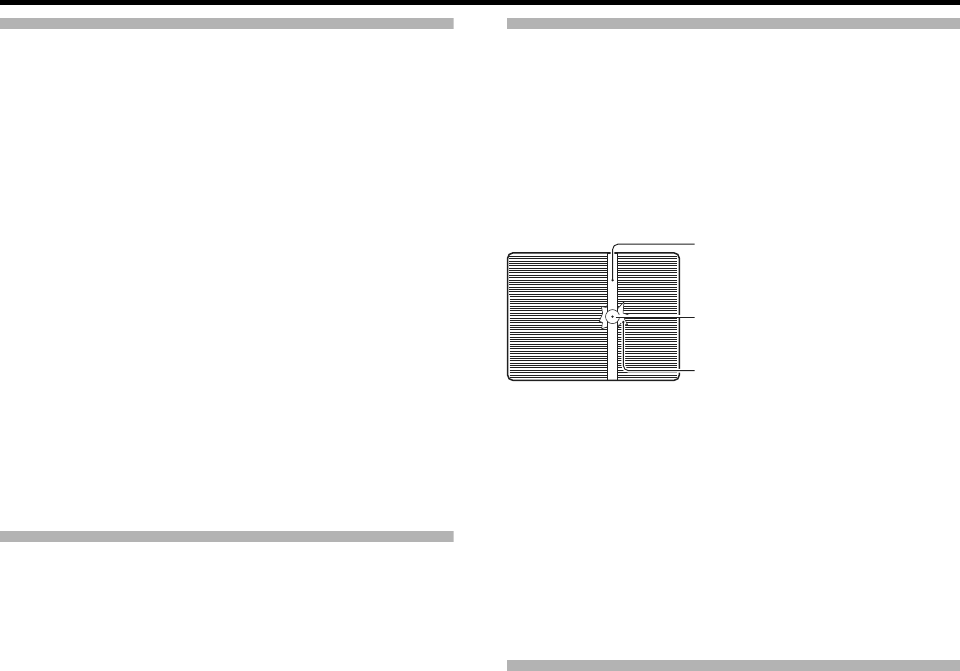7
Others
Do not insert objects other than the memory card into the
card slot.
Do not block the vent on the unit.
Blocking of the vent causes internal heating and may lead to
burns and fires.
Do not turn off the [POWER] switch or remove the power
cable during recording or playback.
The camera recorder may not show stable pictures for a
few seconds immediately after the power is turned on, but
this is not a malfunction.
When the video signal output terminals are not in use, put
on the covers to prevent damage to the terminals.
Do not drop this unit or subject it to strong impact or
vibration as it is a precision equipment.
Optical performance of lens
Due to the optical performance of the lens, color divergence
phenomena (magnification chromatic aberration) may occur
at the periphery of the image. This is not a camera
malfunction.
LCD Monitor and Viewfinder
The LCD monitor and viewfinder screens are
manufactured using high-precision technology. Black spots
may appear on the LCD monitor and viewfinder screens, or
red, blue, and/or white spots may not disappear. However,
this is not a malfunction and these spots are not recorded on
the SDHC card.
If you use this unit continuously for a long period of time,
the characters displayed in the viewfinder may temporarily
remain on the screen. This is not recorded on the SDHC
card. They will not appear after you turn the power off and
then on again.
If you use this unit in a cold place, the images may appear
to lag on the screen, but this is not a malfunction. Retained
images are not recorded on the SDHC card.
Do not press against the surface with force or subject it to
strong impact. Doing so may damage or break the screens.
Noise may appear in the viewfinder when switching
between the live video and playback images.
Due to the characteristic of the viewfinder display device,
colors may appear on the images when you blink your eyes.
This is not a malfunction. It does not affect the recorded
images, SDI output, or component output.
Characteristic CCD Phenomena
Smear and blooming
Due to the physical structure of CCDs, vertical streaking
(called “smear”) may occur when shooting an extremely
bright light source or expansion of light (called “blooming”)
may appear around it. Although the CCD employed in this
unit produces very little smear or blooming, these
phenomena may still occur when shooting a bright light
source.
Moire or aliasing
Stripes, lines or other fine patterns may appear jagged when
they are shot.
White dots
High temperatures can cause CCD sensor pixels to produce
white dots in the image. This is especially prominent when
boosting the sensitivity.
This is a characteristic of the charged-coupled device (CCD).
As far as possible, use this unit under conditions where the
temperature of this unit does not increase.
Copyright
Any recordings made on this camera recorder that are
played back for profit or public preview may infringe on the
rights of the owner of the recordings.
Do not use the recordings for purpose other than personal
enjoyment without prior consent from the owner.
Smear
Vertical pale streaking appearing at
high luminous object
High luminous object (such as light
bulbs, sun)
Blooming
Blurring in highlight
Monitor Screen