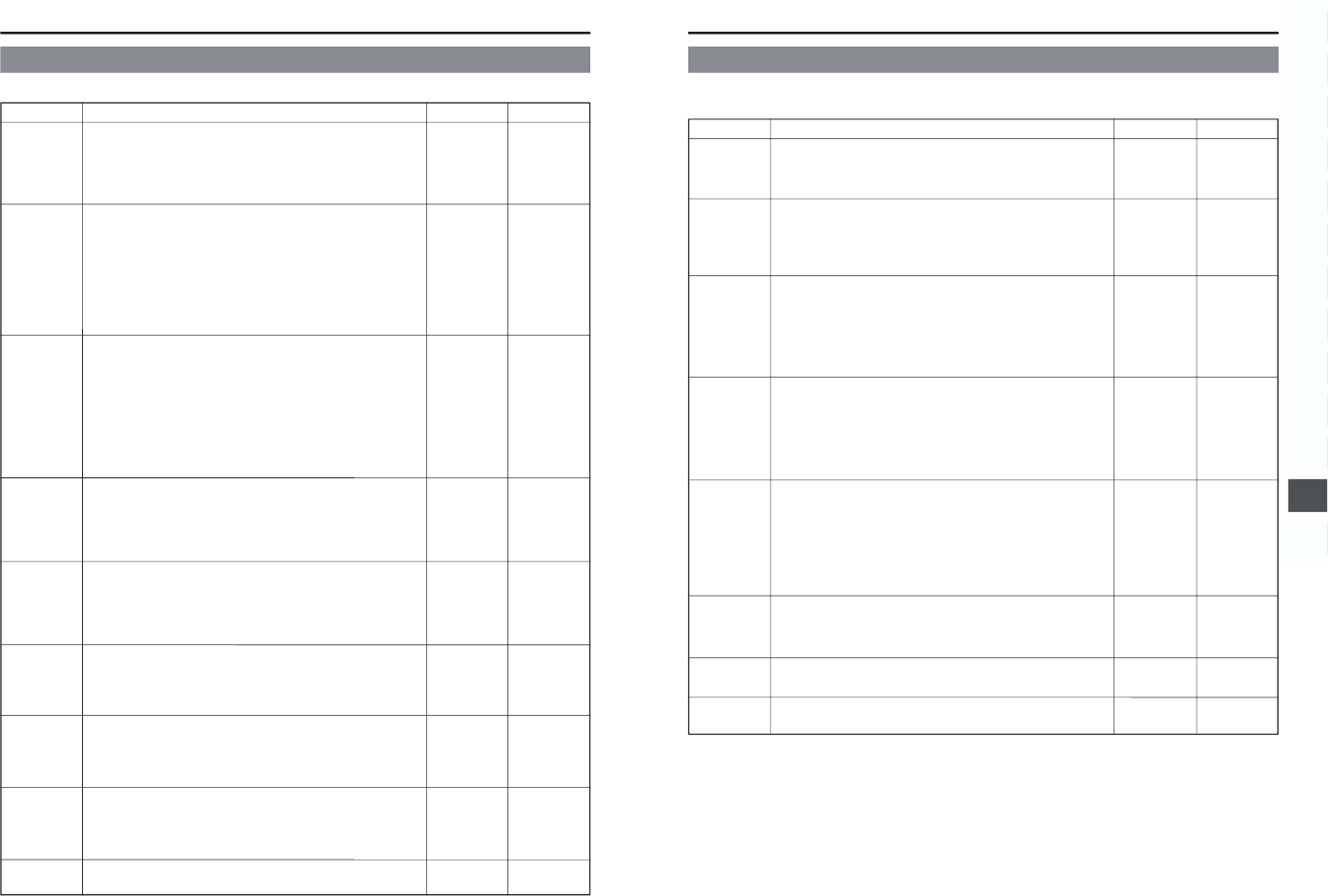76
11. MENU SCREENS
11-12 TIME/DATE Menu Screen
Item Function Variation Range Initial Setting
DISPLAY
DISPLAY
MODE
DATE REC
DISPLAY
STYLE
DATE STYLE
TIME STYLE
SEC DISPLAY
CLOCK
ADJUST
PAGE BACK
OFF
ON
BARS+CAM
BARS
CAM
OFF
BARS
BARS+CAM
DATE+TIME
DATE
TIME
YY/MM/DD
MM/DD/YY
DD/MM/YY
24 HOUR
12 HOUR
OFF
ON
OFF
BARS+CAM
OFF
DATE+TIME
MM/DD/YY
24 HOUR
ON
Sets whether the date and time are shown in the status display on the
LCD monitor or in the viewfinder.
OFF: Not displayed.
ON : Displayed.
When a tape with time and date not recorded is played back, there will be
no display of time and date even when this item is set to ON.
In the Camera mode, the date and time are displayed in accordance with
the following settings. In the VTR mode, the date and time are always
displayed.
BARS+CAM : Date and time are always displayed.
BARS: Date and time are displayed when the OUTPUT switch on
the side section is set to BARS.
CAM: Date and time are displayed when the OUTPUT switch on
the side section is set to CAM.
When the DISPLAY item is set to OFF, “- - -” is indicated and this item
cannot be selected.
Selects whether date and time are to be recorded on the tape as video
data or not, as well as the video mode in case of recording.
Recording is done according to the set position of the OUTPUT switch at
the side panel.
OFF : Date and time data are not recorded.
BARS : Date and time data are recorded when color bars are output.
BARS+CAM: Date and time data are recorded when color bars and camera
image are output.
When the DISPLAY item is set to OFF, “- - -” is indicated and this item
cannot be selected.
With setting to BARS or BARS+CAM, the screen size is fixed to 4:3.
Selects the style for the date and time display.
DATE+TIME: Date and time are displayed.
DATE: Date only is displayed.
TIME: Time only is displayed.
When the DISPLAY item is set to OFF, “- - -” is indicated and this item
cannot be selected.
Selects the style for the date display.
YY/MM/DD: Displayed in the format of year/month/date.
MM/DD/YY: Displayed in the format of month/date/year.
DD/MM/YY: Displayed in the format of date/month/year.
When the DISPLAY item is set to OFF, “—“ is indicated and this item
cannot be selected.
Selects the style for the time display.
24 HOUR: Displays the time using the 24-hour system.
12 HOUR: Displays the time using the 12-hour system.
When the DISPLAY item is set to OFF, “- - -” is indicated and this item
cannot be selected.
Selects whether to display the seconds in the time display.
OFF: Seconds are not displayed.
ON : Seconds are displayed.
When the DISPLAY item is set to OFF, “- - -” is indicated and this item
cannot be selected.
To adjust the date and time, align the cursor with this position and then
press the SHUTTER dial.
The date and time are set on the CLOCK ADJUST screen. For the setting
method, see “Setting, Displaying and Recording the Date and Time” on
page 41.
The TC/UB/CLOCK menu returns when the SHUTTER dial is pressed
while the cursor is at this position.
––––– –––––
––––– –––––
77
11. MENU SCREENS
11-13 OTHERS Menu Screen
The OTHERS menu screen consists of two screens (1/2 screen, 2/2 screen)
■ OTHERS (1/2) Menu Screen
Item Function Variation Range Initial Setting
OUTPUT
CHAR.
NET REMOTE
DV REC
TRIGGER
LONG PAUSE
TIME
REM FF/REW
MODE
STEP SLOW
MODE
NEXT PAGE
PAGE BACK
Selects whether characters should be displayed on the screen of a monitor
connected to MONITOR OUT connector or Y/C OUT connector.
OFF : No on-screen-display
ON : On-screen-display
Set when the optional Network Pack KA-DV5000 is attached. Selects
whether the GY-DV5000 should be controlled by an external signal input
via the network pack.
OFF : Not controlled.
ON : Controlled. (Operation from the main unit is disabled.)
Selects whether or not the VTR trigger command should be output through
the DV connector. Set to ON when the GY-DV5000's DV signal should be
recorded on another component for backup.
OFF : VTR trigger command is not output.
ON : VTR trigger command is output.
* Set this item to OFF, when the Backup Recording function of BR-DV600A
or BR-DV3000 is used.
Selects the time (minutes) before the tape protect mode (drum head
rotation stopped) is engaged when the record-standby condition continues.
3MIN : 3 minutes
30MIN: 30 minutes
* When used in a cold environment or when the stopped or STILL status
continues, the setting will be 3 minutes regardless of the setting on the
menu.
Selects the operation when the FF or REW command is received when
the GY-DV5000 is remote controlled using a non-linear editing controller.
FF/REW : Fast forward or rewinding is executed. Normally, this setting
is used.
SEARCH : FWD search or REV search is executed.
Use this setting when detection of the beginning of programs
(cue-up) works less than satisfactorily when this item is set
to FF/REW.
Selects the amount of frames advanced in the STILL mode.
(Frame advance is only available with an external remote control signal.)
FIELD : Field-by-field frame advance.
FRAME : Frame-by-frame frame advance.
To display the OTHERS (2/2) menu screen, align the cursor with this item
and then press the SHUTTER dial.
The TOP MENU screen returns when the SHUTTER dial is pressed while
the cursor is at this position.
OFF
ON
OFF
ON
OFF
ON
3MIN
30MIN
FF/REW
SEARCH
FIELD
FRAME
–––––
–––––
OFF
OFF
ON
30MIN
FF/REW
FRAME
–––––
–––––