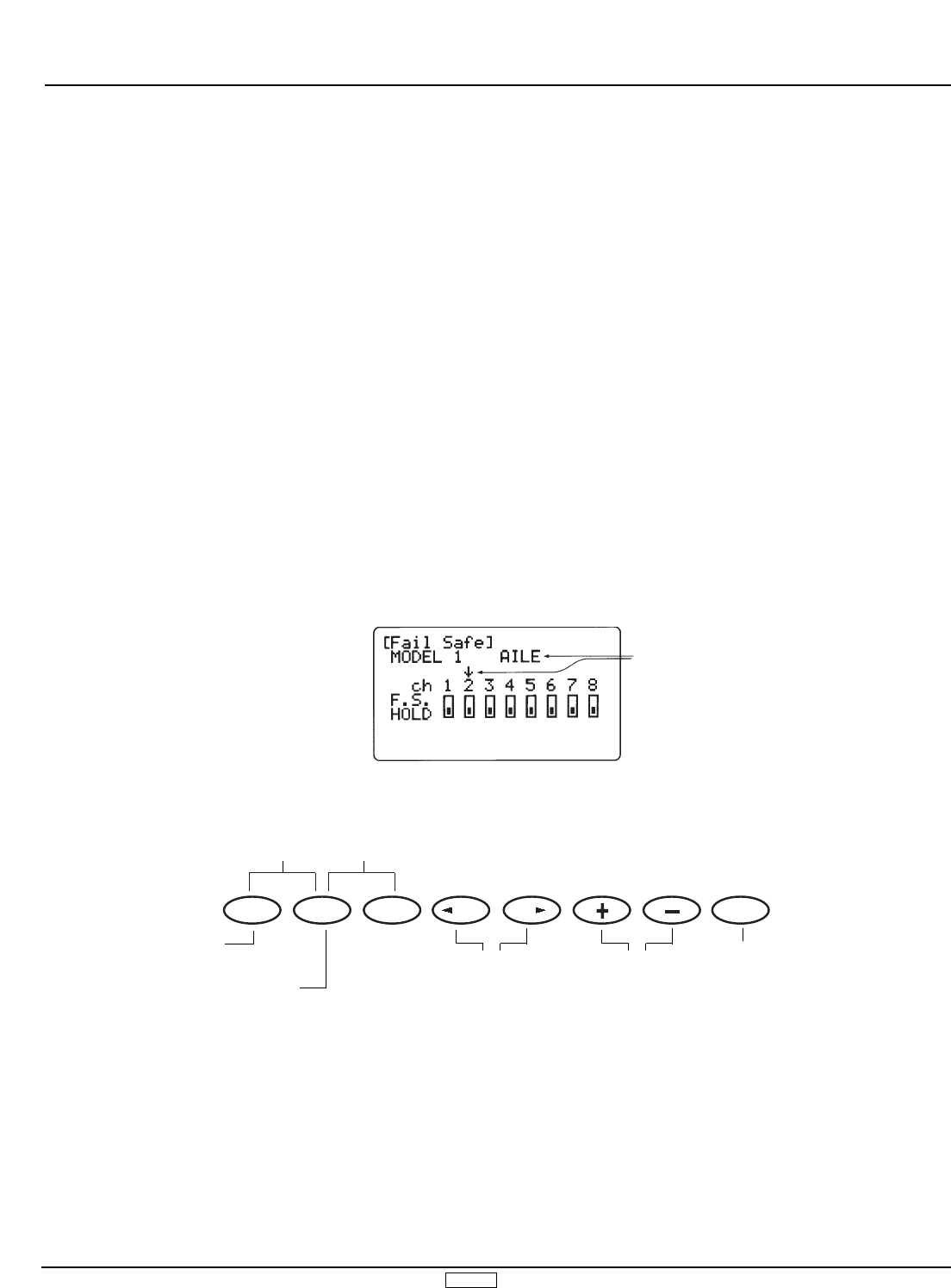HELI 93
4.14 Fail-Safe/Hold, cont.
Note: If Fail-Safe does not appear on your LCD, it is because
you are transmitting in PPM. Fail-Safe is not applicable in the
PPM mode. Refer to the Modulation Mode Selection Section for
more information.
Fail Safe/Hold Combination in S-PCM Modulation
The XP8103 allows you to combine the hold and fail-safe presets
for all eight (8) channels on the receiver — you can select fail-
safe or hold independently for all channels on your aircraft. In
other words, some channels will hold their last clear signal
position, while others assume the preset position. Once the fail-
safe has been activated by signal interruption (interference), the
transmitter automatically moves the servos to a preset position.
The predetermined servo positions are set by you. In the S-PCM
fail-safe, the time delay (the amount of time it takes, starting the
moment the interference occurs, until the servos assume the
preset positions) is fixed at .25, or 1/4, second.
After the interference has ceased, normal operation of the
airplane returns to you immediately.
Setting the Fail-Safe/Hold Memory in S-PCM Modulation
1. After accessing the Fail-Safe Function, it is time to adjust the
fail-safe presets.
2. Select all of the channels for which you want to enter a fail-
safe preset. This is done by pressing the left or right CH key
and moving the cursor arrow over the desired channel. Pressing
the + or - key will cause the particular channel to assume a
“hold” or “preset” fail-safe condition which is determined by
positioning the particular control and pressing the CLR key. The
transmitter will memorize the switch fail-safe position and
automatically transfer the setting to the receiver.
3. Confirmation of proper fail-safe presets/holds is made by
turning the transmitter OFF and observing the aircraft’s control
functions.