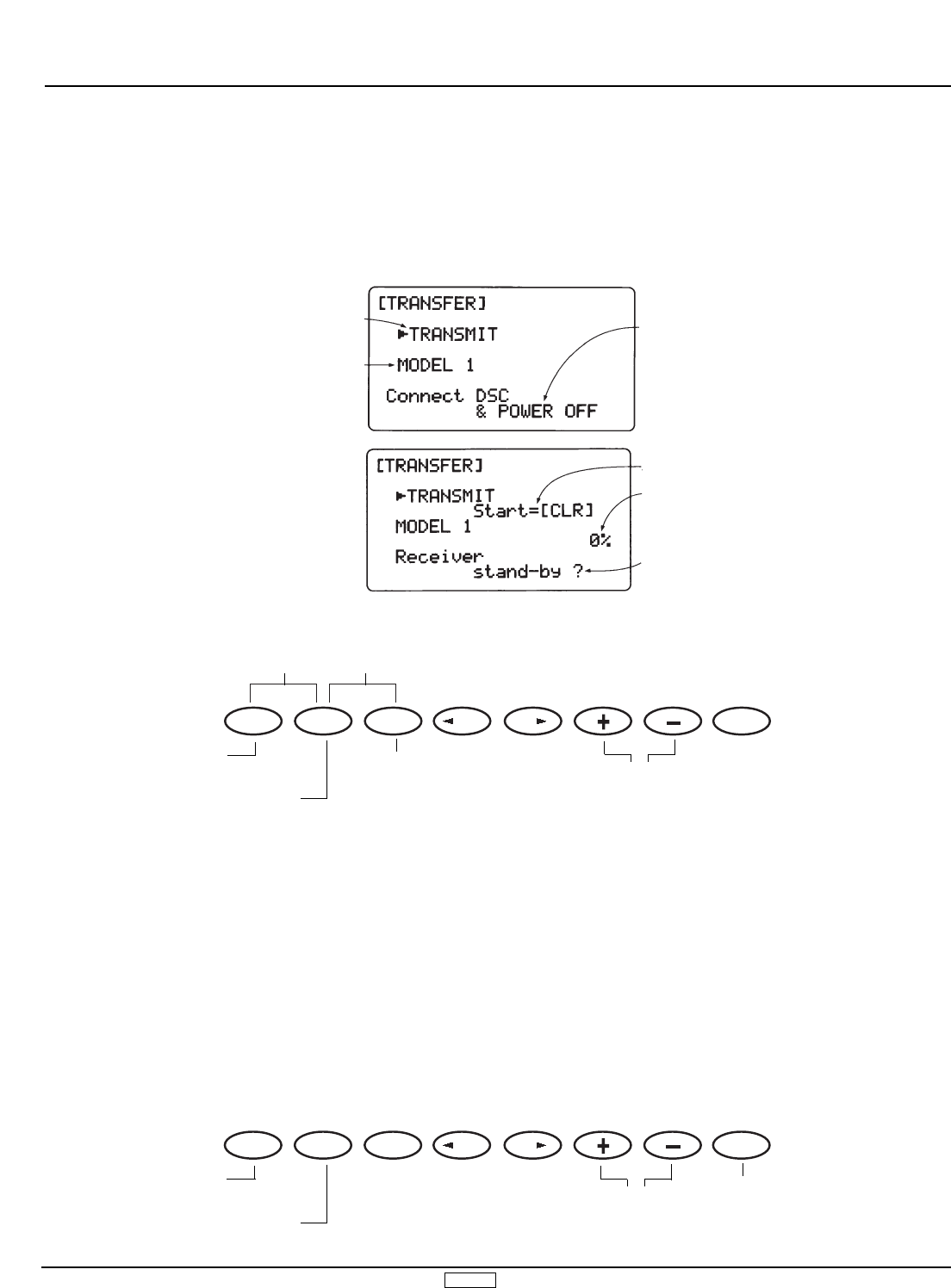Transfer Procedure
1. Select the model number to be transferred (transmitting mode
side) through the model select function. (See page 66 for
information on Model Select Function.)
2. Both transmitters: With the power switches OFF, press the UP
and DN keys simultaneously while inserting the trainer cord into
the DSC jacks of both transmitters.
3. Both transmitters: Select the Transfer Fuction by pressing the
UP or DN key. Then simultaneously press the UP and DN keys to
enter the Transfer Function.
4. Receiving mode transmitter (Tx to be programmed): Press the
Select key until the screen reads "Receive." Select the receiving
model number by pressing the + or - keys. Next, press the CLR
key to activate the receiving stand-by mode.
5. Transmitting mode transmitter (Tx with program to be
transferred): Press the CLR key to start transmitting data. Both
transmitters will indicate [End ok!] display when the transmitting
is complete.
3.10 Data Transfer
This function is used to transfer all existing memorized data for a
model from one XP8103 transmitter to another XP8103 transmitter.
Use the + and - keys to select models to be transferred and
activate by pressing the CLR key.
To avoid the loss of important data, re-confirm model names
when transferring.
Caution: Please use special caution when copy function is
activated as existing data is replaced with new data.
Caution: When the battery alarm is activated (battery low), the
copy function is not operational.