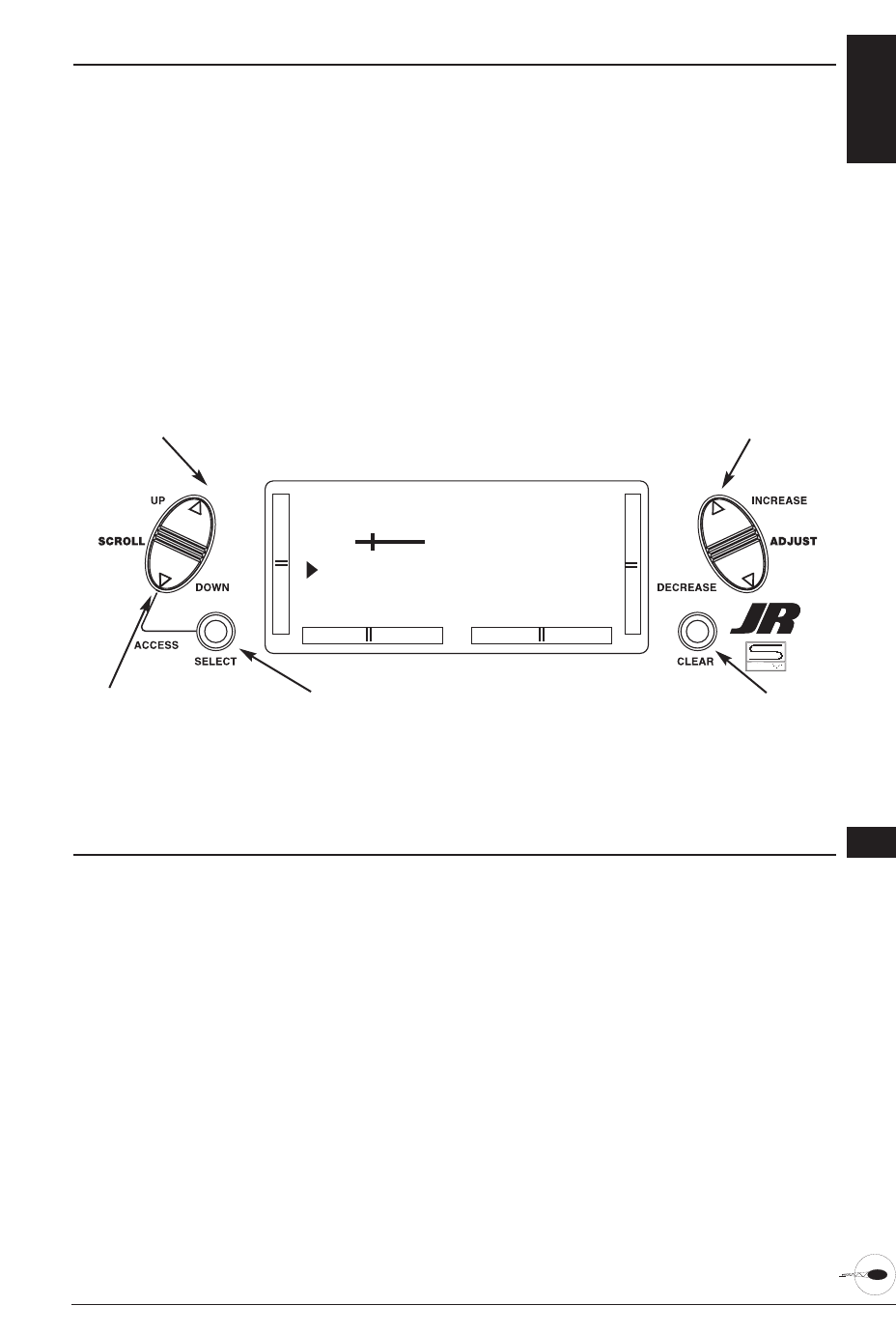FAIL SAFE
12M
81XP6102 - Helicopter Manual
Accessing the Fail Safe Function
The Fail Safe Function is available only
when you use the XP6102 transmitter in
PCM modulations. This function is
designed to help minimize damage to
your aircraft during a loss of signal to the
receiver. The servos either assume the
Fail Safe presets or hold their last good
signal position.
As noted earlier, if you are in the PPM
modulation, the Fail Safe Function
is not applicable. Therefore, the
Fail Safe Function will not appear on
your LCD screen menu while in the
PPM mode. Refer to the Modulation
Selection section for more information
pertaining to the broadcast signal of
your XP6102 transmitter.
Note: The throttle Fail Safe position is
defaulted to the idle position for
added safety.
Go to Programmable
Mixing menu
Go to Servo Travel Screen
Change from servo
hold to stick selection
Invoke stick selection
Change highlighted selection
1. Place the transmitter power switch in
the On position.
2. Access the Function mode. To do so,
press the Down and Select keys
simultaneously. Press either the Upor
Down key until FAIL SAFE appears in
the upper portion of the LCD screen.
3. Use the Select key to highlight the
servo function to set.
4. Use the (+) or (-) keys to toggle
between servo hold or setting the
servo position.
5. When using the servo setting position,
move the corresponding control stick to
the position where you want the servo
if the radio enters into the fail safe
mode. Press the Clear key to have the
transmitter memorize the stick position.
6. Repeat steps 4 and 5 until all six
controls have been set.
7. Access the SERVO TRAVEL screen
by pressing the Upkey.
8. Access the MIXING FUNCTIONS
function by pressing the Upkey.
9. Exit the FAIL SAFE function by
pressing the Down and Select
keys simultaneously.