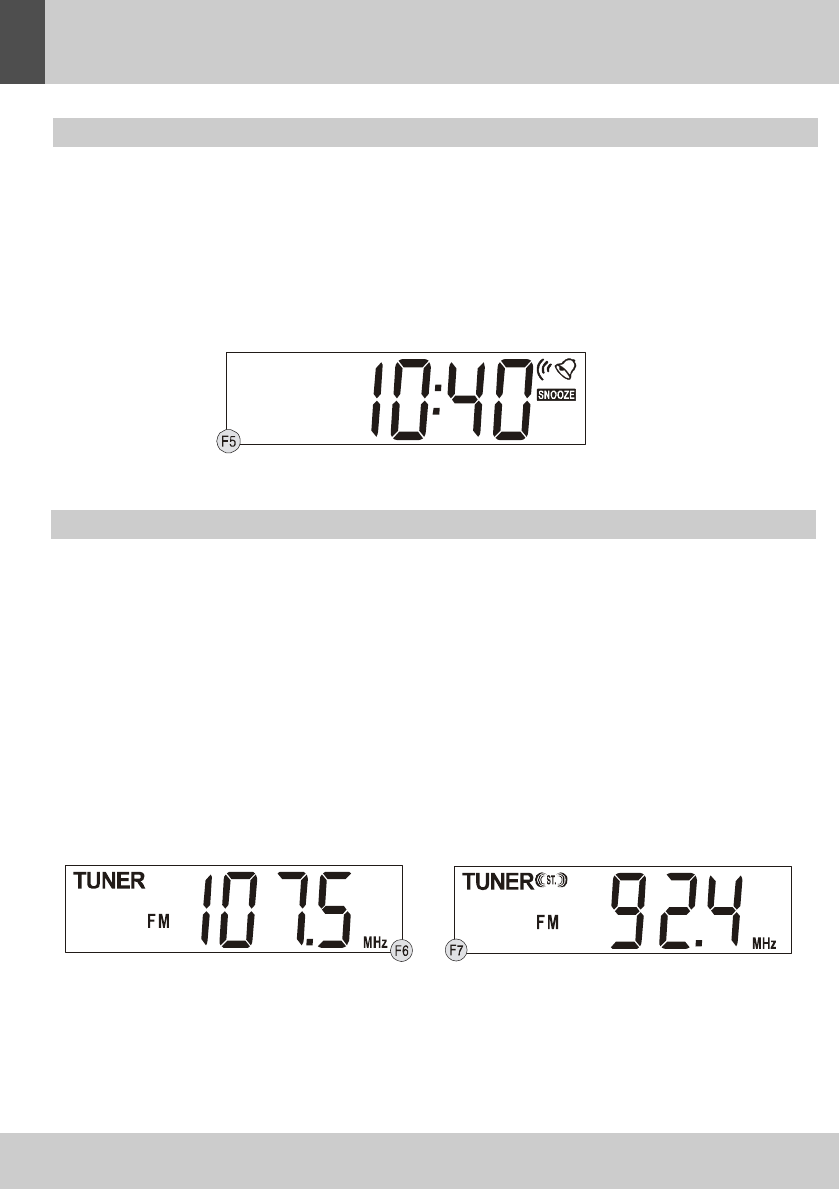OPERATION
16
ENGLISH
During alarm, press the SNOOZE button will temporary switch off the alarm for 5 minutes. The display
will show “SNOOZE”. This is repeatable in the one hour alarm duration. (F. 5)
Note: If the alarm arrives in operation mode, and alarm to music (USB or Radio) is selected, there will
be no Snooze function.
SNOOZE FUNCTION
When the radio is connected to the power for the first time, press the STANDBY button, it will
automatically enter into the Radio FM mode and the display will show “TUNER”. (F. 6)
1. In normal operation mode, press the USB/RADIO button will toggle the unit between USB and
RADIO function.
2. When radio mode is selected, press the AM/FM BAND button to select AM or FM reception.
3. Tune to your desired station by slowly rotating the TUNING control on the top. The digital
frequency display will move up and down the band as you rotate. If you tune to an FM stereo
station the “stereo” icon will be displayed. (F. 7)
4. To select FM mono reception, press the FM MODE button, the “stereo” icon will disappear from
the display; this is helpful for poor FM signal reception.
Note: During FM stereo reception, the received L/R stereo sound will be automatically combined to
one single channel to suit the single speaker design of this radio.
LISTENING TO RADIO