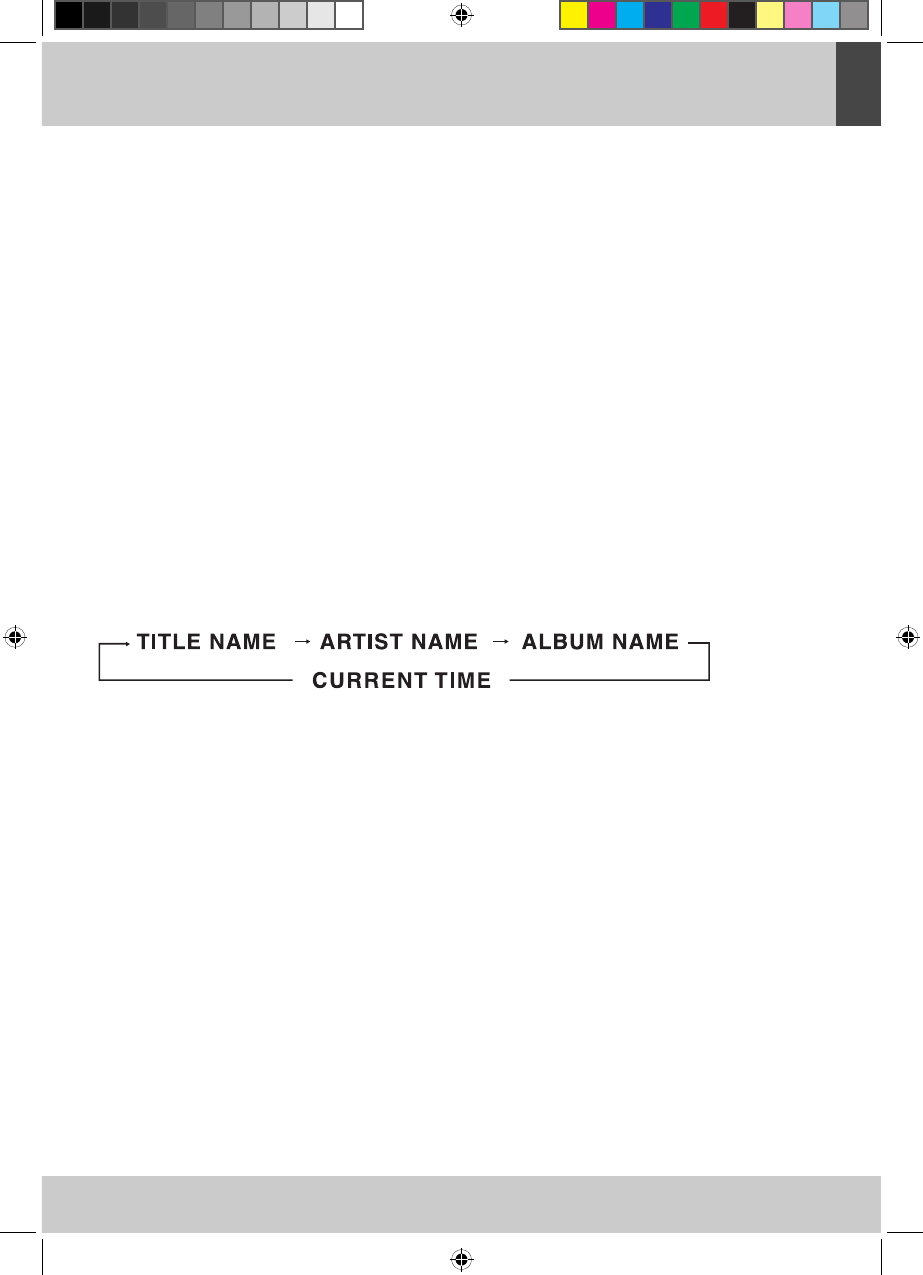ENGLISH
39
USB & SD/MMC CARD MP3 PLAYBACK
Insert the USB device or SD/MMC CARD.1.
Press FUNCTION button on the unit to select the USB or SD/MMC card mode. The unit will automati-2.
cally read the total folders and the number of the total tracks.
For everything else see CD operation (see above).
Note:
The unit can play both MP3 and WMA.1.
Most of the USB devices, SD or MMC cards are supported by this unit. In the unlikely event of an 2.
unsupported device or card, try with a device or card of other brands.
This unit support USB devices, SD or MMC cards of memory size up to 2GB. It cannot access (or 3.
take longer time to access) the memory devices over 2 GB.
It supports USB version 1.1 and 2.04.
If the WMA file is a protected “DRM file“, the display will indicate “unsupport WMA“5.
If the USB port is not in use always cover it with the supplied rubber cap.6.
Press the ID3 button once to open the ID3 function.
The ID3 information can be shown on the display, if the MP3 file contains such information.
Press the ID3 button on the remote again.
Pause
Press the PAUSE button to stop play-back. The title number is flashing on the display. Press the PAUSE
button again to resume play-back.
Attention: The position of the paused CD will not be saved if you switch the appliance off.
Repeat Play
When you press the REPEAT/MEM-UP button once, the REPEAT indicator is displayed (see below). The
current track is played repeatedly.
When you press the REPEAT/MEM-UP button again, ALL is displayed. All tracks are played repeatedly.
When you press the REPEAT/MEM-UP button a third time, repeat play is cancelled and the display returns
to normal.
Random Play
When you press the RANDOM/MEM-DN button, RANDOM is displayed, and titles are played in random
order.
When you press the RANDOM/MEM-DN button again, random play is cancelled.