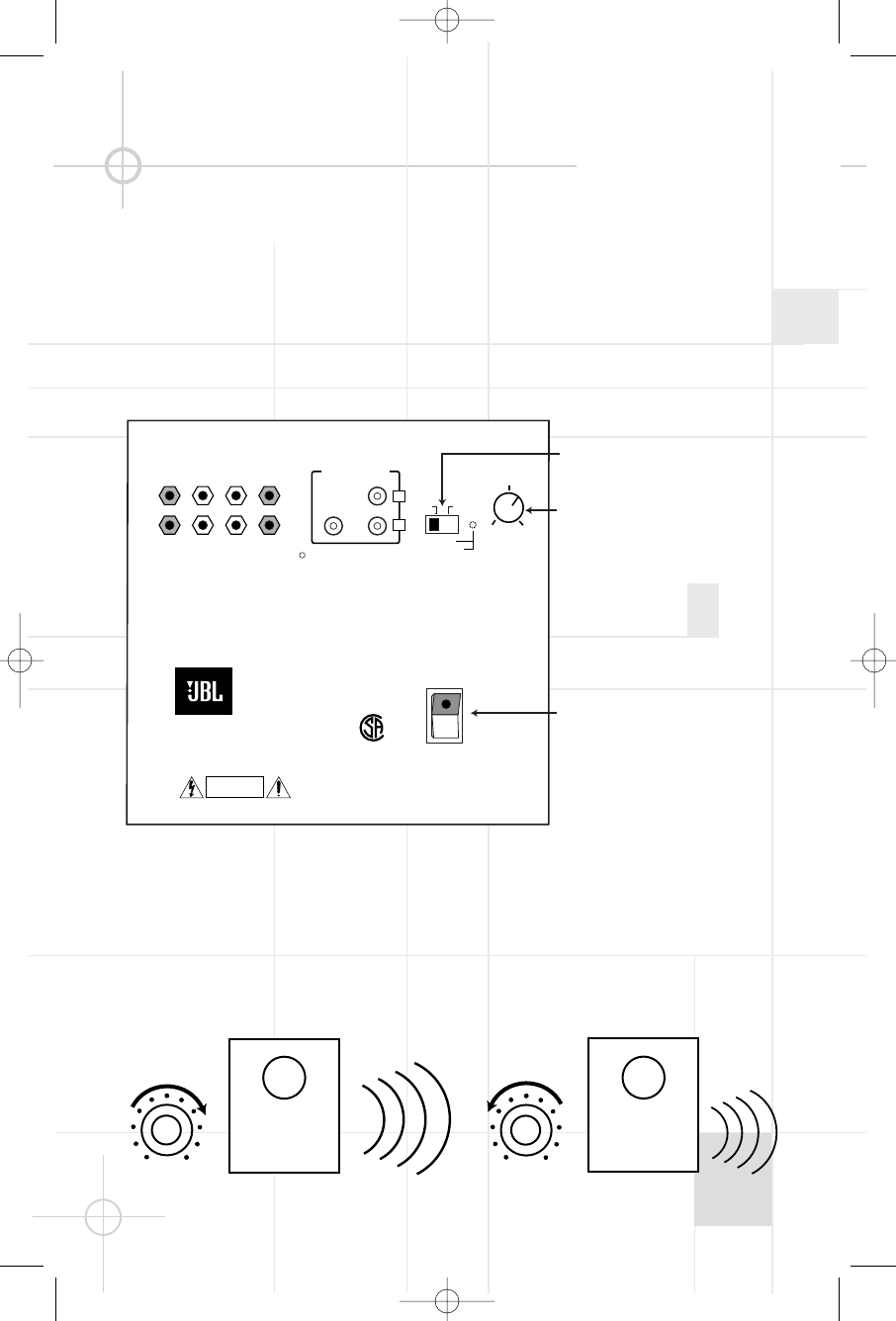Move the Master Power switch
(marked “Power”
¡
) to the “
•”
(On) position to use the
subwoofer. The SCS 140
subwoofer will automatically
turn itself on or go into standby
(sleep) mode when left in the
standby mode (“Auto/On”
switch
™
in the “Auto”
position). When your receiver
or amplifier is off, or is not
sending program material to the
subwoofer, the subwoofer will
be in standby mode. When the
subwoofer senses an audio
signal, it will automatically turn
itself on. If the subwoofer does
not sense a signal after
approximately twenty minutes,
it will automatically go into
standby mode.
When the “Auto/On” switch
™
is switched to the “On”
position, the subwoofer will
remain on, whether or not
program material is playing.
If you will be away from home
for an extended period of time,
or if the subwoofer will not be
used, switch the Master Power
switch
¡
to the Off position.
Volume