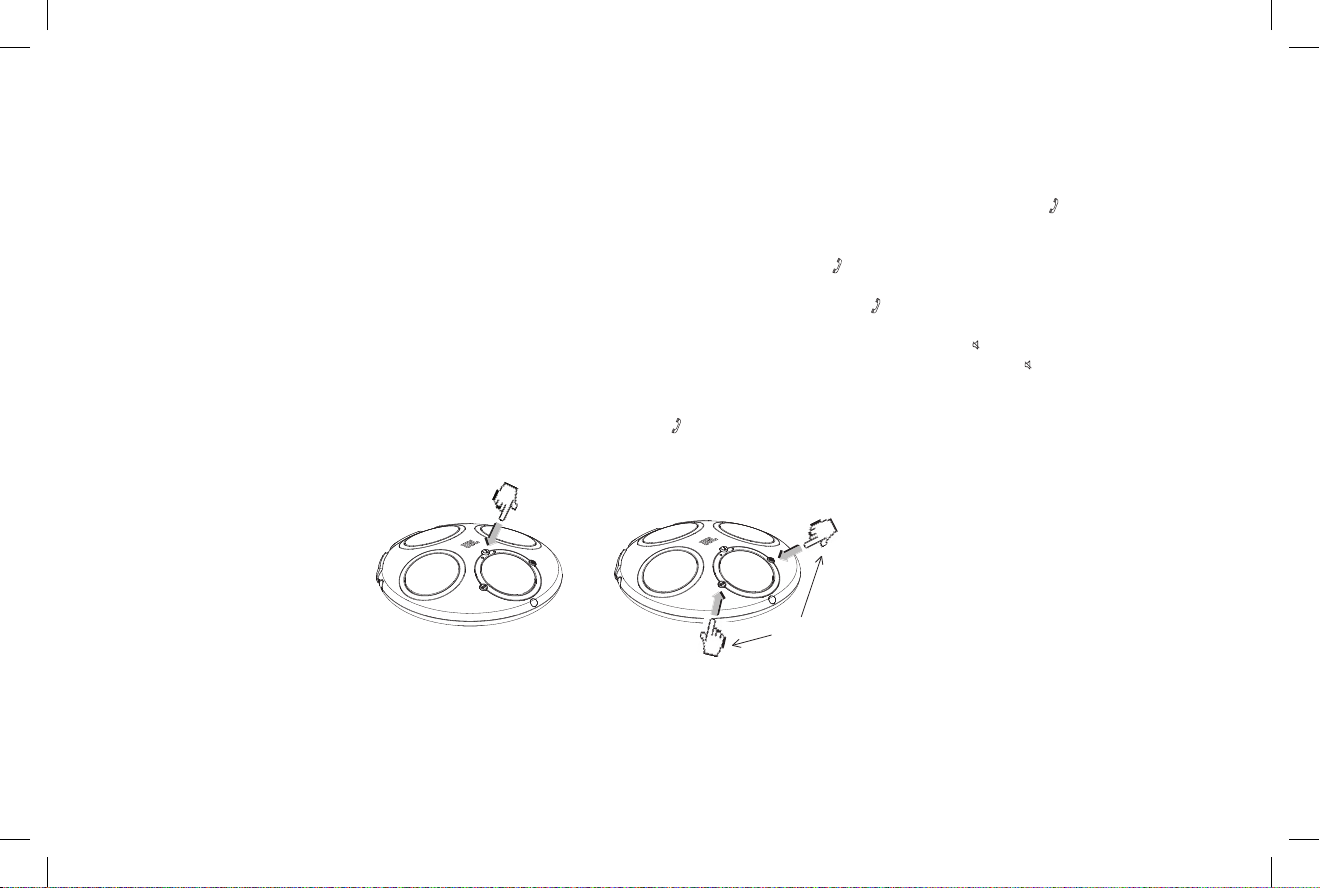listeninG to a phone call from a
Bluetooth-enabled device
1. Make sure the JBL On Tour™ XTB speaker is paired (see Bluetooth Pairing section).
2. When you hear your Bluetooth-enabled device’s ringtone from the JBL On Tour XTB system, press the MFB “ ” button to answer
the phone call.
An incoming phone call can be rejected by pressing and holding the MFB “ ” button on the JBL On Tour XTB unit for two seconds.
To answer a second incoming phone call while ending the first call, press the MFB “ ” button for two seconds during the phone call
To mute a phone call, press both Volume buttons on the JBL On Tour XTB system or press the Mute “ ” button on the remote control.
To unmute the phone call, press either the Volume button on the JBL On Tour XTB system or press the Mute “” button on the remote
control.
3. When the phone call is finished, press ther MFB “ ” button to end the phone call.