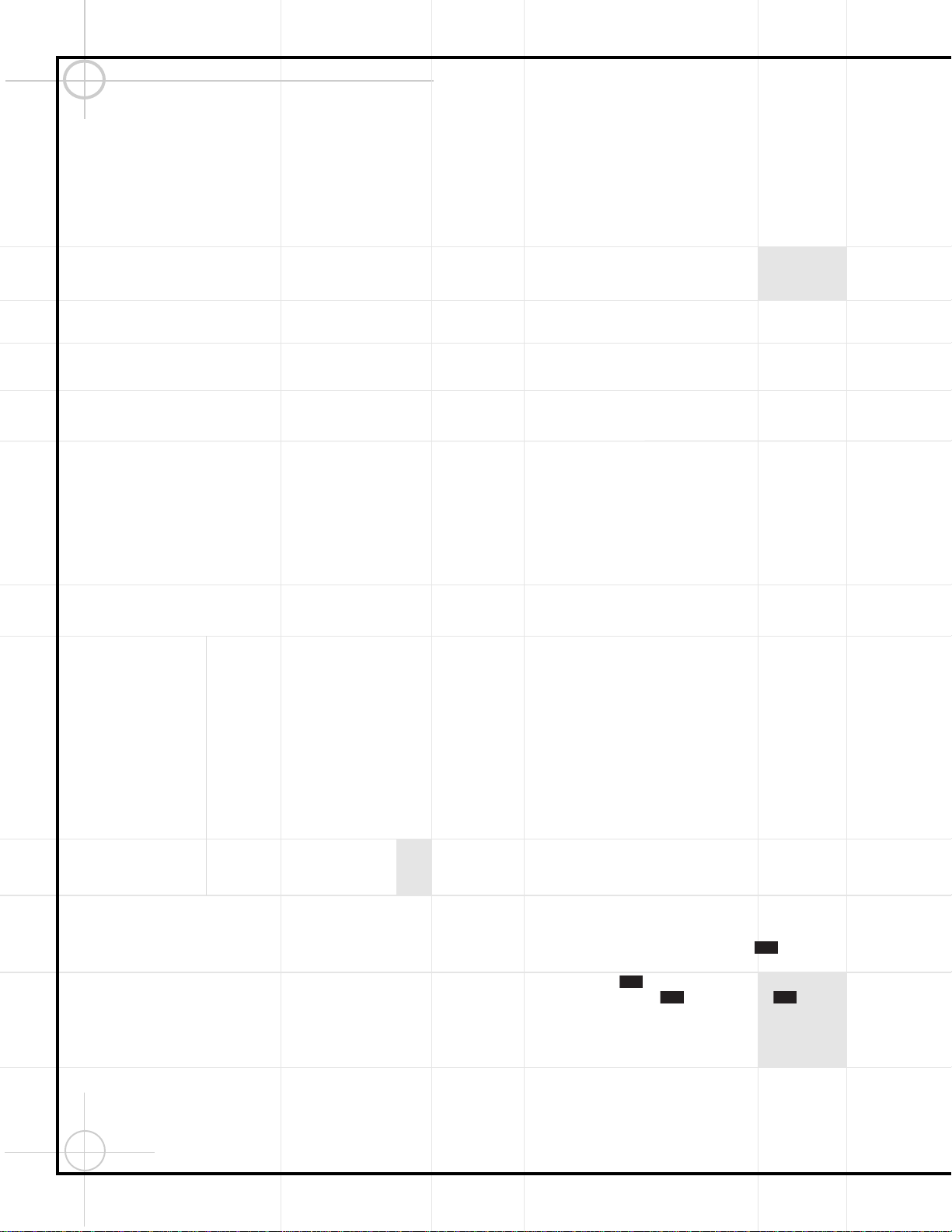46
CONFIGURING THE DVD600 DVD CHANGER
DVD Compatibility & Terminology
The DVD600 is more than a DVD player;
it will play the following disc formats:
•Both 5-inch (12cm) and 3-inch (8cm) discs
•CD audio discs
•DTS audio discs
•CD-RW audio discs
•DVD movie discs
•VCD (video CD) discs
However, it will NOT play the following:
•DVD discs with a Region Code other than
the one for which the player is set
•DVD discs with PAL format video
•DVD-ROM data discs
•DVD-RAM discs
•CD-R discs
•CD-I discs
•CD-G discs
•SVCD discs
•Photo CD discs
•MP3 audio discs
NOTE: Due to differences in the format of
certain discs, it is possible that some discs may
include a mix of features that are not compati-
ble with the DVD600. Similarly, although the
DVD600 is capable of a wide range of features,
not all discs include every capability of the
DVD system. For example, although the
DVD600 is compatible with multi-angle discs,
that feature is only possible when the disc is
specially encoded for multiple-angle play. In
addition, the DVD600 is capable of playing back
both Dolby Digital and DTS soundtracks, but the
number and types of tracks available will vary
from disc to disc. To make certain that a specific
feature or soundtrack option is available, please
check the options noted on the disc jacket.
•Playback of DTS audio discs requires
connection to a processor or receiver with
a DTS decoder, such as the DCR600.
•Playback capability for CD-RW discs may vary
due to variations in the quality of the CD-RW
disc and the recorder used to create the disc.
Since they share some of the characteristics and
technology of CD players, many of the terms
and operational concepts used in a DVD player
are similar to what you may be familiar with
from CD players and changers, or older video
disc formats such as Laser Disc. However, if this
is your first DVD product, some of the terms
used to describe the features of a DVD player
may be unfamiliar. The following explanations
should solve some of the mysteries of DVD, and
help you to enjoy all the power and flexibility of
the DVD format and the DVD.
Aspect Ratio: This is a description of the width
of a video image in relation to its height. A con-
ventional video screen is four units wide for
every three units of height, making it almost
square. Newer, wide aspect ratio video displays
are 16 units wide for every nine units of height,
making them more like the screen in a movie
theater. The program material on a DVD may be
recorded in either format and, in addition, you
may configure the DVD to play back in either
format, depending on the features recorded
on a disc.
Chapter: DVD programs are divided into chap-
ters and titles. Chapters are the subsections
programmed into a single title on a disc.
Chapters may be compared to the individual
tracks on an audio CD. Press the Menu button to
see a listing of the chapters on a disc.
Component Video: This is a new form of video
signal which eliminates many of the artifacts of
traditional composite-video signals by splitting
the signal into a separate luminance channel
and two color-difference signals. With a
component-video connection, you will see
greater picture resolution and eliminate many
picture imperfections, such as the moiré pat-
terns often seen on checked patterned cloths.
However, in order to benefit from component
video, you must have a video display with
Y/Pr/Pb component-video inputs. Do not connect
the component-video outputs of the DVD600
to the standard composite or S-Video inputs of
a TV or recorder.
Title: For a DVD, a title is defined as an entire
movie or program. There may be as many chap-
ters within a title as the producers decide to
include. Most discs include only one title, but
some may have more than one, to give you a
“Double Feature” presentation. Press the Title
button to see a listing of the titles on a disc.
When a disc has only one title, pressing the title
button may show a list of the chapters.
Multiple Angle: DVDs have the capability to
show up to four different views of the same
scene in a program. When a disc is encoded
with multiple-angle information, pressing the
Angle button will enable you to switch between
these different views. Note that, at present,
few discs take advantage of this capability and,
when they do, the multiple-angle technology
may only be present for short periods of time
within the disc. Producers will usually insert
some sort of icon or graphic in the picture to
alert you to the availability of multiple-angle
scenes.
Reading: This is a message that you will see
when you first press the Play button. It refers
to the fact that the player must first examine
the contents of the disc to see whether it is a
CD or DVD, and then extract the information
about the type of material on the disc, such as
languages, aspect ratios, subtitles, number of
titles and more. The slight delay while the con-
tents of the disc are read is normal.
Resume: The operation of the Stop button on
the DVD600 works differently from what you are
used to on CD or CD players. On a traditional CD
player, when you press the Stop button, the unit
does just that: it stops playback. On a CD player,
when you press the Start button again, the disc
starts from the beginning. With the DVD600,
however, you have two options when playing
DVD discs. Pressing Stop once will stop the
playback, but it actually puts the unit in the
Resume mode. This means that you can turn the
machine off and, when you press play the next
time, the disc will resume or continue from the
point on the disc where the Stop button was
pressed. This is helpful if you are watching a
movie and must interrupt your viewing session
but wish to pick up where you left off. Pressing
the Stop button twice will stop the machine in a
traditional manner and, when the disc is played
again, it will start from the beginning.
The DVD600 is turned on in two steps. First,
press the Power Switch on the front
panel until it latches and the Status Indicator
lights. Then, either press the Open/Close
Button or Play Button on the front
panel, or use the remote control to select DVD
dand turn on the unit b.