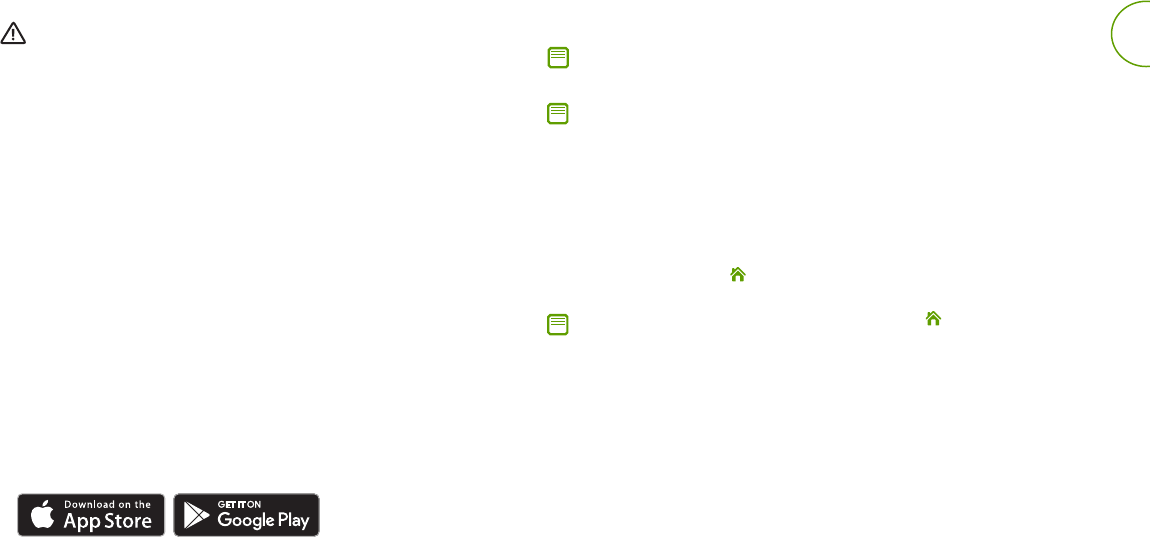-
Roomba e5. Hij laadt goed op en gaat van start.
Reageer op deze vraag Misbruik melden
Daarna stopt hij meteen en geeft als foutmelding 11.
Het rode driehoekje gaat branden. Gesteld op 2-10-2023 om 09:00-
Ik krijg hetzelfde probleem direct een rode driehoek bij starten . Wat kan ik doen? Ik heb alles goed gereinigd . Grtjs Geantwoord op 15-1-2024 om 17:11
Waardeer dit antwoord (1) Misbruik melden
-
-
Goede morgen. ik heb een I robot E 5 .maar mijn rolborstels willen niet meer draaien juist mijn zijborstel.Hoe krijg ik deze terug aan de praat. Gesteld op 20-3-2023 om 11:31
Reageer op deze vraag Misbruik melden -
de erobot start soms automatisch hoe kan ik dat uitschakelen?
Reageer op deze vraag Misbruik melden
De timer uitschakelen Gesteld op 7-10-2022 om 14:12 -
de erobot start soms automatisch hoe kan ik dat uitschakelen? Gesteld op 7-10-2022 om 14:11
Reageer op deze vraag Misbruik melden -
Nieuwe zwarte vloerkleden neergelegd en roomba weigert hierop Gesteld op 11-9-2022 om 17:59
Reageer op deze vraag Misbruik melden -
Mijn robot veranderde opeens de tijden naar 00 uur . Nu dacht ik als ik reset en opnieuw installeer moet het goed komen. Gesteld op 8-2-2021 om 13:25
Reageer op deze vraag Misbruik melden