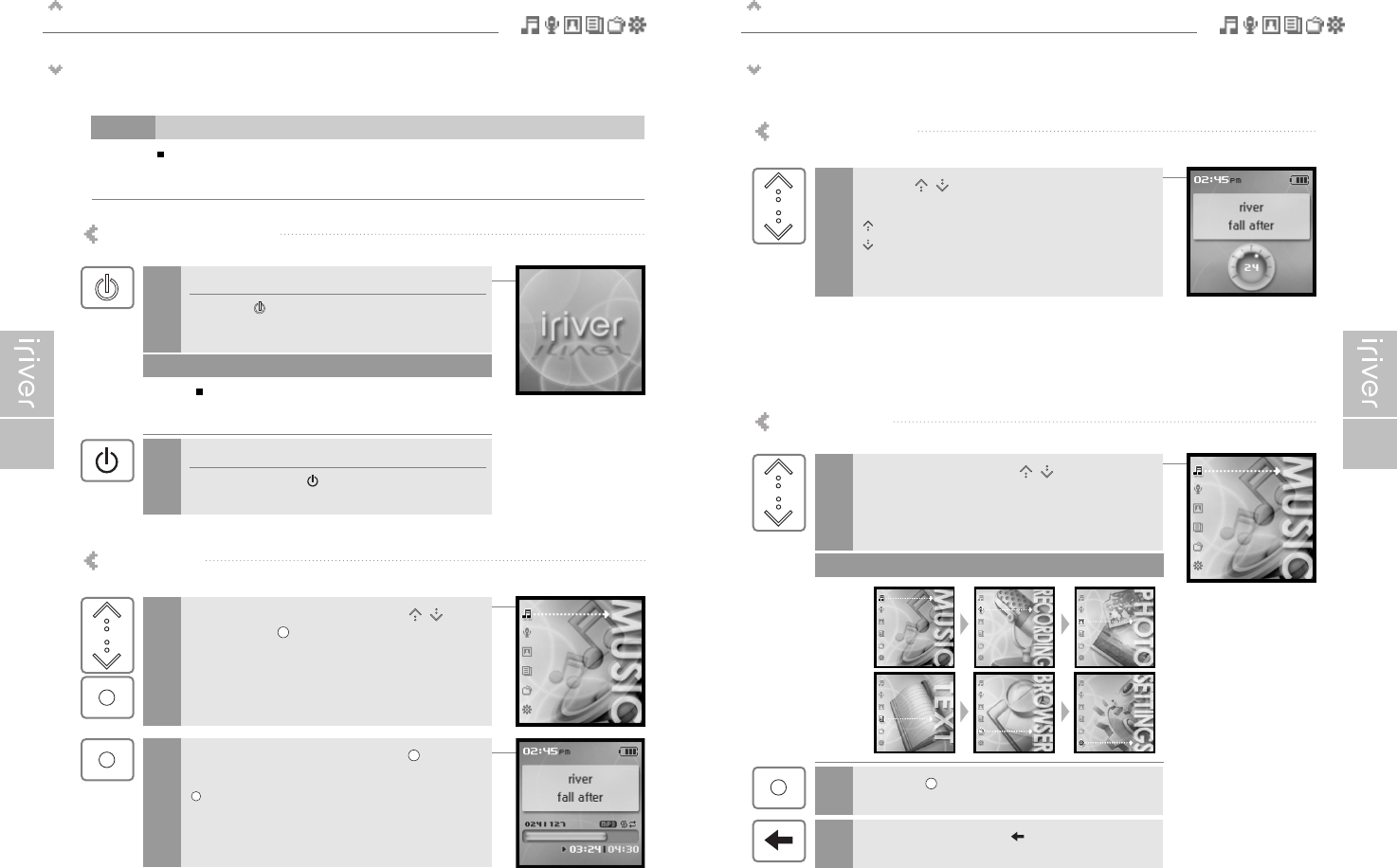Quick start
Controlling volume and changing modes
29
Quick start
Turning on/off the player and playing music
28
Turning on/off the player
Turning on the player
Press the [ ] button.
The initial screen will be displayed.
1
Changing mode
Turning off the player
Press and hold the [ ] button.
The player will be turned off.
1
If the player does not run after pressing the button,
check whether the HOLD switch is set to OFF or the
battery is discharged.
Note
Note
Controlling volume
Use the [ / ] scroll to control volume
during playback.
: Volume up
: Volume down
1
After finding the music and press the [ ] button to
play it.
: Plays the selected title
2
Playing music
Select the <MUSIC> mode using the [ / ] scroll
and press the [ ] button when the main screen
appears.
1
Select the mode using the [ / ] scroll when
the main menu appears.
There are 6 modes including MUSIC, RECORDING,
PHOTO, TEXT, BROWSER, SETTINGS.
1
Press the [ ] button to enter the desired mode.
2
If you press and hold the [ ] button in any screen,
you can return to the main menu.
3
Button image with white background = Press the button quickly.
Button image with black background = Press and hold the button.
Note
This manual covers the use of the H10 player hardware. For instructions on related software and instructions for getting
music on your player, please see the included iriver plus user manual.