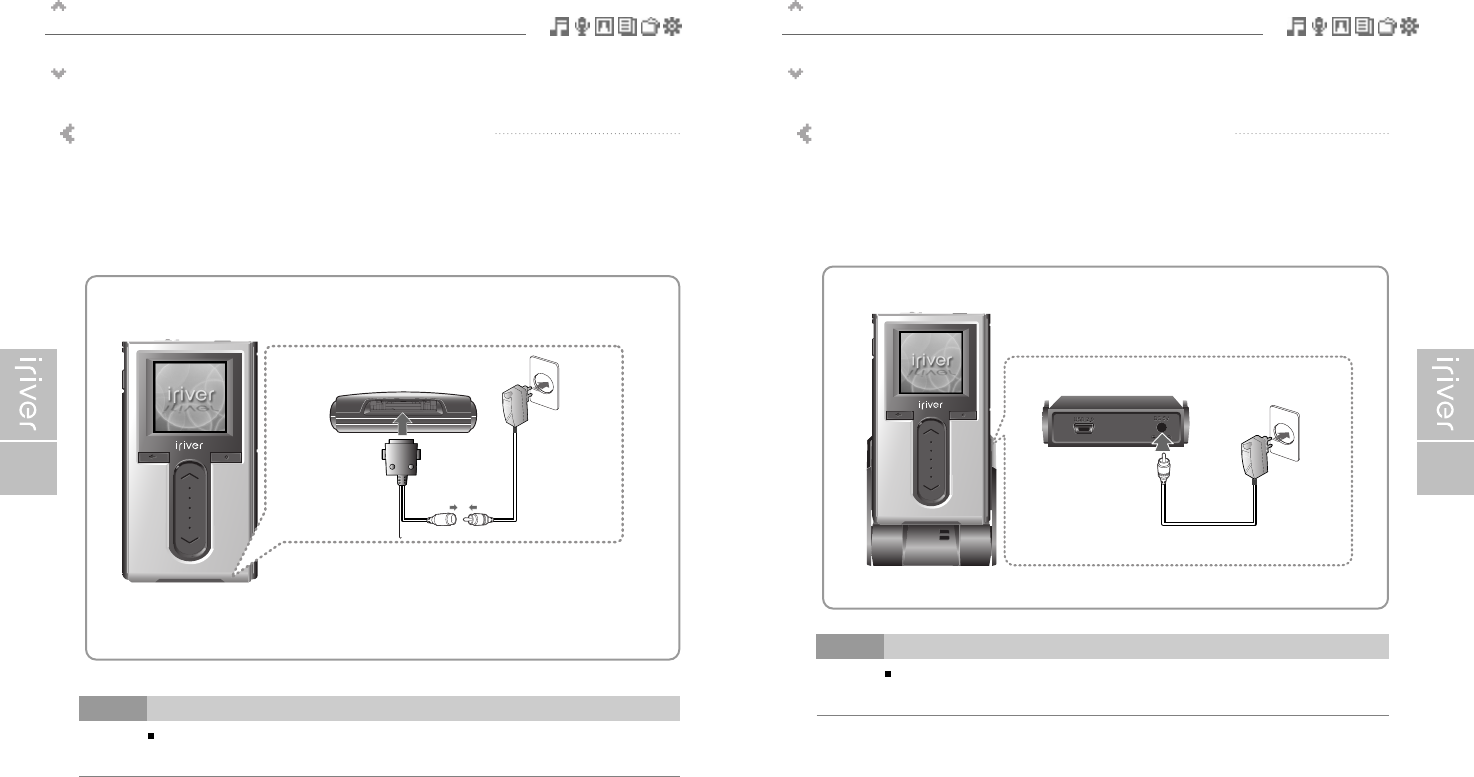Getting started
Connecting the product
19
Getting started
Connecting the product
18
If a power source is connected, the charging indicator on the DC jack will illuminate.
(The charge indicator will dim after charging is complete.)
Note
Connecting the power – connecting the adapter (player)
1. Connect the supplied cable to the player.
2. Connect the AC adapter to the DC jack on the cable.
3. Connect the AC adapter plug to a power socket.
AC adapter for this product is 100~240V, 50~60Hz.
<Bottom of the player>
Be sure to use the supplied AC adapter to connect the cable to the player. Be sure to use the supplied AC adapter to connect the cable to the player.
1. Put the player into the connection terminal of the cradle.
2. Connect the AC adapter to the cradle's 5.0V DC connector.
3. Connect the AC adapter plug to a power socket.
Connecting the power – connecting the adapter (cradle)
(Cradle is an optional accessory.)
<Back of the cradle>
If a power source is connected, the charging indicator will illuminate.
(The charge indicator will dim after charging is complete.)
Note